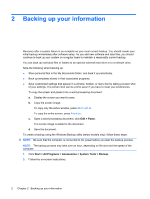Compaq 511 Backup and Recovery - Windows XP
Compaq 511 - Notebook PC Manual
 |
UPC - 883585387069
View all Compaq 511 manuals
Add to My Manuals
Save this manual to your list of manuals |
Compaq 511 manual content summary:
- Compaq 511 | Backup and Recovery - Windows XP - Page 1
Backup and Recovery User Guide - Compaq 511 | Backup and Recovery - Windows XP - Page 2
© Copyright 2008 Hewlett-Packard Development Company, L.P. Windows is a U.S. registered trademark of Microsoft Corporation. The information contained herein is subject to change without notice. The only warranties for HP products and services are set forth in the express warranty statements - Compaq 511 | Backup and Recovery - Windows XP - Page 3
Table of contents 1 Overview 2 Backing up your information 3 Performing a recovery Recovering your information ...3 Recovering the operating system and programs 4 Index ...5 iii - Compaq 511 | Backup and Recovery - Windows XP - Page 4
iv - Compaq 511 | Backup and Recovery - Windows XP - Page 5
. Windows provides the following options: ● Backing up individual files and folders ● Backing up all files and folders ● Scheduling automatic backups ● Creating recovery points ● Recovering information NOTE: For detailed instructions, perform a search for these topics in Help and Support. NOTE - Compaq 511 | Backup and Recovery - Windows XP - Page 6
programs. ● Save customized settings that appear in a window, toolbar, or menu bar by taking a screen shot of your settings. The screen shot can be a time saver if you have to reset your preferences. To copy the screen and paste it into a word-processing document: a. Display the screen you want to - Compaq 511 | Backup and Recovery - Windows XP - Page 7
Tools > Backup. The Backup or Restore Wizard opens. 3. Click Restore files and settings, and then click Next. 4. Follow the on-screen instructions. NOTE: For additional information on initiating a recovery in Windows, perform a search for this topic in Help and Support. Recovering your information 3 - Compaq 511 | Backup and Recovery - Windows XP - Page 8
. All files you have created and any software installed on the computer are permanently removed. The recovery process reinstalls the original operating system, software, and drivers. Software, drivers, and updates not installed by HP must be manually reinstalled. To recover your operating system and - Compaq 511 | Backup and Recovery - Windows XP - Page 9
Index B backing up files and folders 2 D discs Driver Recovery 3 Operating System 3, 4 Driver Recovery disc 3 F files and folders backing up 2 recovering 3 O Operating System disc 3, 4 R recovering information 3 W Windows Backup utility 1, 2, 3 Windows recovery 3 Index 5

Backup and Recovery
User Guide