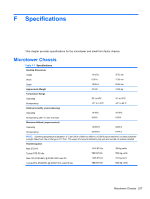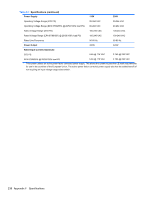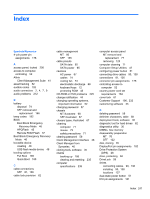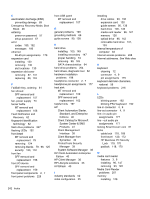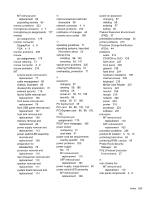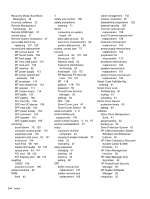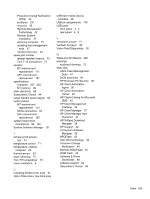Compaq 6000 Maintenance & Service Guide: HP Compaq 6000 Pro Microtower Bus - Page 254
System Center & SMS, HP Client Automation Enterprise
 |
UPC - 894582579463
View all Compaq 6000 manuals
Add to My Manuals
Save this manual to your list of manuals |
Page 254 highlights
E electrostatic discharge (ESD) preventing damage 69 Emergency Recovery Mode, Boot Block 46 entering power-on password 57 setup password 57 error codes 185, 192 messages 186 ethernet RJ-45 pin assignments 176 expansion card installing 130 removing 130 slot locations 130 expansion slot cover removing 87, 131 replacing 89, 133 F FailSafe Key, ordering 61 fan shroud SFF removal and replacement 157 fan, power supply 73 fan/air baffle MT removal and replacement 106 Fault Notification and Recovery 62 fingerprint identification technology 62 flash drive problems 227 flashing LEDs 192 front bezel MT removal and replacement 78 removing 124 removing blanks 79, 96, 125 security 120, 172 front fan SFF removal and replacement 158 front I/O device SFF removal and replacement 159 front panel components 2, 7 front panel problems 228 front USB panel MT removal and replacement 107 G general problems 199 grounding methods 69 guide screws 90, 138 H hard drive installing 100, 149 installing secondary 147 proper handling 74 removing 99, 149 SATA characteristics 64 hard drive problems 204 hard drives, diagnostic tool 62 hardware installation problems 198 headphone connector 2, 7 headphone pin assignments 177 heat sink MT removal and replacement 109 SFF removal and replacement 162 helpful hints 197 HP Client Automation Starter, Standard, and Enterprise Editions 40 Client Catalog for Microsoft System Center & SMS Products 41 Client Management Interface 38 Client Manager from Symantec 40 ProtectTools Security Manager 39 System Software Manager 38 HP Client Automation Enterprise Edition 40 HP Client Manager 36 HP Lifecycle solutions 35 HPQFlash 45 I industry standards 52 initial configuration 35 installing drive cables 90, 138 expansion card 130 guide screws 90, 138 hard drive 100, 149 media card reader 96, 147 memory 126 optical drive 96, 142 removable hard drive 101, 153 internal temperature of computer 63 Internet access problems 228 Internet addresses. See Web sites K keyboard cleaning 72 connector 4, 9 pin assignments 175 keyboard delimiter characters, national 58 keyboard problems 216 L LEDs blinking power 192 blinking PS/2 keyboard 192 line-in connector 4, 9 line-out connector 4, 9 line-in audio pin assignments 177 line-out audio pin assignments 177 locking Smart Cover Lock 61 locks cable lock 118, 169 front bezel 120, 172 HP Business PC Security Lock 119, 170 padlock 118, 170 M media card reader features 3, 8 installing 96, 147 removing 93, 145 Media Card Reader problems 207 memory installing 126 242 Index