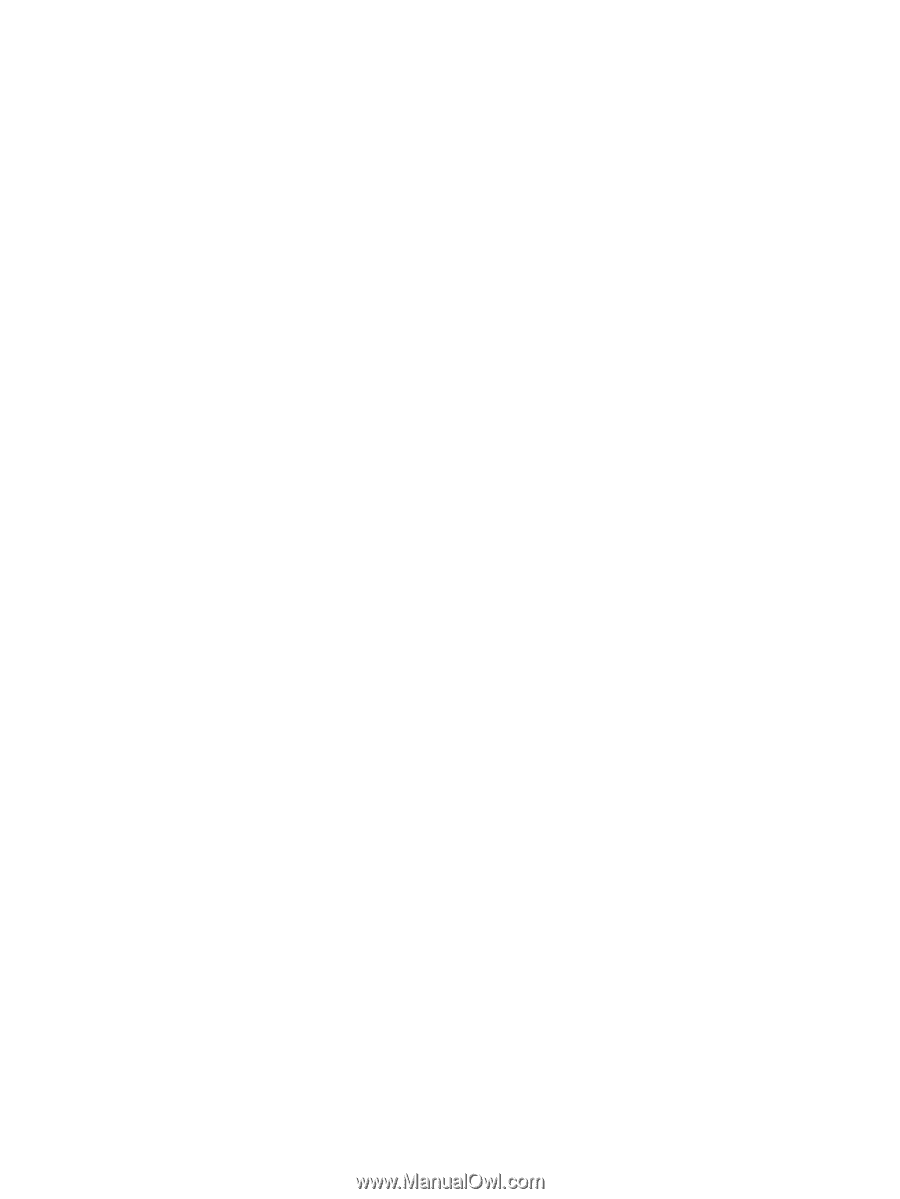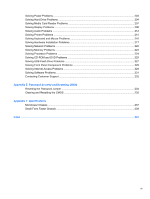4
Computer Diagnostic Features
Hewlett-Packard Vision Diagnostics
...................................................................................................
30
Accessing HP Vision Diagnostics
......................................................................................
30
Survey Tab
........................................................................................................................
31
Test Tab
.............................................................................................................................
31
Status Tab
.........................................................................................................................
32
History Tab
........................................................................................................................
33
Errors Tab
..........................................................................................................................
33
Help Tab
............................................................................................................................
33
Saving and Printing Information in HP Vision Diagnostics
................................................
34
Downloading the Latest Version of HP Vision Diagnostics
................................................
34
Protecting the Software
......................................................................................................................
34
5
Desktop Management
Initial Configuration and Deployment
.................................................................................................
35
HP Client Automation Agent
..............................................................................................
36
HP Client Manager
............................................................................................................
36
Remote System Installation
................................................................................................................
37
Software Updating and Management
.................................................................................................
37
HP Client Management Interface
.......................................................................................
38
HP SoftPaq Download Manager
........................................................................................
38
HP System Software Manager
..........................................................................................
38
HP ProtectTools Security Manager
...................................................................................
39
HP Client Automation Starter and Standard Editions
........................................................
40
HP Client Automation Enterprise Edition
...........................................................................
40
HP Client Manager from Symantec
...................................................................................
40
Altiris Client Management Suite
.........................................................................................
41
HP Client Catalog for Microsoft System Center & SMS Products
.....................................
41
Remote Management Technology
.....................................................................................
42
Configuring the Intel Management Engine
........................................................................
42
Verdiem Surveyor
..............................................................................................................
44
HP Proactive Change Notification
.....................................................................................
44
Subscriber’s Choice
...........................................................................................................
44
Retired Solutions
...............................................................................................................
45
ROM Flash
.........................................................................................................................................
45
Remote ROM Flash
...........................................................................................................
45
HPQFlash
..........................................................................................................................
45
Boot Block Emergency Recovery Mode
.............................................................................................
46
Replicating the Setup
.........................................................................................................................
47
Copying to Single Computer
..............................................................................................
47
Copying to Multiple Computers
..........................................................................................
47
Creating a Bootable Device
...............................................................................................
48
Supported USB Flash Media Device
.................................................................
48
vi