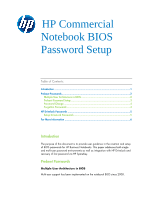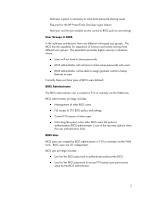Compaq 6531s HP Commercial Notebook BIOS Password Setup
Compaq 6531s - Notebook PC Manual
 |
View all Compaq 6531s manuals
Add to My Manuals
Save this manual to your list of manuals |
Compaq 6531s manual content summary:
- Compaq 6531s | HP Commercial Notebook BIOS Password Setup - Page 1
and setup of BIOS passwords for HP Business Notebooks. This paper addresses both single and multi-user password environments as well as integration with HP DriveLock and recovery of lost password via HP SpareKey. Preboot Passwords Multiple User Architecture in BIOS Multi-user support has been - Compaq 6531s | HP Commercial Notebook BIOS Password Setup - Page 2
support is necessary to solve boot password sharing issues Required for the HP ProtectTools One-Step Logon feature Multi-user architecture enables access control to BIOS policies and settings User Groups in BIOS In the multi-user architecture, there are different role based user groups. The BIOS - Compaq 6531s | HP Commercial Notebook BIOS Password Setup - Page 3
User Management At this point the BIOS will prompt for a BIOS user password during boot. Setting up BIOS preboot authentication with HP ProtectTools An alternative way to enable BIOS preboot authentication is to use the HP ProtectTools Security Manager within Windows. This process requires the user - Compaq 6531s | HP Commercial Notebook BIOS Password Setup - Page 4
the PT user password and has no HP SpareKey and there is NO BIOS administrator, the PT user can enter F10 as Guest User and then define a BIOS administrator and remove the PT user. Or, as an alternative, request HP Services to use a secured HP service tool to reset the system to factory default. 4 - Compaq 6531s | HP Commercial Notebook BIOS Password Setup - Page 5
and newer commercial notebook platforms, it would require HP Services to use a secured HP service tool to reset the system to factory default. ProtectTools Users If the ProtectTools user forgets his/her Windows password and has setup HP SpareKey, he/she can use the HP SpareKey to boot up the system - Compaq 6531s | HP Commercial Notebook BIOS Password Setup - Page 6
will permit booting and access to the drive, otherwise the drive will be locked and a Non-system disk error will be displayed. Note: In case where both the DriveLock password and the BIOS administrator password are not available, the drive cannot be recovered. For more information HP Business PC
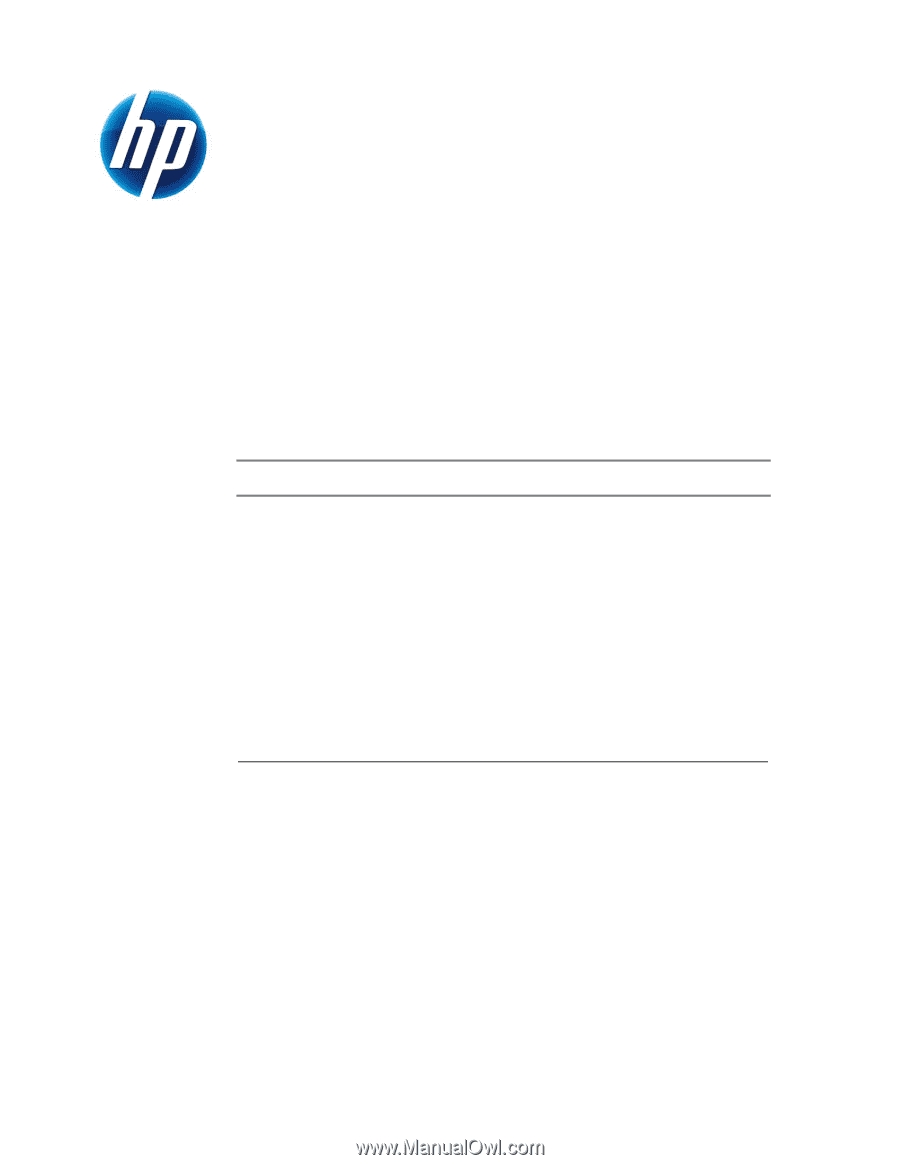
HP Commercial
Notebook BIOS
Password Setup
Table of Contents:
Introduction
........................................................................................................
1
Preboot Passwords
..............................................................................................
2
Multiple User Architecture in BIOS
...................................................................
2
Preboot Password Setup
..................................................................................
3
Password Change
...........................................................................................
4
Forgotten Passwords
.......................................................................................
4
HP Drivelock Passwords
......................................................................................
5
Setup DriveLock Passwords
.............................................................................
5
For More Information
..........................................................................................
6
Introduction
The purpose of this document is to provide user guidance in the creation and setup
of BIOS passwords for HP Business Notebooks. This paper addresses both single
and multi-user password environments as well as integration with HP DriveLock and
recovery of lost password via HP SpareKey.
Preboot Passwords
Multiple User Architecture in BIOS
Multi-user support has been implemented on the notebook BIOS since 2008.