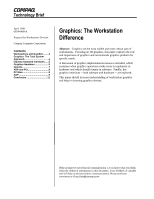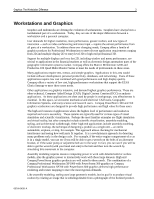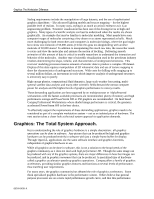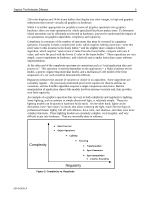Compaq AP750 Graphics: The Workstation Difference
Compaq AP750 - Professional - 256 MB RAM Manual
 |
UPC - 720591341305
View all Compaq AP750 manuals
Add to My Manuals
Save this manual to your list of manuals |
Compaq AP750 manual content summary:
- Compaq AP750 | Graphics: The Workstation Difference - Page 1
April 1999 0054-0499-A Prepared by Workstation Division Compaq Computer Corporation Contents Workstations and Graphics .......3 Graphics: The Total of workstations. Focusing on 3D graphics, this paper explores the role and importance of graphics and recommends graphics products for specific needs - Compaq AP750 | Graphics: The Workstation Difference - Page 2
, Innovate logo, Wonder Tools logo in black/white and color, and Compaq PC Card Solution logo are trademarks and/or service marks of Compaq Computer Corporation. Microsoft, Windows, Windows NT, Windows NT Server and Workstation, Microsoft SQL Server for Windows NT are trademarks and/or registered - Compaq AP750 | Graphics: The Workstation Difference - Page 3
Compaq offers a family of graphics products for Professional Workstations to meet diverse application requirements ranging from 2D and multiple display 2D to entry-level 3D to high-end professional 3D. Support is a revolutionary approach for detecting many problems early in the design cycle. For - Compaq AP750 | Graphics: The Workstation Difference - Page 4
an engineering problem. Scientific supported by on multiprocessor or AlphaPowered workstations with the fastest available processors are recommended, plenty of memory and high performance storage and PowerStorm 300 or 350 graphics are recommended. On Intel based Compaq Professional Workstations - Compaq AP750 | Graphics: The Workstation Difference - Page 5
new algorithms, makes using software implementations on extremely fast processors the best choice. Compaq's graphics provide support for both views. The Alpha processor in the Professional Workstation XP1000 is powerful enough to deliver application performance exceeding that of high-end geometry - Compaq AP750 | Graphics: The Workstation Difference - Page 6
Graphics: The Workstation Difference 6 256-color displays and 24-bit frame buffers directional, have "barn doors" (controls that allow screening the light, much like the flaps on professional theater lights), fall off with distance, have color, cast shadows, and other even more complex functions - Compaq AP750 | Graphics: The Workstation Difference - Page 7
's Windows NT, and is supported on virtually all versions of specification and for guiding the evolution of OpenGL in a public forum. Any changes to the OpenGL specification must be formally approved by the ARB. The fact that the OpenGL specification is controlled by the leading workstation Compaq - Compaq AP750 | Graphics: The Workstation Difference - Page 8
UNIX workstations, the PCI bus is used by many vendors, on many platforms, supporting many different processors and operating systems. Millions of PCI based systems from hundreds of companies are shipped each year, supported by thousands of high performance peripherals. As a hardware specification - Compaq AP750 | Graphics: The Workstation Difference - Page 9
for graphics on today's systems. The PCI bus supports multiple devices on a single bus. All of system. This is done with the Professional Workstation SP100 and XP1000, which both offer two chip that functions as memory controller) and the graphics device. There are three AGP specifications: AGP 1X, - Compaq AP750 | Graphics: The Workstation Difference - Page 10
based graphics. System vendors have overcome this problem by using both AGP and PCI graphics devices in a single system. The major impetus for the creation of AGP was to allow textures for 3D graphics to be stored in system memory. As stated in the AGP specification: "In general, 3D rendering has - Compaq AP750 | Graphics: The Workstation Difference - Page 11
. Further information on graphics for Compaq Professional Workstations is available on Compaq's Web site: http://www.compaq/products/workstations Graphics related information available from the Web site includes: Compaq Professional Workstations Graphics Product Positioning, document 0053-0499
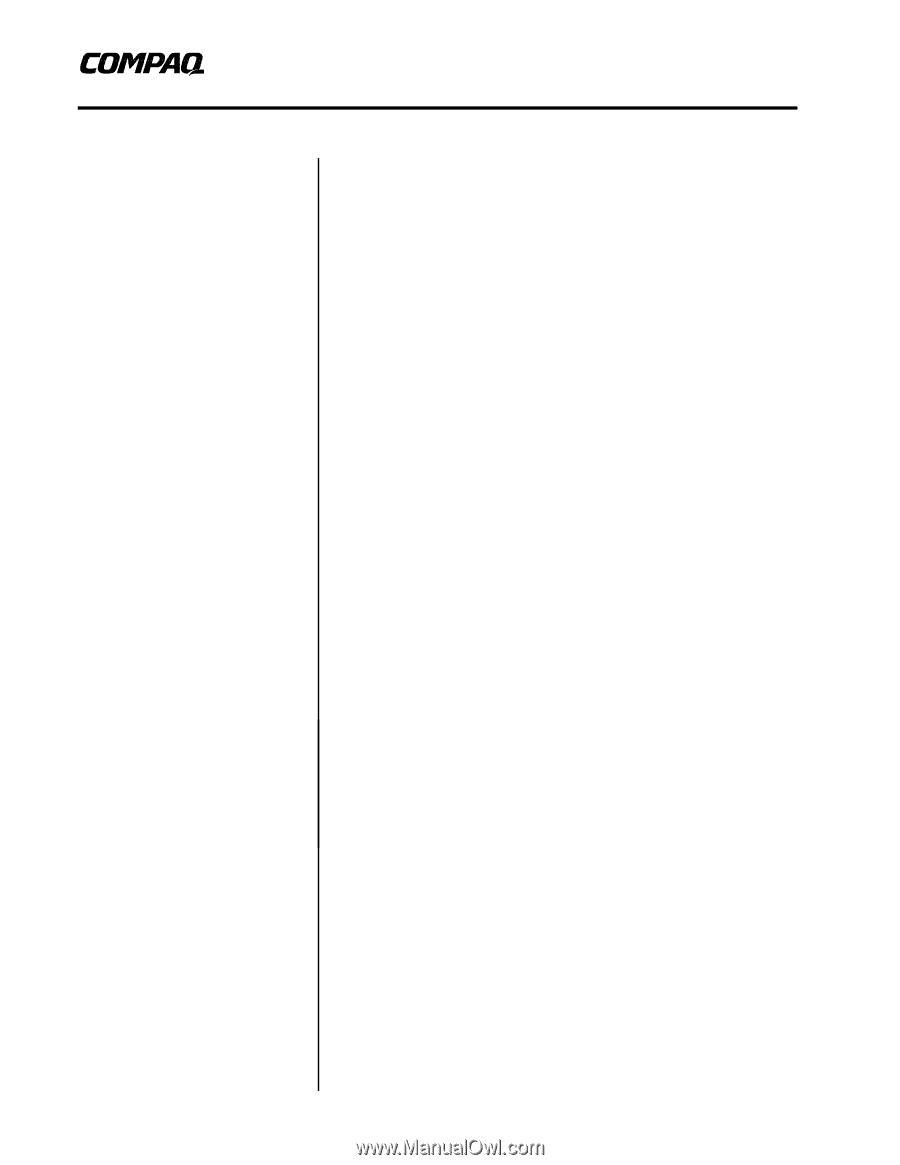
Technology Brief
Help us improve our technical communication. Let us know what you think
about the technical information in this document. Your feedback is valuable
and will help us structure future communications. Please send your
comments to:
April 1999
0054-0499-A
Prepared by Workstation Division
Compaq Computer Corporation
Contents
Workstations and Graphics
.......
3
Graphics: The Total System
Approach
....................................
4
Industry Standard Interfaces
......
5
Graphics Hardware
....................
5
OpenGL
......................................
7
AGP and PCI
...............................
8
PCI Bus
.......................................
8
AGP
............................................
9
Conclusion
...............................
11
Graphics: The Workstation
Difference
Abstract:
Graphics are the most visible and most critical part of
workstations.
Focusing on 3D graphics, this paper explores the role
and importance of graphics and recommends graphics products for
specific needs.
A discussion of graphics implementation issues is included, which
examines when graphics operations make sense to implement in
hardware and which should remain in software.
Finally, key
graphics interfaces -- both software and hardware -- are explored.
This paper should increase understanding of workstation graphics
and help in choosing graphics devices.