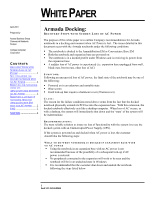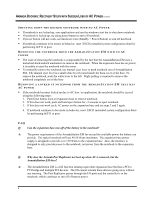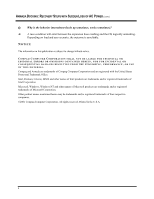Compaq Armada E700 Armada Docking: Recovery Steps with Sudden Loss of AC Power
Compaq Armada E700 - Notebook PC Manual
 |
View all Compaq Armada E700 manuals
Add to My Manuals
Save this manual to your list of manuals |
Compaq Armada E700 manual content summary:
- Compaq Armada E700 | Armada Docking: Recovery Steps with Sudden Loss of AC Power - Page 1
Compaq's recommendations for Armada notebooks in a docking environment when AC Power is lost. The issues detailed in this document occur with the Armada in an unknown and unstable state Blue screen Hard lock-up that requires a hardware reset (2 undocked state in Windows It is recommended that the customer shut - Compaq Armada E700 | Armada Docking: Recovery Steps with Sudden Loss of AC Power - Page 2
ARMADA DOCKING: RECOVERY STEPS WITH SUDDEN LOSS OF AC POWER (cont.) SHUTTING DOWN THE DOCKED NOTEBOOK WITH NO AC POWER If notebook is not locked up, save applications and use the windows To manually remove the notebook, use manual eject lever to push notebook out of ArmadaStation EM. The manual eject - Compaq Armada E700 | Armada Docking: Recovery Steps with Sudden Loss of AC Power - Page 3
and Armada are trademarks of Compaq Computer Corporation and are registered with the United States Patent and Trademark Office. Intel, Pentium, Celeron, MMX and other names of Intel products are trademarks and/or registered trademarks of Intel Corporation. Microsoft, Windows, Windows NT and other
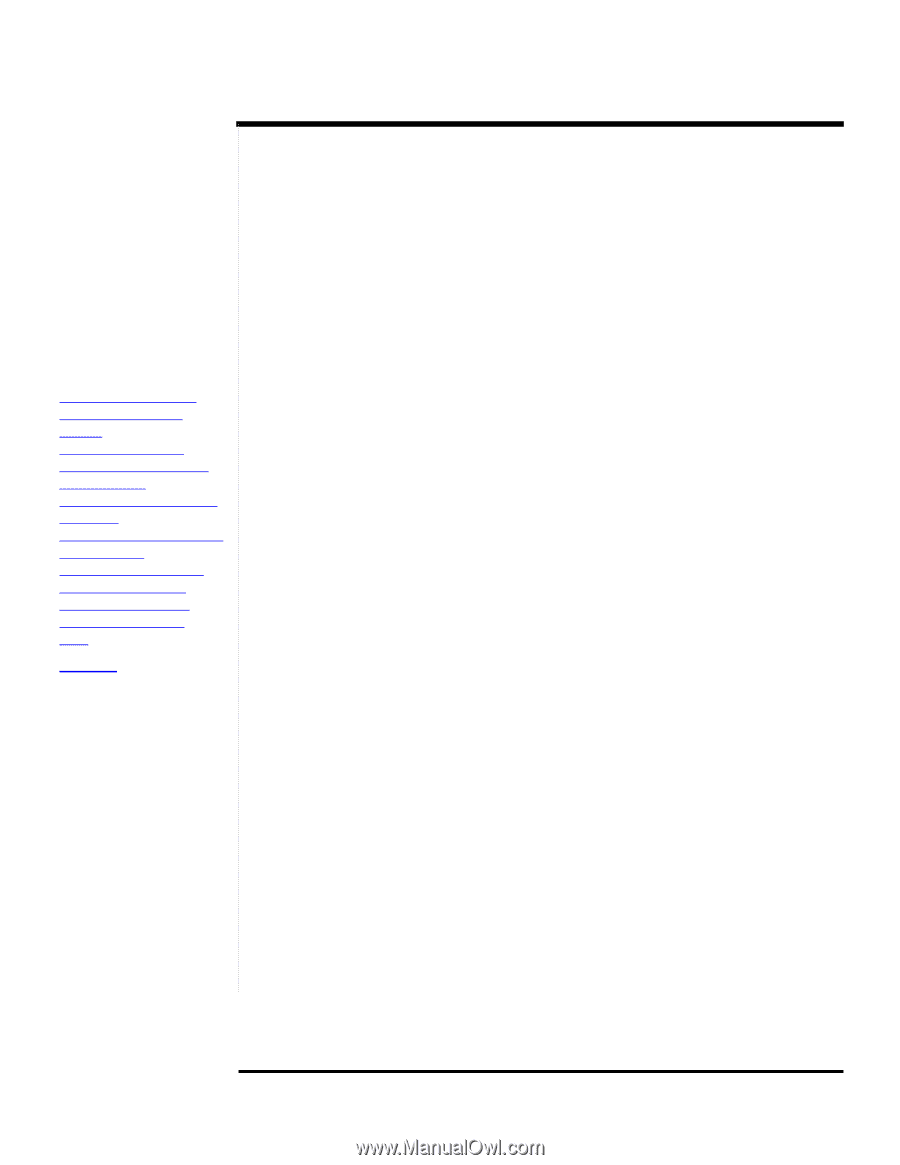
W
HITE
P
APER
1
Doc# 14TF-0401A-WWEN
April 2001
Prepared by
Access Business Group
Commercial Notebook
Division
Compaq Computer
Corporation
C
ONTENTS
R
ECOVERY
S
TEPS WITH
S
UDDEN
L
OSS OF
AC
P
OWER
.............................
1
S
HUTTING DOWN THE
DOCKED NOTEBOOK WITH
NO
AC P
OWER
..................
2
R
EMOVING THE NOTEBOOK
FROM THE
A
RMADA
S
TATION
EM
WITH
NO
AC
POWER
..................
2
R
EMOVING A LOCKED UP
NOTEBOOK FROM THE
A
RMADA
S
TATION
EM
THAT HAS
AC
POWER
.......
2
FAQ
.................................
2
NOTICE
.........................
3
Armada Docking:
R
ECOVERY
S
TEPS WITH
S
UDDEN
L
OSS OF
AC P
OWER
The purpose of this white paper is to outline Compaq’s recommendations for Armada
notebooks in a docking environment when AC Power is lost.
The issues detailed in this
document occur with the Armada notebooks under the following conditions:
±
The notebook is docked to the ArmadaStation EM or Convenience Base EM
±
Both the notebook and expansion base are powered on
±
The notebook is in a docked profile under Windows and is receiving its power from
the expansion base
±
A sudden loss of AC power is experienced (i.e. expansion base unplugged from wall,
black-outs, brown-outs, other loss of AC)
S
YMPTOMS
:
Following an unexpected loss of AC power, the final state of the notebook may be one of
the following:
±
Powered on in an unknown and unstable state
±
Blue screen
±
Hard lock-up that requires a hardware reset (2 button reset)
C
AUSE
:
The reason for the failure conditions noted above stems from the fact that the docked
notebook physically extends its PCI bus into the expansion base.
With this extension, the
docked notebook effectively acts like a desktop computer.
When loss of AC occurs, as
with a desktop, the system will immediately shut down and the “state’ of the system will
be indeterminate.
R
ECOMMENDATIONS
:
The most reliable solution to insure no loss of functionality with the system is to use the
docked system with an Uninterrupted Power Supply (UPS).
If the system is powered on and docked when AC power is lost, the customer
should take the following steps:
W
HAT TO DO WHEN NOTEBOOK IS DOCKED IN EXPANSION BASE WITH
NO
AC
POWER
±
Using the notebook in an expansion base with no AC power is not
recommended because of the possibility of a subsequent lock-up if AC
power is restored.
±
No peripherals connected to the expansion will work or be seen and the
notebook will be in an undocked state in Windows
±
It is recommended that the customer shut down and undock the notebook
following the steps listed below