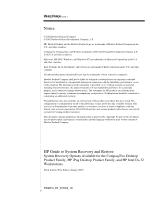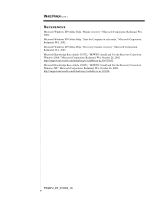Compaq D300v HP Guide to System Recovery and Restore
Compaq D300v - Evo - 128 MB RAM Manual
 |
UPC - 613326412183
View all Compaq D300v manuals
Add to My Manuals
Save this manual to your list of manuals |
Compaq D300v manual content summary:
- Compaq D300v | HP Guide to System Recovery and Restore - Page 1
and Restore System Recovery Options Available for the Compaq Evo Desktop Product Family, HP iPaq Desktop Product Family, and HP Intel IA-32 Workstations This guide provides: ■ An overview of operating system recovery features available in Windows 2000 and Windows XP. ❑ Using safe mode to change - Compaq D300v | HP Guide to System Recovery and Restore - Page 2
language without the prior written consent of Hewlett-Packard Company. HP Guide to System Recovery and Restore System Recovery Options Available for the Compaq Evo Desktop Product Family, HP iPaq Desktop Product Family, and HP Intel IA-32 Workstations North America First Edition (January 2003 - Compaq D300v | HP Guide to System Recovery and Restore - Page 3
Additional application CDs (provided with the HP computer or purchased separately) Additional PC with access to the Internet for reviewing documentation from http://support.microsoft.com/ or obtaining device drivers or additional software from http://www.hp.com/ or hardware manufacturers' Web sites - Compaq D300v | HP Guide to System Recovery and Restore - Page 4
you have a dual-boot or multiple-boot system, choose the installation that you need to access using the arrow keys, and then press the Enter key. In Safe Mode, you have access to only basic files and drivers (mouse, monitor, keyboard, mass storage, base video, default system services, and no network - Compaq D300v | HP Guide to System Recovery and Restore - Page 5
the installation instructions displayed on the screen to complete the repair process. USING THE RESTORE PLUS! CD The Restore Plus! CD is used to perform a destructive restore of the PC. This process will restore the PC to a near-factory shipping state with software and drivers provided by HP. The - Compaq D300v | HP Guide to System Recovery and Restore - Page 6
Redmond, WA. 2002. Microsoft Knowledge Base Article 318752, "HOWTO: Install and Use the Recovery Console in Windows 2000." Microsoft Corporation. Redmond, WA. October 26, 2002. http://support.microsoft.com/default.aspx?scid=kb;en-us;318752#32 Microsoft Knowledge Base Article 307654, "HOWTO: Install

W
HITE
P
APER
PSG#HJ_DT_010303_1A
1
.
.
.
.
.
.
.
.
.
.
.
.
.
.
.
.
.
.
.
.
.
.
.
.
.
.
.
.
.
.
.
.
.
.
.
.
.
.
.
.
.
.
.
.
.
.
.
.
.
.
.
.
.
.
.
.
.
.
.
.
.
.
.
.
.
.
.
.
.
.
.
.
.
.
.
.
.
.
.
.
.
.
.
.
.
.
.
.
.
.
.
.
.
.
.
.
.
.
.
.
.
.
.
.
.
.
.
.
.
.
.
.
.
.
.
.
.
.
.
.
.
.
.
.
.
.
.
.
.
.
.
.
.
.
.
.
.
.
.
.
.
.
.
.
.
.
.
.
.
.
.
.
.
.
.
.
.
.
.
.
January 2003
Prepared By
PSG Product Software
Engineering
Hewlett-Packard
Company
C
ONTENTS
Purpose
...........................
3
Using Safe Mode
To Diagnose And
Correct Problems
............
4
Using the Recovery
Console To Repair
Damaged Files
.................
4
Repairing The
Installed Operating
System
............................
5
Using the
Restore
Plus!
CD
..........................
5
References
......................
6
HP Guide to System Recovery and
Restore
System Recovery Options Available for the Compaq Evo
Desktop Product Family, HP iPaq Desktop Product Family, and
HP Intel IA-32 Workstations
This guide provides:
■
An overview of operating system recovery features available in Windows 2000
and Windows XP.
❑
Using safe mode to change configuration settings.
❑
Using the Recovery Console to repair damaged system files.
❑
Repairing the operating system installation.
■
An overview of the HP Restore Plus! System restoration process.