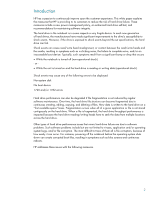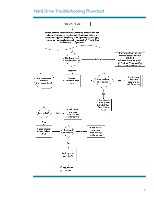Compaq Evo n610c Hard Drive White Paper
Compaq Evo n610c - Notebook PC Manual
 |
View all Compaq Evo n610c manuals
Add to My Manuals
Save this manual to your list of manuals |
Compaq Evo n610c manual content summary:
- Compaq Evo n610c | Hard Drive White Paper - Page 1
HP Notebook Hard Drive Measures of care, diagnosis and maintenance Introduction...2 HP Notebook LidSwitch Policy...3 Notebook F10 Setup Hard Drive Self-Test 3 Minimum System BIOS Required...4 Hard Drive Mounting Screw...4 HP Recommendations for Notebook Users 5 Hard Drive Troubleshooting Flowchart - Compaq Evo n610c | Hard Drive White Paper - Page 2
beyond the set specifications, the hard drive can fail. Shock events can cause read/write head misalignment, or contact between the read/write heads and the media, resulting in symptoms such as a clicking noise, the failure to complete servo, and/or an inaccessible boot device. Typically, such - Compaq Evo n610c | Hard Drive White Paper - Page 3
key. The F10 Setup Hard Drive Self-Test enhancement is available as a commercial notebook system BIOS upgrade. Please visit the HP Web site at http://welcome.hp.com/country/us/en/support.html to download the latest BIOS update. HP recommends the latest system BIOS upgrade be applied to all currently - Compaq Evo n610c | Hard Drive White Paper - Page 4
Platform HP Compaq Business nc8000 HP Compaq Business nw8000 HP Compaq Business nc6000 HP Compaq Business nc4000 Series HP Compaq Business nx9000 Series HP Compaq Business nx5000 Compaq Evo N620c Compaq Evo N610c/v Compaq Evo N600c Compaq Evo N800c Compaq Evo N410c Compaq Evo N400c BIOS Version - Compaq Evo n610c | Hard Drive White Paper - Page 5
HP Notebook LidSwitch Policy, or as an alternative, place the notebook into Standby mode before transporting it from one location to another. • Upgrade to the latest system BIOS, as given in the "F10 Setup Hard Drive Self-Test" section. • Whenever possible, adjust power management settings (power - Compaq Evo n610c | Hard Drive White Paper - Page 6
Hard Drive Troubleshooting Flowchart 6 - Compaq Evo n610c | Hard Drive White Paper - Page 7
to change without notice. The only warranties for HP products and services are set forth in the express warranty statements accompanying such products and services. Nothing herein should be construed as constituting an additional warranty. HP shall not be liable for technical or editorial errors
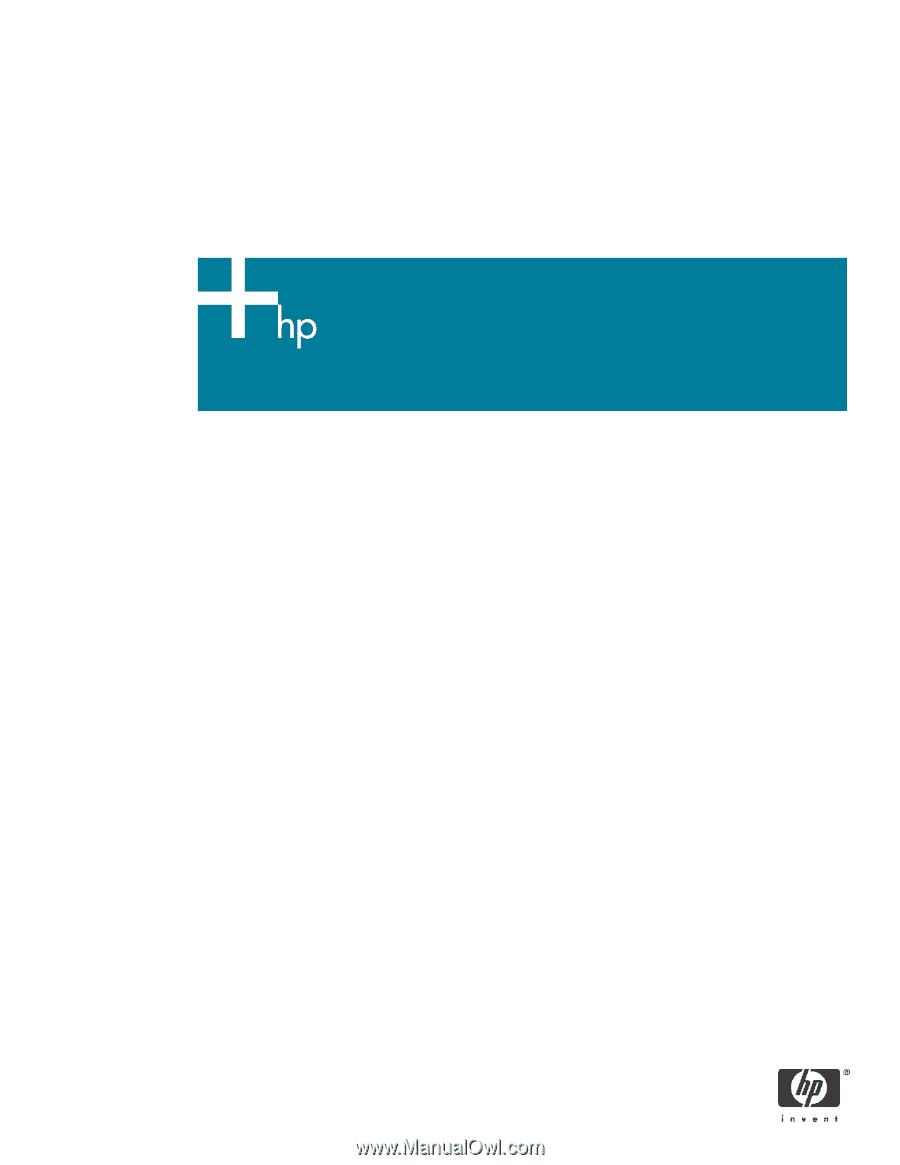
HP Notebook Hard Drive
Measures of care, diagnosis and maintenance
Introduction
.........................................................................................................................................
2
HP Notebook LidSwitch Policy
...............................................................................................................
3
Notebook F10 Setup Hard Drive Self-Test
...............................................................................................
3
Minimum System BIOS Required
............................................................................................................
4
Hard Drive Mounting Screw
..................................................................................................................
4
HP Recommendations for Notebook Users
..............................................................................................
5
Hard Drive Troubleshooting Flowchart
....................................................................................................
6