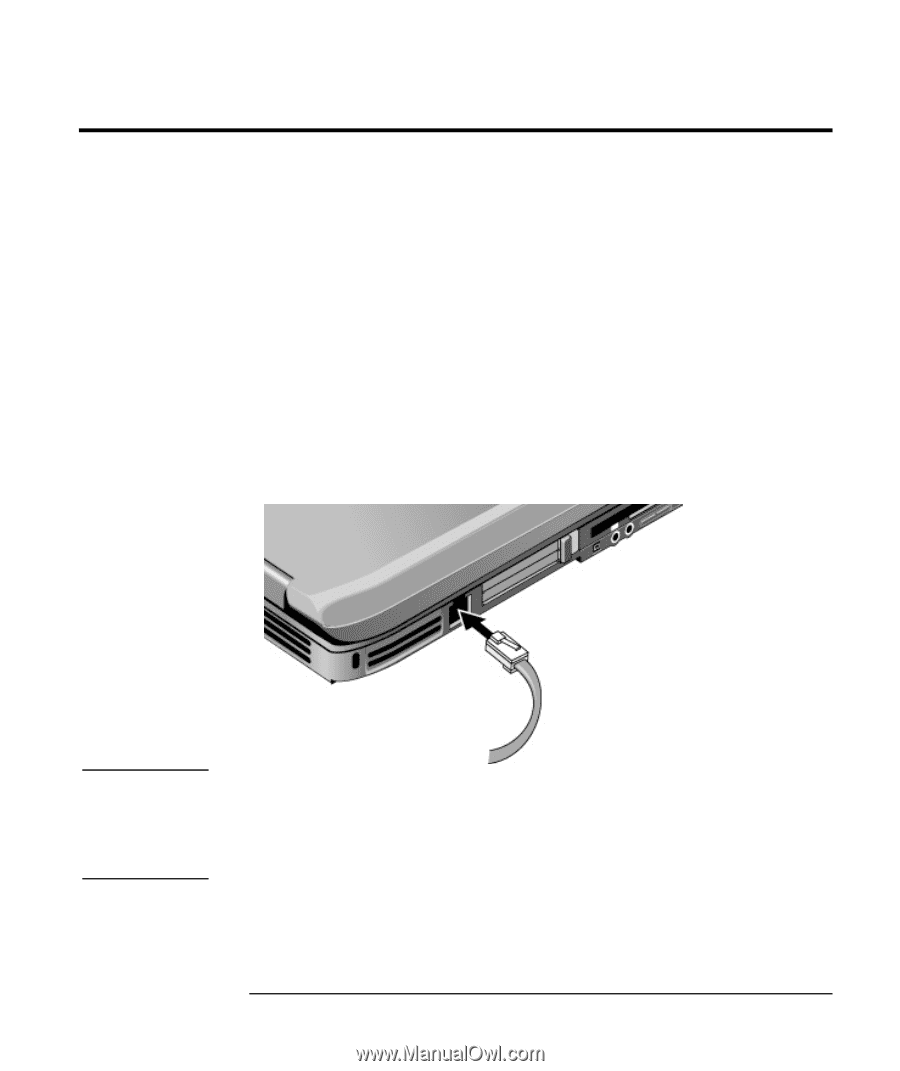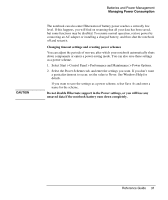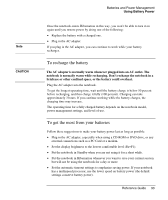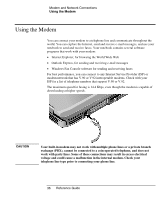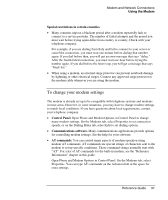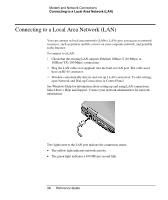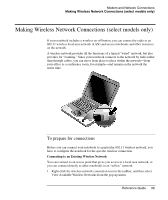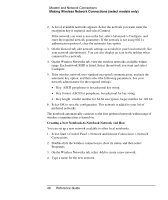Compaq Presario 2500 Reference Guide - Page 44
Using the Modem
 |
View all Compaq Presario 2500 manuals
Add to My Manuals
Save this manual to your list of manuals |
Page 44 highlights
Modem and Network Connections Using the Modem Using the Modem You can connect your modem to a telephone line and communicate throughout the world. You can explore the Internet, send and receive e-mail messages, and use your notebook to send and receive faxes. Your notebook contains several software programs that work with your modem: • Internet Explorer, for browsing the World Wide Web • Outlook Express, for sending and receiving e-mail messages • Windows Fax Console software for sending and receiving faxes For best performance, you can connect to any Internet Service Provider (ISP) or modem network that has V.90 or V.92 interoperable modems. Check with your ISP for a list of telephone numbers that support V.90 or V.92. The maximum speed for faxing is 14.4 Kbps, even though the modem is capable of downloading at higher speeds. CAUTION Your built-in modem may not work with multiple phone lines or a private branch exchange (PBX), cannot be connected to a coin-operated telephone, and does not work with party lines. Some of these connections may result in excess electrical voltage and could cause a malfunction in the internal modem. Check your telephone line type prior to connecting your phone line. 36 Reference Guide