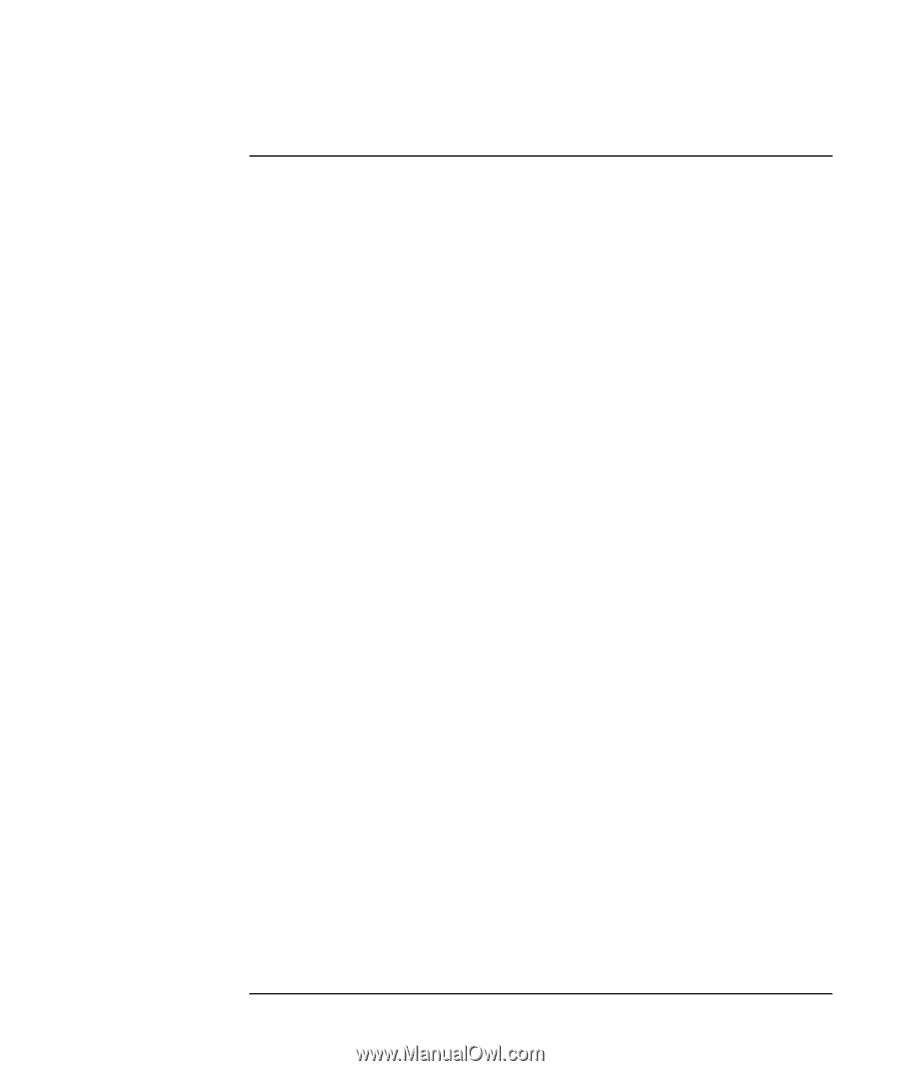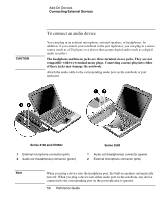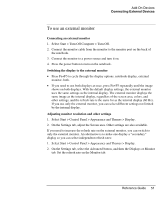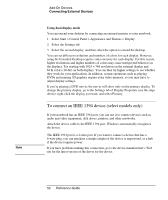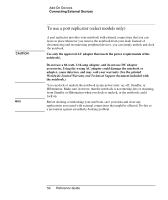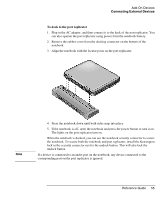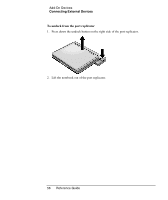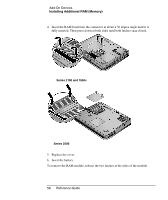Compaq Presario 2500 Reference Guide - Page 60
To connect an infrared device (select models only
 |
View all Compaq Presario 2500 manuals
Add to My Manuals
Save this manual to your list of manuals |
Page 60 highlights
Add-On Devices Connecting External Devices To connect an infrared device (select models only) Note: select models only If your model has an infrared port, a small, rectangular lens located on the front of the notebook provides wireless, serial communication between the notebook and other infrared devices such as printers or other notebooks. Using the infrared port • Make sure the infrared ports of your notebook and the other device lie in a straight line. The two ports should be no more than 1 meter apart, with no obstructions in between. Noise from nearby equipment can cause transmission errors. • To check the status of communications, open Wireless Link by selecting Start > Control Panel > Printers & Other Hardware > Wireless Link. Printing to an infrared printer Install your printer and assign it to the notebook infrared port. You can then print from your applications as you would to any other printer. Transferring files through an infrared connection You can use your notebook infrared port to transfer files by using Wireless Link. See the Windows online help for instructions on using Wireless Link. Reference Guide 53