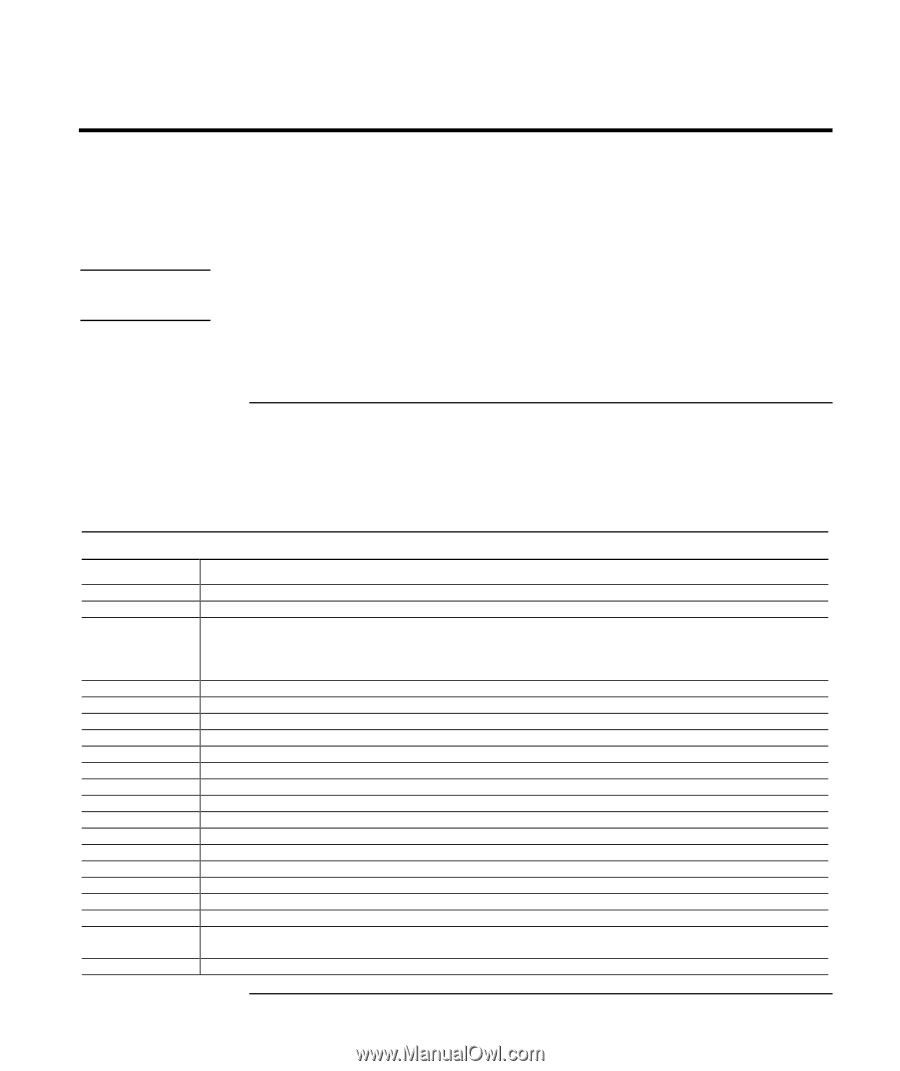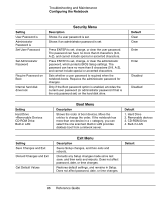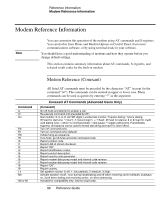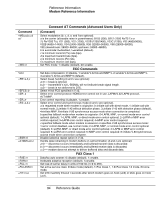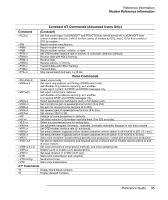Compaq Presario 2500 Reference Guide - Page 96
Modem Reference Information, Modem Reference (Conexant)
 |
View all Compaq Presario 2500 manuals
Add to My Manuals
Save this manual to your list of manuals |
Page 96 highlights
Reference Information Modem Reference Information Modem Reference Information Note You can customize the operation of the modem using AT commands and S-registers. You can do this from Phone and Modem Options in Control Panel, from most communications software, or by using terminal mode in your software. You should have a good understanding of modems and how they operate before you change default settings. This section contains summary information about AT commands, S-registers, and selected result codes for the built-in modem. Command A A/ Dn E0 E1 H0 H1 I0 I1 I2 I3 I4 I5 I6 I7 I8 I9 Ln Mn N0 or N1 Modem Reference (Conexant) All listed AT commands must be preceded by the characters "AT" (except for the command "A/"). The commands can be entered in upper or lower case. Many commands can be used as queries by entering "?" as the argument. Conexant AT Commands (Advanced Users Only) (Conexant) Go off-hook and attempt to answer a call. Re-execute command (not preceded by AT). Dial modifier: 0-9, A-D =DTMF digits; L=redial last number; P=pulse dialing; T=tone dialing; W=wait for dial tone; * ("star"); # ("pound sign"); +; !=flash; @=wait for silence; $ or &=wait for credit card dialing tone; ;=return to command state; '=dial pause; ^=toggle calling tone. Parentheses, hyphens, and spaces can be used to format dial string and have no other effect. Turn off command echo. Turn on command echo (default). Initiate hang-up sequence. If on-hook, go off-hook and enter command mode. Report product code. Report LSB of stored checksum. Report "OK". Report identification codes. Report product description. Report country code parameter. Report modem data pump model and internal code revision. Report modem data pump model and internal code revision. Report "OK". Report country. Set speaker volume: 0=off, 1=low (default), 2=medium, 3=high. Activate speaker: 0=off, 1=on during handshaking and off when receiving carrier (default), 2=always on, 3=off when dialing and receiving carrier, on when answering. Included for compatibility only; returns result code. 90 Reference Guide