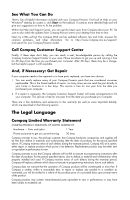Compaq Presario 6200 Warranty and Support Guide
Compaq Presario 6200 - Desktop PC Manual
 |
View all Compaq Presario 6200 manuals
Add to My Manuals
Save this manual to your list of manuals |
Compaq Presario 6200 manual content summary:
- Compaq Presario 6200 | Warranty and Support Guide - Page 1
Compaq Presario Desktop Products Warranty and Support Guide 1 Year Parts Replacement on Hardware with Available Shipment of Replacement Parts - Compaq's award-winning Easy Access Design makes it easy! 1 Year Free Labor on Hardware 1 Year Free Hardware Technical Support 30 Days Free Software - Compaq Presario 6200 | Warranty and Support Guide - Page 2
L.P. © 2003 Hewlett-Packard Company Compaq, the Compaq logo, Evo, and Presario are trademarks of Compaq Computer Corporation in the U.S. and/or kind and is subject to change without notice. The warranties for Compaq products are set forth in the express limited warranty statements accompanying such - Compaq Presario 6200 | Warranty and Support Guide - Page 3
.-Sun. 10-4 Hours are subject to change without notice. Australia: 1 300 888 423 New Zealand: 0 800 113 694 Before contacting Compaq Technical Support, it's important to have the following information handy. Please take a moment to write down your product information for future reference. Product - Compaq Presario 6200 | Warranty and Support Guide - Page 4
- Compaq Presario 6200 | Warranty and Support Guide - Page 5
-winning Compaq Customer Support is our promise to help you get the most from your Compaq Presario. Whether with tools located on your PC, from information on the Web, by phone, or through your local retailer, you'll find what you need. Problems? Compaq Will Help Your new Compaq Presario computer is - Compaq Presario 6200 | Warranty and Support Guide - Page 6
with your Compaq Presario. First look at Help on your Windows® desktop (to access it, click Start on the taskbar). It contains more detailed help and will give you suggestions on how to fix the problem. Within the Help and Support Center, you can get the latest news from Compaq about your PC. Be - Compaq Presario 6200 | Warranty and Support Guide - Page 7
inadequate maintenance or calibration, (b) software, interfacing, parts, or supplies not supplied by Compaq, (c) unauthorized modification or misuse, (d) computer viruses of any origin, (e) operation outside of the published environmental specifications for the product, (f) improper site preparation - Compaq Presario 6200 | Warranty and Support Guide - Page 8
the retail price of the part if the failed product is not returned within 30 days. Carry-In Services Hardware service during the one-year warranty period is provided by bringing or mailing your PC to a Compaq Presario authorized service provider. The Compaq Customer Support Center can provide you - Compaq Presario 6200 | Warranty and Support Guide - Page 9
. You may not copy the Software onto any public network. If your computer was shipped with a Recovery CD, (i) the Recovery CD and/or Support Utility software may be used only for restoring the hard disk of the Compaq computer system with which the Recovery CD originally was provided, and (ii) if - Compaq Presario 6200 | Warranty and Support Guide - Page 10
Compaq Presario Personal Computer System Model Number(s): 6000 series, 8000 series Product Options: All conforms to the following Product Specifications A14 - Harmonics IEC 61000-3-3:1994/EN61000-3-3:1995 - Flicker FCC Title 47 CFR, Part 15 Class B2)/ICES-003, Issue 2 AS/NZS 3548:1995 + A1 + - Compaq Presario 6200 | Warranty and Support Guide - Page 11
Operating Specifications Electrical ratings: Models: 6000 series, 8000 series 100-127 V /200-240 V , 4/2 A, 50/60 Hz Operating temperature: 5° to 35° C (On models with DVD+RW/+R drives, the operating temperature is 5° to 30° C) Storage temperature: - - Compaq Presario 6200 | Warranty and Support Guide - Page 12
: The Compaq Presario is heavy; be sure to use ergonomically correct lifting procedures when moving the computer. WARNING: Electrostatic discharge (ESD) can damage disk drives, add-in cards, and other components. If an ESD station is not available, wear a wrist strap attached to a metal part of the - Compaq Presario 6200 | Warranty and Support Guide - Page 13
ENERGY STAR Compliance Compaq Presario PCs and Monitors marked with the ENERGY STAR® logo on the particular, the higher speeds at which this modem is capable of operating depend on a specific network implementation which is only one of many ways of delivering high-quality voice telephone to - Compaq Presario 6200 | Warranty and Support Guide - Page 14
wrong numbers will be dialed, as the reverse numbering scheme is not supported. There are several dial string modifiers referred to in the main users' manual, and we suggest that they be used with caution to avoid problems when making calls. Automatic Answering To conform with Austel and Telecom New - Compaq Presario 6200 | Warranty and Support Guide - Page 15
There is no limit for manually initiated dialing attempts. Country/region BPS, and some network interference problems may arise due to line signaling . WARNING: (New Zealand users only) Please note that not contact Telecom Faults Service. Also, please note that the power consumed from the telephone - Compaq Presario 6200 | Warranty and Support Guide - Page 16
user's manual. Incorrect use of some of these commands may render your modem inoperative or severely degrade its performance. Generally, it is best not to change any setting unless you are an experienced user between telephone users.) If your software supports telephone conversation INSTRUCTIONS - Compaq Presario 6200 | Warranty and Support Guide - Page 17
60950). AC Power Safety Warning WARNING: Install the computer near an AC outlet. The AC power cord is your Compaq Presario's main AC computer cover. WARNING: Do not operate the computer with the cover removed. WARNING: The power supply is not user-serviceable. To prevent damage to the power supply - Compaq Presario 6200 | Warranty and Support Guide - Page 18
Act of 1968. Should the unit ever require maintenance, contact an authorized service location. WARNING: Use of controls, adjustments, or performance procedures other than those specified in the Getting Started guide may result in hazardous radiation exposure. To prevent direct exposure to laser - Compaq Presario 6200 | Warranty and Support Guide - Page 19
line surges. 7 6 5 4 3 1 2 Antenna Grounding Antenna Grounding Reference Grounding Component 1 Electric Service Equipment 2 Power Service Grounding Electrode System (NEC Art 250, Part H) 3 Ground Clamps 4 Grounding Conductors (NEC Section 810-21) 5 Antenna Discharge Unit (NEC - Compaq Presario 6200 | Warranty and Support Guide - Page 20

Compaq Presario Desktop Products
Warranty and
Support Guide
±
1 Year Parts Replacement on Hardware with
Available Shipment of Replacement Parts —
Compaq’s award-winning Easy Access Design
makes it easy!
±
1 Year Free Labor on Hardware
±
1 Year Free Hardware Technical Support
±
30 Days Free Software Technical Support
IMPORTANT NOTE
If you experience a problem with your new Presario, DO NOT RETURN YOUR
COMPUTER TO YOUR RETAILER. At Compaq, we take pride in our ability to service your
needs. We have specialists available to help you with your technical support questions
as they arise via the Web or phone (see Contact Numbers chart within this document).
As our valued customer, we want to make sure that your support needs are met and any
issues resolved as quickly as possible.
The information in this document is subject to change without notice.