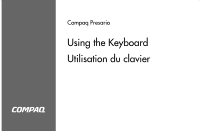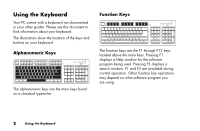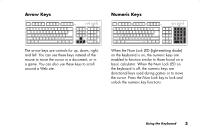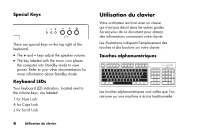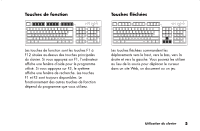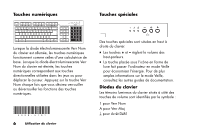Compaq Presario 6400 Using the Keyboard
Compaq Presario 6400 - Desktop PC Manual
 |
View all Compaq Presario 6400 manuals
Add to My Manuals
Save this manual to your list of manuals |
Compaq Presario 6400 manual content summary:
- Compaq Presario 6400 | Using the Keyboard - Page 1
Compaq Presario Using the Keyboard Utilisation du clavier - Compaq Presario 6400 | Using the Keyboard - Page 2
Using the Keyboard Your PC comes with a keyboard not documented in your other guides. Please use this document to find information about your keyboard. The illustrations show the location of the keys and buttons on your keyboard. Alphanumeric Keys - Compaq Presario 6400 | Using the Keyboard - Page 3
Arrow Keys Numeric Keys The arrow keys are controls for up, down, right, and left. You can use these keys instead of the mouse to move the cursor in a document, or in a game. You can also use these keys to scroll around a Web site. When the Num Lock LED (light-emitting diode) on the keyboard is - Compaq Presario 6400 | Using the Keyboard - Page 4
volume. The key labeled with the moon icon places the computer into Standby mode to save power. Refer to your other documentation for more information about Standby avec un clavier qui n'est pas décrit dans les autres guides. Servez-vous de ce document pour obtenir des informations concernant votre - Compaq Presario 6400 | Using the Keyboard - Page 5
Touches de fonction Touches fléchées Les touches de fonction sont les touches F1 à F12 situées au-dessus des touches principales du clavier. Si vous appuyez sur F1, l'ordinateur affiche une fenêtre d'aide pour le programme utilisé. Si vous appuyez sur F3, le système affiche une fenêtre de - Compaq Presario 6400 | Using the Keyboard - Page 6
de lune fait passer l'ordinateur en mode Veille pour économiser l'énergie. Pour de plus amples informations sur le mode Veille, consultez les autres guides de documentation. Diodes du clavier Les témoins lumineux du clavier situés à côté des touches de volume sont identifiés par le symbole : 1 pour

Compaq Presario
Using the Keyboard
Utilisation du clavier