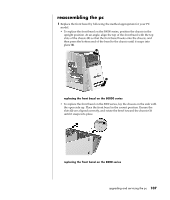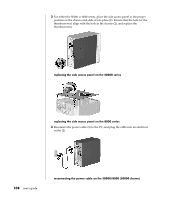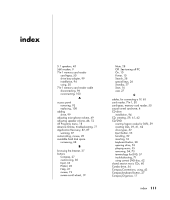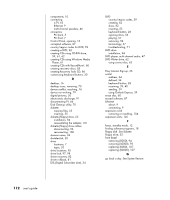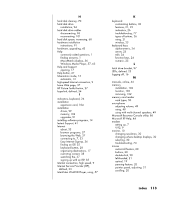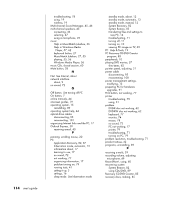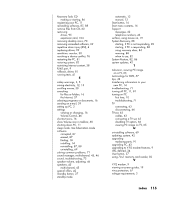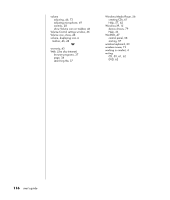Compaq Presario 8000 Compaq Presario S0000 / 8000 Series Computers User's Guid - Page 119
creating CDs using Windows Media - audio drivers
 |
View all Compaq Presario 8000 manuals
Add to My Manuals
Save this manual to your list of manuals |
Page 119 highlights
components, 10 connecting a TV, 63 Ethernet, 9 multi-channel speakers, 46 connectors PC back, 5 PC front, 7 Control Panel, opening, 16 corrupted software, 87 country/region codes for DVD, 59 creating a DVD, 62 creating CDs using CD-RW drive, 59, 61, 62 creating CDs using Windows Media Player, 61 creating CDs with RecordNow!, 60 creating recovery discs, 85 creating Recovery Tools CD, 86 customizing keyboard buttons, 30 D desktop, 16 desktop icons, removing, 70 device conflict, resolving, 76 device not working, 79 digital pictures, 50 electrostatic discharge, 91 disconnecting TV, 66 Disk Cleanup utility, 70 diskette copying files, 55 inserting, 55 diskette (floppy) drive, 55 installation, 94 reassembling the adapter, 101 diskette (floppy) drive cables disconnecting, 96 reconnecting, 100 domain name, 34 double-click, 20 drive locations, 7 types, 52 drive locations, 95 drive lock, 97, 98 driver recovery, 82 driver rollback, 81 DSL (Digital Subscriber Line), 34 DVD country/region codes, 59 creating, 62 discs, 62 inserting, 53 keyboard button, 28 opening drive, 53 playing, 57 removing, 54 terminology, 57 troubleshooting, 71 DVD drive installation, 94 DVD player, multi-channel audio, 47 DVD Writer drive, 62 using correct disc, 62 E Easy Internet Sign-up, 36 e-mail address, 34 defined, 34 keyboard button, 28 receiving, 39, 40 sending, 39 using Outlook Express, 39 erase disc, 60 erased software, 87 Ethernet about, 9 connecting, 9 expansion card removing or installing, 104 expansion slots, 105 F faxes, standby mode, 12 finding software programs, 18 floppy disk. See diskette floppy drive, 55 front bezel removing (8000), 94 removing (S0000), 93 replacing (8000), 107 replacing (S0000), 107 G go back a day. See System Restore 112 user's guide