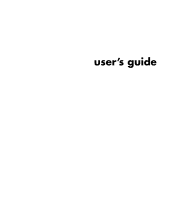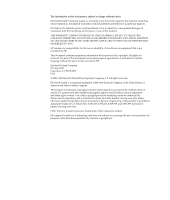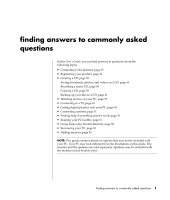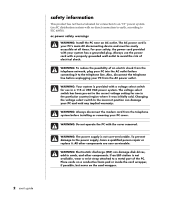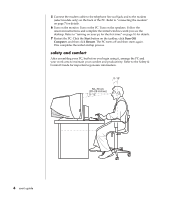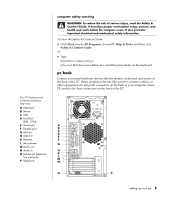Compaq Presario 8000 Compaq Presario S0000 / 8000 Series Computers User's Guid - Page 7
upgrading and servicing the pc, index - memory upgrade
 |
View all Compaq Presario 8000 manuals
Add to My Manuals
Save this manual to your list of manuals |
Page 7 highlights
system recovery 87 starting system recovery if the pc is responding 88 starting system recovery if the pc is not responding 88 system recovery using recovery discs 89 starting system recovery using recovery discs 89 upgrading and servicing the pc 91 preparing the pc 91 removing or upgrading a drive 94 locating drive positions 95 removing a drive 95 replacing or adding a drive 99 upgrading or replacing memory 102 removing a memory module 102 replacing or adding a memory module 103 removing or installing an expansion card 104 reassembling the pc 107 index 111 vi user's guide

vi
user’s guide
system recovery
..........................................................................................
87
starting system recovery if the pc is responding
..........................................
88
starting system recovery if the pc is not responding
....................................
88
system recovery using recovery discs
........................................................
89
starting system recovery using recovery discs
.............................................
89
upgrading and servicing the pc
....................................................
91
preparing the pc
........................................................................................
91
removing or upgrading a drive
....................................................................
94
locating drive positions
...........................................................................
95
removing a drive
....................................................................................
95
replacing or adding a drive
.....................................................................
99
upgrading or replacing memory
.................................................................
102
removing a memory module
..................................................................
102
replacing or adding a memory module
...................................................
103
removing or installing an expansion card
....................................................
104
reassembling the pc
..................................................................................
107
index
.........................................................................................
111