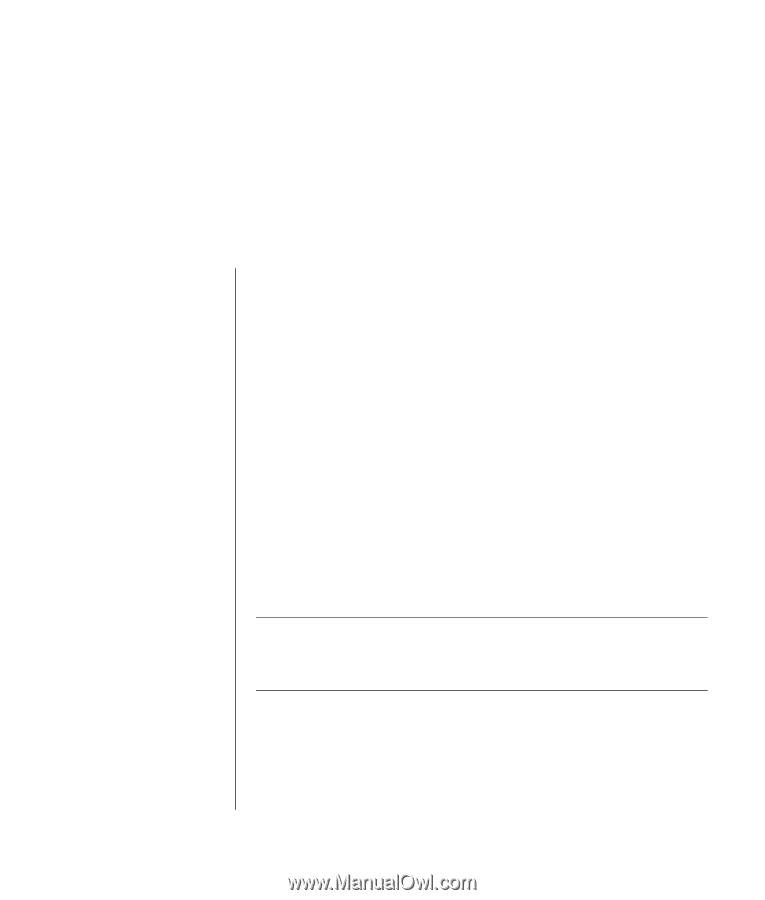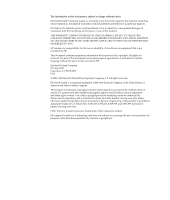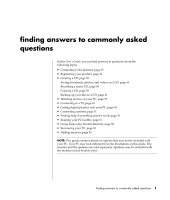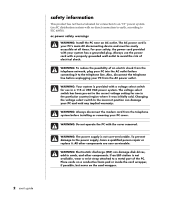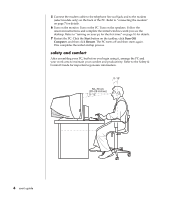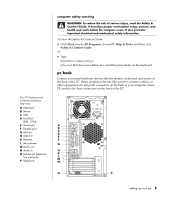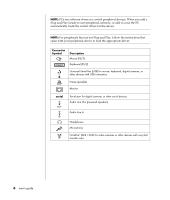Compaq Presario 8000 Compaq Presario S0000 / 8000 Series Computers User's Guid - Page 8
finding answers to commonly asked, questions
 |
View all Compaq Presario 8000 manuals
Add to My Manuals
Save this manual to your list of manuals |
Page 8 highlights
finding answers to commonly asked questions In this User's Guide, you can find answers to questions about the following topics: • Connecting to the Internet, page 35 • Registering your product, page 11 • Creating a CD, page 59 Saving documents, photos, and videos on a CD, page 61 Recording a music CD, page 60 Copying a CD, page 59 Backing up your files to a CD, page 61 • Watching movies on your PC, page 57 • Connecting to a TV, page 63 • Getting digital pictures onto your PC, page 50 • Connecting a printer, page 31 • Finding help if something doesn't work, page 41 • Keeping your PC healthy, page 67 • Going back a day (System Restore), page 86 • Recovering your PC, page 81 • Adding memory, page 91 NOTE: This guide contains details on options that may not be included with your PC. Your PC may look different from the illustrations in this guide. The monitor and the speakers are sold separately. Speakers may be included with the monitor (select models only). finding answers to commonly asked questions 1