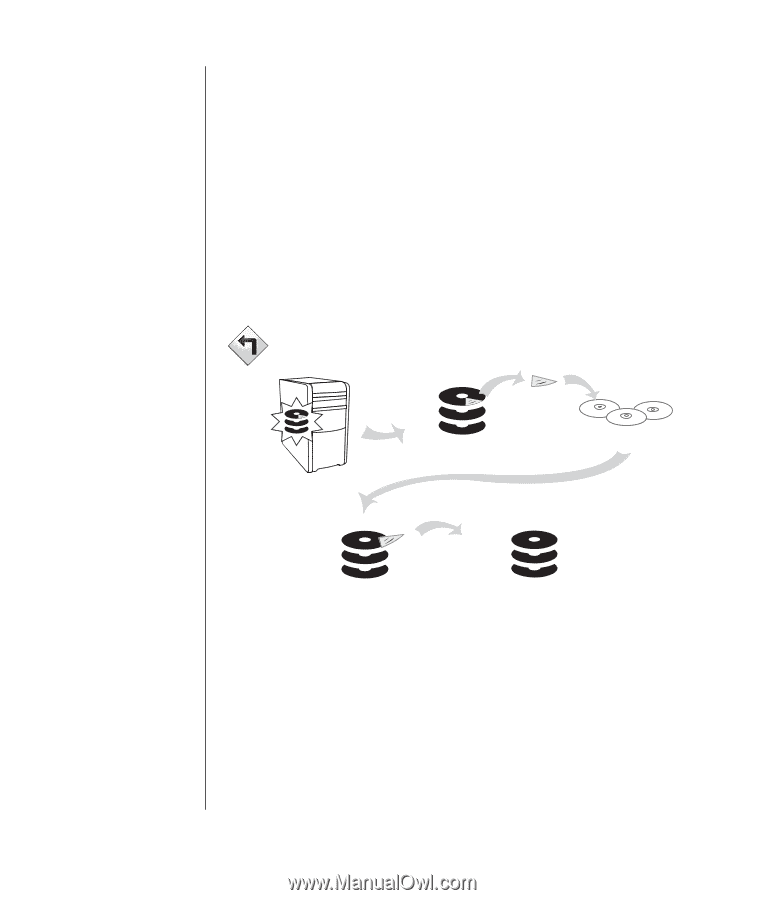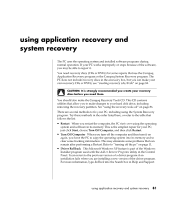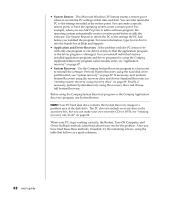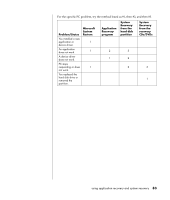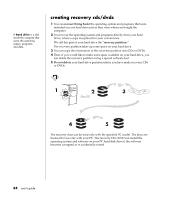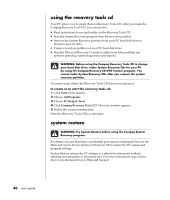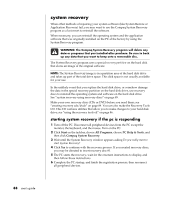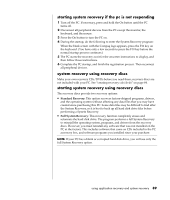Compaq Presario 8000 Compaq Presario S0000 / 8000 Series Computers User's Guid - Page 91
creating recovery cds/dvds
 |
View all Compaq Presario 8000 manuals
Add to My Manuals
Save this manual to your list of manuals |
Page 91 highlights
A hard drive is a disk inside the computer that stores the operating system, programs, and data. creating recovery cds/dvds 1 You can recover (bring back) the operating system and programs that were included on your hard drive just as they were when you bought the computer. 2 You recover the operating system and programs directly from your hard drive, where a copy was placed for your convenience. We call this part of your hard drive the "recovery partition." The recovery partition takes up some space on your hard drive. 3 You can copy the information of this recovery partition onto CDs or DVDs. 4 Then, if you would like to make extra space available on your hard drive, you can delete the recovery partition using a special software tool. 5 Do not delete your hard drive partition unless you have made recovery CDs or DVDs. 1 2 3 4 5 The recovery discs can be used only with the specified PC model. The discs are licensed for use only with your PC. The recovery CDs/DVD can install the operating system and software on your PC hard disk drive if the software becomes corrupted or is accidentally erased. 84 user's guide