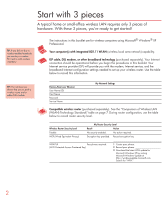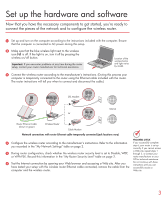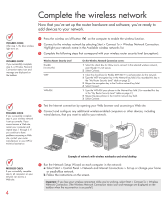Compaq Presario CQ20-400 Wireless Setup Guide
Compaq Presario CQ20-400 - Notebook PC Manual
 |
View all Compaq Presario CQ20-400 manuals
Add to My Manuals
Save this manual to your list of manuals |
Compaq Presario CQ20-400 manual content summary:
- Compaq Presario CQ20-400 | Wireless Setup Guide - Page 1
Go Wireless Open up new possibilities for work and play - Compaq Presario CQ20-400 | Wireless Setup Guide - Page 2
add wireless capability. The instructions in this booklet are for wireless computers using Microsoft® Windows® XP Professional. Your computer(s) with Record pass phrase 3 Download the latest WPA update for Microsoft Windows XP by visiting Microsoft Windows Update at http://windowsupdate.microsoft. - Compaq Presario CQ20-400 | Wireless Setup Guide - Page 3
the instructions included with the computer. Ensure that the computer is connected to AC power during this setup. 2 Make sure that the blue wireless light next to the wireless icon is off. If the light is on, turn it off by pressing the wireless on/off button. Important: If you encounter problems - Compaq Presario CQ20-400 | Wireless Setup Guide - Page 4
ready to add devices to your network. PROGRESS CHECK After step 1, the blue wireless light turns on. 1 1 through 3. If you continue to have problems accessing a Web site, contact your router manufacturer home or small-office network. b Follow the instructions on the screen. Important: If you lose - Compaq Presario CQ20-400 | Wireless Setup Guide - Page 5
wireless network. Refer to your router instructions for more information. DID YOU KNOW... • Windows XP and some router manufacturers offer a built . DSL (Digital Subscriber Line) modem-A device that connects a computer to a phone line, which in turn connects to the Internet. encryption-The process - Compaq Presario CQ20-400 | Wireless Setup Guide - Page 6
that applies to the use of a wireless device, please ask for authorization to use it before you turn it on. Airports Restaurants Libraries Hotels Coffee ISP (Internet Service Provider)-A company that provides access to the Internet. home or small-office network-Two or more devices (wired and - Compaq Presario CQ20-400 | Wireless Setup Guide - Page 7
wireless user experience are located on the HP Web site at http://www.hp.com/go/wireless, on the Documentation CD included with the computer, and at a and other devices within the same physical proximity for sharing resources such as an Internet connection, printers, files, and drives. The network - Compaq Presario CQ20-400 | Wireless Setup Guide - Page 8
to change without notice. The only warranties for HP products and services are set forth in the express warranty statements accompanying such products and services. Nothing herein should be construed as constituting an additional warranty. HP shall not be liable for technical or editorial errors
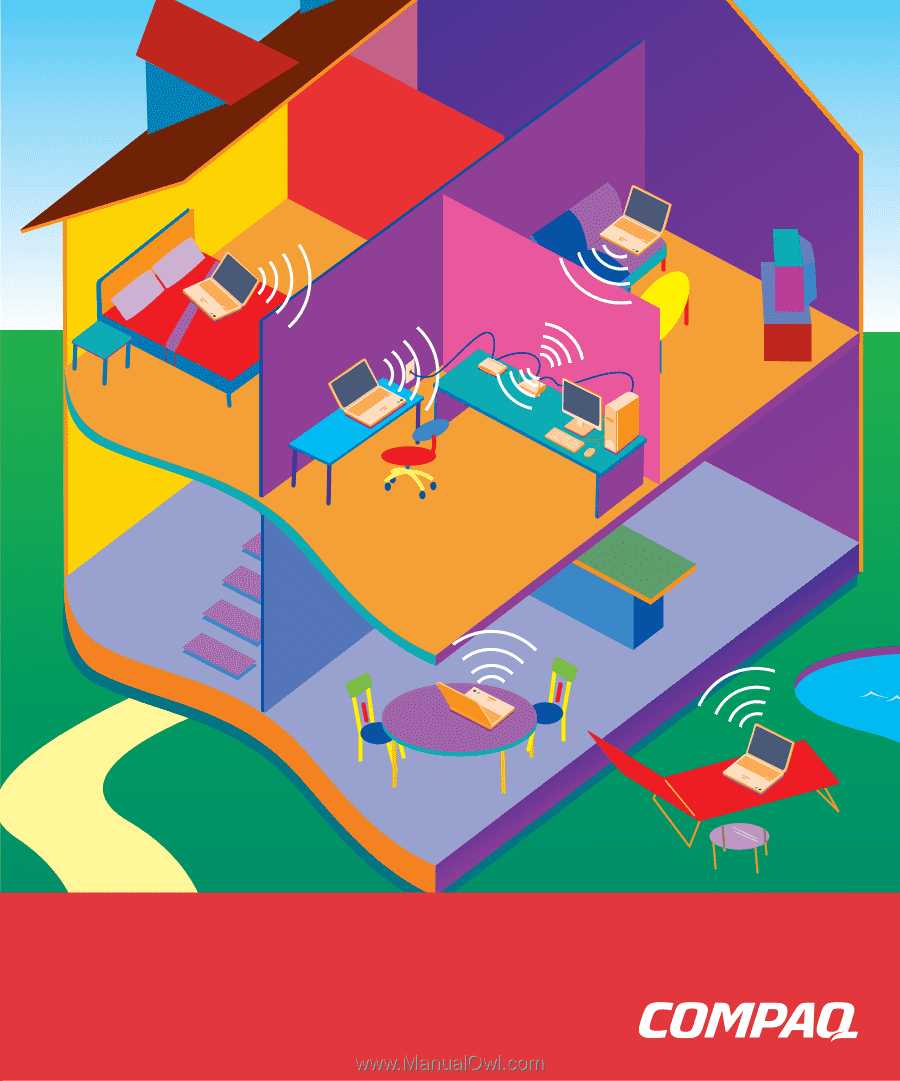
Go Wireless
Open up new possibilities for work and play