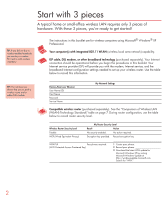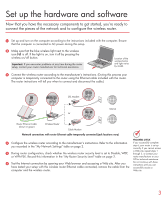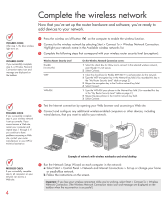Compaq Presario CQ45-200 Wireless Setup Guide
Compaq Presario CQ45-200 - Notebook PC Manual
 |
View all Compaq Presario CQ45-200 manuals
Add to My Manuals
Save this manual to your list of manuals |
Compaq Presario CQ45-200 manual content summary:
- Compaq Presario CQ45-200 | Wireless Setup Guide - Page 1
Go Wireless Open up new possibilities for work and play - Compaq Presario CQ45-200 | Wireless Setup Guide - Page 2
you can buy a wireless PC Card to add wireless capability. The instructions in this booklet are for wireless computers using Microsoft® Windows® XP -to-Point over Ethernet User Name (ID) Host Name Password Service Name My Network Settings Compatible wireless router (purchased separately). See the - Compaq Presario CQ45-200 | Wireless Setup Guide - Page 3
router. 1 Set up and turn on the computer according to the instructions included with the computer. Ensure that the computer is connected to AC by pressing the wireless on/off button. Important: If you encounter problems at any time during the router setup, contact your router manufacturer for - Compaq Presario CQ45-200 | Wireless Setup Guide - Page 4
your computer and repeat steps 1 through 3. If you continue to have problems accessing a Web site, contact your router manufacturer or your ISP for Set up or change your home or small-office network. b Follow the instructions on the screen. Important: If you lose your wireless connection while you' - Compaq Presario CQ45-200 | Wireless Setup Guide - Page 5
communicate. 1 To change the SSID on your router, refer to the router instructions. 2 To change the SSID on each computer in your network: a Select Start to the Internet. DHCP (Dynamic Host Configuration Protocol)-A specification for service provided by a wireless router, gateway, or other network - Compaq Presario CQ45-200 | Wireless Setup Guide - Page 6
and Global Access Wireless Database. What Is? firewall-Security measures that protect the resources of a local network from intruders. ISP (Internet Service Provider)-A company that provides access to the Internet. home or small-office network-Two or more devices (wired and wireless) connected to - Compaq Presario CQ45-200 | Wireless Setup Guide - Page 7
home and small-office networks, wireless resources are expanding worldwide. Resources to enhance your wireless user experience are located on the HP Web site at http://www.hp.com/go/wireless, on the Documentation CD included with the computer, and at a variety of other Internet Web sites, including - Compaq Presario CQ45-200 | Wireless Setup Guide - Page 8
services are set forth in the express warranty statements accompanying such products and services. Nothing herein should be construed as constituting an additional warranty. HP shall not be liable for technical or editorial errors or omissions contained herein. First Edition: January 2004 358630-001
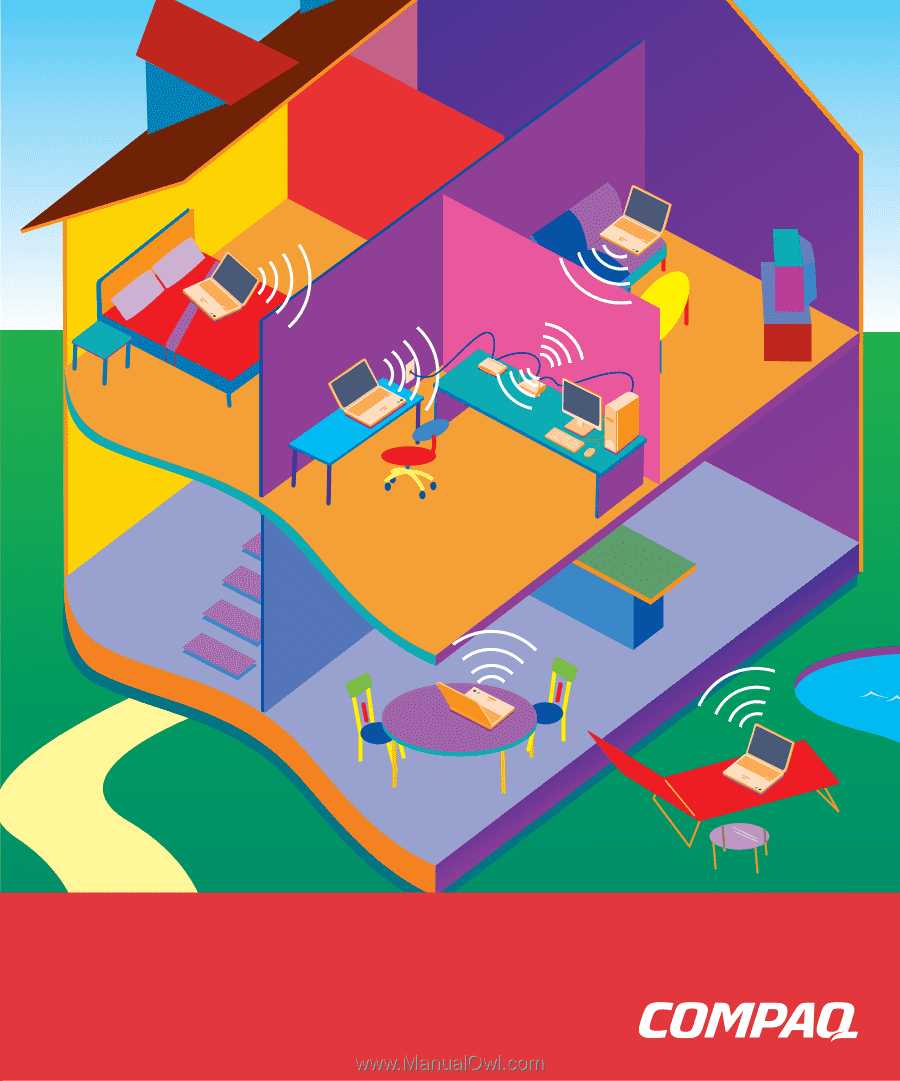
Go Wireless
Open up new possibilities for work and play