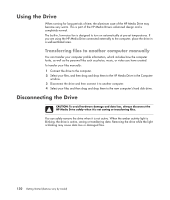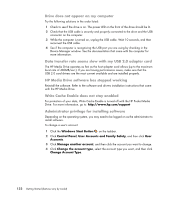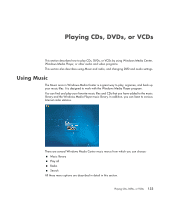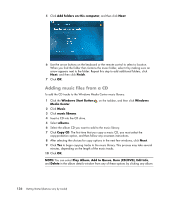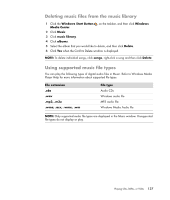Compaq Presario CQ5000 Getting Started - Page 144
Using Music with Windows Media Center
 |
View all Compaq Presario CQ5000 manuals
Add to My Manuals
Save this manual to your list of manuals |
Page 144 highlights
Using Music with Windows Media Center You can copy digital music files and organize a music library by using music library in the Windows Media Center or by using the Windows Media Player program. Music files that are added to music library in the Windows Media Center and in the Windows Media Player are accessible from within Windows Media Center and the Windows Media Player. In Windows Media Center Music, you can: Play CDs or selected music tracks from your created music library in the Windows Media Center or the Windows Media Player. Select and edit a personalized list of songs in the playlist from the music library. Delete songs from a music library or a queue list. Burn your favorite songs to CDs. Back up your music tracks to a DVD or to an HP Personal Media Drive or other storage device. Listen to Internet Radio (select models only). Search music tracks and files. Organize your music by artist, album, song, composer, year, playlist, and genre. 134 Getting Started (features vary by model)