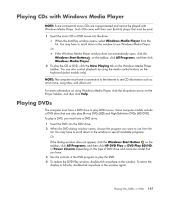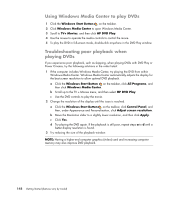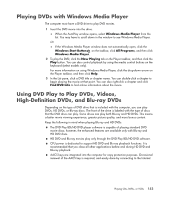Compaq Presario CQ5000 Getting Started - Page 159
Using country/region codes, Playing DVD Movies in Windows Media Center
 |
View all Compaq Presario CQ5000 manuals
Add to My Manuals
Save this manual to your list of manuals |
Page 159 highlights
Using country/region codes Most DVD discs have country/region codes embedded in the disc data that limit where the DVD movie can be played. The country/region number is usually placed over a world globe that is printed on the DVD packaging and disc. DVDs without country/region codes play on any player or drive in any country/region. WARNING: You can change countries/regions only five times before the country/region code locks and becomes permanent. Once the code locks, you can play DVDs from that country/region only. If the country/region code locks and you need help, contact Support. Playing DVD Movies in Windows Media Center (Select models only) Watching DVDs in Windows Media Center allows you to control the playback with the remote control. If you play the DVD in another program outside of Windows Media Center, you will not be able to use the remote control. 1 Click the Windows Start Button on the taskbar, and then click Windows Media Center. 2 Insert the DVD into the drive. If you have other media playing, Windows Media Center asks if you want to play the DVD. Select HP DVD Play. If you don't select an option, the DVD automatically plays in full-screen mode after a few seconds. NOTE: To view more information about a DVD that you are watching, such as the DVD title, chapter title, genre, parental rating, length, and current position, press the i (More information) button on the remote control. Or If the DVD is already in the drive, select HP DVD Play. The DVD movie begins playing in full-screen mode. Playing CDs, DVDs, or VCDs 149