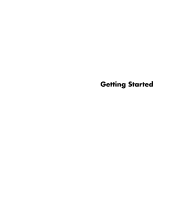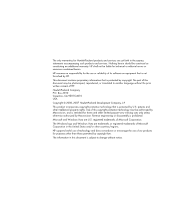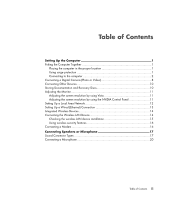Table of Contents
iii
Table of Contents
Setting Up the Computer
..........................................................................
1
Putting the Computer Together
.................................................................................
1
Placing the computer in the proper location
..........................................................
1
Using surge protection
.......................................................................................
1
Connecting to the computer
................................................................................
2
Connecting a Digital Camera (Photo or Video)
...........................................................
8
Connecting Other Devices
.....................................................................................
10
Storing Documentation and Recovery Discs
..............................................................
10
Adjusting the Monitor
............................................................................................
11
Adjusting the screen resolution by using Vista
.....................................................
11
Adjusting the screen resolution by using the NVIDIA Control Panel
........................
11
Setting Up a Local Area Network
...........................................................................
12
Setting Up a Wired (Ethernet) Connection
...............................................................
13
Integrated Wireless Devices
...................................................................................
14
Connecting the Wireless LAN Device
......................................................................
14
Checking the wireless LAN device installation
.....................................................
15
Using wireless security features
.........................................................................
16
Connecting a Modem
...........................................................................................
16
Connecting Speakers or Microphone
......................................................
17
Sound Connector Types
........................................................................................
17
Connecting a Microphone
.....................................................................................
20