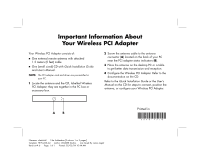Compaq Presario SR1000 Important Information About Your Wireless PCI Adapter
Compaq Presario SR1000 - Desktop PC Manual
 |
View all Compaq Presario SR1000 manuals
Add to My Manuals
Save this manual to your list of manuals |
Compaq Presario SR1000 manual content summary:
- Compaq Presario SR1000 | Important Information About Your Wireless PCI Adapter - Page 1
Guide and User's Manual. NOTE: The PCI adapter card and driver are pre-installed in your PC. desktop PC or a table to get better data transmission and reception. 4 Configure the Wireless PCI Adapter. Refer to the documentation on the CD. Refer to the Quick Installation Guide or the User's Manual
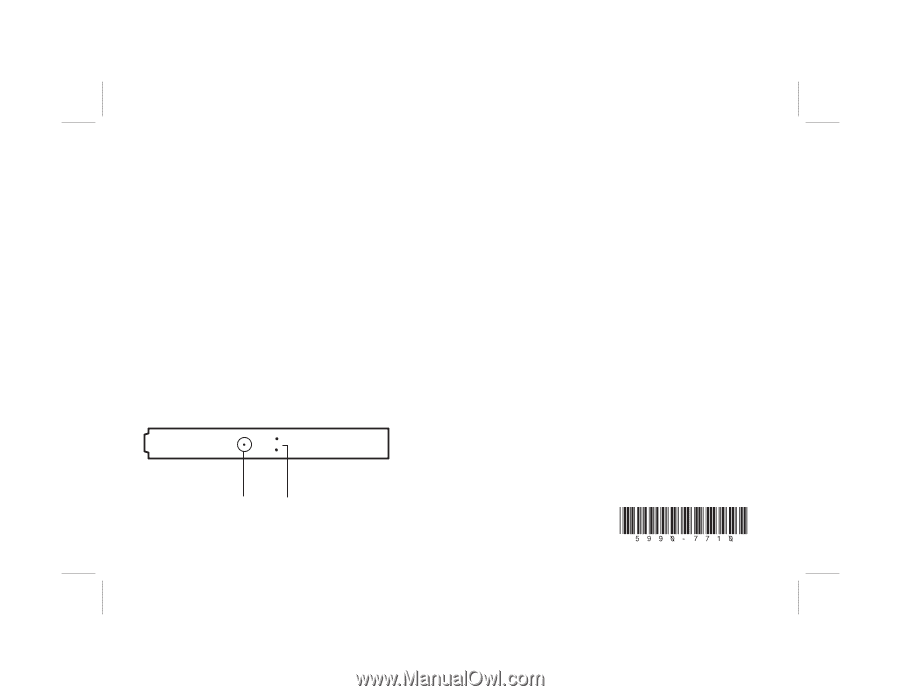
Filename: s4adwlaK
Title: Addendum [3-column 1 or 2 pages]
Template: HP-Print2K.dot
Author: WASSER Studios
Last Saved By: James Legatt
Revision #: 6
Page: 1 of 1
Printed: 02/02/04 10:44 AM
Your Wireless PCI Adapter consists of:
■
One external remote antenna with attached
1.5 meters (5 feet) cable
■
One (small sized) CD with
Quick Installation Guide
and
User’s Manual
.
NOTE:
The PCI adapter card and driver are pre-installed in
your PC.
1
Locate the antenna and the CD, labelled
Wireless
PCI Adapter
; they are together in the PC box or
accessory box.
A
B
2
Screw the antenna cable to the antenna
connector (
A
) located on the back of your PC
near the PCI adapter status indicators (
B
).
3
Place the antenna on the desktop PC or a table
to get better data transmission and reception.
4
Configure the Wireless PCI Adapter. Refer to the
documentation on the CD.
Refer to the
Quick Installation Guide
or the
User’s
Manual
on the CD for steps to connect, position the
antenna, or configure your Wireless PCI Adapter.
Important Information About
Your Wireless PCI Adapter
Printed in