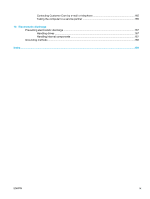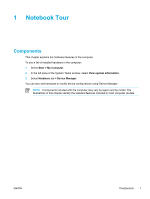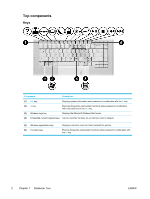Connecting to a public WLAN
............................................................................................
111
Using wireless security features
........................................................................................
111
Bluetooth wireless devices (select models only)
................................................................................
112
Wireless device status states
.............................................................................................................
113
Turning on the devices
......................................................................................................
114
Turning off and disabling the devices
................................................................................
115
10
Modem and Local Area Network
Modem
................................................................................................................................................
117
Connecting the modem cable
............................................................................................
118
Connecting a country-specific modem cable adapter
.......................................................
119
Selecting a location setting
................................................................................................
119
Viewing the current country selection
...............................................................
119
Adding new locations when traveling
................................................................
120
Solving travel connection problems
..................................................................
121
Using preinstalled communication software
......................................................................
122
Local area networks
...........................................................................................................................
123
11
Security
Security features
.................................................................................................................................
125
Passwords
..........................................................................................................................................
126
Guidelines for setting passwords
.......................................................................................
126
Passwords set in Windows
................................................................................................
127
QuickLock
..........................................................................................................
127
Passwords set in the Setup Utility
.....................................................................................
128
Administrator password
.....................................................................................
128
Managing an administrator password
..............................................
129
Entering an administrator password
.................................................
129
Power-on password
..........................................................................................
129
Managing a power-on password
......................................................
130
Entering a power-on password
........................................................
130
DriveLock password
..........................................................................................
131
Setting a DriveLock password
..........................................................
132
Entering a DriveLock password
.......................................................
133
Changing a DriveLock password
.....................................................
133
Removing DriveLock protection
.......................................................
134
Device security
..................................................................................................
134
Antivirus software
...............................................................................................................................
135
Firewall software
.................................................................................................................................
135
Critical updates
...................................................................................................................................
135
Optional security cable
.......................................................................................................................
136
12
Setup Utility
Setup Utility access
............................................................................................................................
137
Setup Utility language
.........................................................................................................................
138
Setup Utility defaults
...........................................................................................................................
139
Setup Utility menus
.............................................................................................................................
140
Main menu
.........................................................................................................................
140
Security menu
....................................................................................................................
140
ENWW
vii