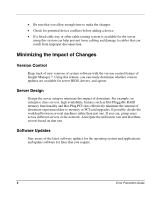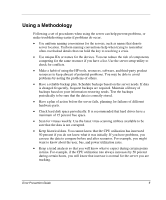Compaq ProLiant 1000 Error Prevention Guide
Compaq ProLiant 1000 Manual
 |
View all Compaq ProLiant 1000 manuals
Add to My Manuals
Save this manual to your list of manuals |
Compaq ProLiant 1000 manual content summary:
- Compaq ProLiant 1000 | Error Prevention Guide - Page 1
Error Prevention Guide August 2003 (First Edition) Part Number 335894-001 - Compaq ProLiant 1000 | Error Prevention Guide - Page 2
subject to change without notice. The warranties for HP products are set forth in the express limited warranty statements accompanying such products. Nothing herein should be construed as constituting an additional warranty. Error Prevention Guide August 2003 (First Edition) Part Number 335894-001 - Compaq ProLiant 1000 | Error Prevention Guide - Page 3
Problems 10 General Power Requirements 10 Power Consumption Considerations 10 Power Supply Considerations 11 Power Redundancy Considerations 11 Preventing Damage to Removable Drives 11 Preventing Electrostatic Damage 12 Preventing Cable Damage 12 Preventing Tape Drive Errors 12 HP - Compaq ProLiant 1000 | Error Prevention Guide - Page 4
guide is for the person who installs, administers, and troubleshoots servers. HP assumes you are qualified in the servicing of computer equipment and trained in recognizing hazards in products with hazardous energy levels. Preparing for Changes Most problems occur when something in the server system - Compaq ProLiant 1000 | Error Prevention Guide - Page 5
updates are available for server BIOS, drivers, and agents. Server Design Design the server setup to minimize the impact of downtime. For example, on enterprise class servers, high availability features such as Hot-Pluggable RAID memory functionality and Hot-Plug PCI slots effectively minimize the - Compaq ProLiant 1000 | Error Prevention Guide - Page 6
if you have a list. Use the server setup utility to check for conflicts. • Make a habit of using the HP tools, resources, software, and third-party product resources to keep abreast of potential problems. You may be able to avoid problems by noting the problems of others. • Have a reliable backup - Compaq ProLiant 1000 | Error Prevention Guide - Page 7
) include SCSI controllers, hot-pluggable redundant power supplies, hot-pluggable fans, hot-pluggable drives, SCSI cables, network adapters, Processor Power Modules (PPMs), and perhaps even complete I/O, media, processor, and memory modules, if the server is modular. • Restock spare parts as they - Compaq ProLiant 1000 | Error Prevention Guide - Page 8
cautionary information in the server documentation before removing, replacing, reseating, or modifying system components. • Check for adequate airflow and dislodge anything blocking the fans. • Check for dust on external server parts, such as fans. • Check the server after power disruptions due to - Compaq ProLiant 1000 | Error Prevention Guide - Page 9
on the specific power capabilities of the server, refer to the server documentation. To obtain the most accurate power capacity and assessment of power margin, use the power calculator provided on the ActiveAnswers website at http://activeanswers.compaq.com/aaconfigurator 10 Error Prevention Guide - Compaq ProLiant 1000 | Error Prevention Guide - Page 10
the server, the server loses power and shuts down. To provide complete power protection, HP recommends installing a suitable UPS. Refer to the server documentation to determine what power redundancy requirements are necessary for the server. Preventing Damage to Removable Drives Removable drives are - Compaq ProLiant 1000 | Error Prevention Guide - Page 11
caught or snagged by parts being removed or replaced. Preventing Tape Drive Errors HP StorageWorks Library and Tape Tools Use HP StorageWorks Library and Tape Tools (L&TT) to update tape drive firmware, as well as manage and diagnose problems with the tape drive. For more information, refer to http - Compaq ProLiant 1000 | Error Prevention Guide - Page 12
as instructed on the cartridge packaging. When the cartridge runs out of tape, discard it and use a new one. LTO, SDLT, and DLT Drives Use HP recommends you schedule a routine cleaning every 100 hours of use to keep the tape drive in good working order. The drive also needs cleaning when the drive

Error Prevention Guide
August 2003 (First Edition)
Part Number 335894-001