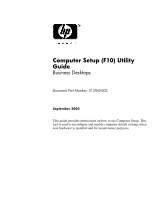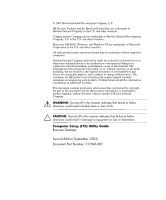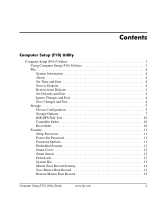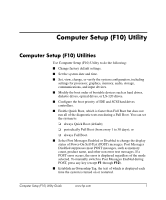Compaq d538 Computer Setup (F10) Utility Guide
Compaq d538 - Convertible Minitower Desktop PC Manual
 |
View all Compaq d538 manuals
Add to My Manuals
Save this manual to your list of manuals |
Compaq d538 manual content summary:
- Compaq d538 | Computer Setup (F10) Utility Guide - Page 1
Computer Setup (F10) Utility Guide Business Desktops Document Part Number: 312945-002 September 2003 This guide provides instructions on how to use Computer Setup. This tool is used to reconfigure and modify computer default settings when new hardware is installed and for maintenance purposes. - Compaq d538 | Computer Setup (F10) Utility Guide - Page 2
Company, L.P. HP, Hewlett Packard, and the Hewlett-Packard logo are trademarks of Hewlett-Packard Company in the U.S. and other countries. Compaq and the Compaq logo are information. Computer Setup (F10) Utility Guide Business Desktops Second Edition (September 2003) Document Part Number: 312945-002 - Compaq d538 | Computer Setup (F10) Utility Guide - Page 3
12 DriveLock 13 System IDs 13 Master Boot Record Security 14 Save Master Boot Record 14 Restore Master Boot Record 15 Computer Setup (F10) Utility Guide www.hp.com iii - Compaq d538 | Computer Setup (F10) Utility Guide - Page 4
Contents Device Security 15 Network Service Boot 15 Advanced 16 Power-On Options 16 BIOS Wakeup 18 Onboard Devices 18 PCI Devices 19 Bus Feature-Using Power Switch Override 23 Method Two: Save to Diskette and Restore from Diskette 24 iv www.hp.com Computer Setup (F10) Utility Guide - Compaq d538 | Computer Setup (F10) Utility Guide - Page 5
, including settings for processor, graphics, memory, audio, storage, communications, and input Disabled suppresses most POST messages, such as memory count, product name, and other non-error is displayed regardless of the mode selected. To manually switch to Post Messages Enabled during POST, press - Compaq d538 | Computer Setup (F10) Utility Guide - Page 6
saving system configuration information on diskette and restoring it on one or more computers. ■ Execute self-tests on a specified IDE hard drive (when supported by drive). ■ Enable or disable DriveLock security (when supported by MultiBay drive). 2 www.hp.com Computer Setup (F10) Utility Guide - Compaq d538 | Computer Setup (F10) Utility Guide - Page 7
because the CMOS could become corrupted. It is only safe to turn off the computer after exiting the F10 Setup screen. Computer Setup (F10) Utility Guide www.hp.com 3 - Compaq d538 | Computer Setup (F10) Utility Guide - Page 8
/stepping • Cache size (L1/L2) • Installed memory size/speed, number of channels (single or dual) supported. Restore from Diskette Restores system configuration from a diskette. Save/Restore for DiskOnKey is supported exits Computer Setup. ✎ Support for specific Computer Setup options may vary - Compaq d538 | Computer Setup (F10) Utility Guide - Page 9
). IDE Hard Disk None (treated as Other) Disk (treated as hard drive) Legacy Diskette No emulation options available. IDE CD-ROM No emulation options available. ✎ Support for specific Computer Setup options may vary depending on the hardware configuration. Computer Setup (F10) Utility - Compaq d538 | Computer Setup (F10) Utility Guide - Page 10
is not compatible with the translation mode that was active when the disk was partitioned and formatted, the data on the disk will be inaccessible. ✎ Support for specific Computer Setup options may vary depending on the hardware configuration. 6 www - Compaq d538 | Computer Setup (F10) Utility Guide - Page 11
then on, manually. Primary IDE Controller Allows you to enable or disable the primary IDE controller. This feature is supported on select models only. ✎ Support for specific Computer Setup options may vary depending on the hardware configuration. Computer Setup (F10) Utility Guide www.hp.com 7 - Compaq d538 | Computer Setup (F10) Utility Guide - Page 12
secondary IDE controller. This feature is supported on select models only. Diskette MBR of the diskette Master Boot Record (MBR). This feature is supported on select models only. ✎ If you use a bootable Support for specific Computer Setup options may vary depending on the hardware configuration. - Compaq d538 | Computer Setup (F10) Utility Guide - Page 13
will service all I/O requests with DMA data transfers. When "Disable" is selected, the BIOS will service all disk I/O requests with PIO data transfers. ✎ Support for specific Computer Setup options may vary depending on the hardware configuration. Computer Setup (F10) Utility Guide www.hp.com - Compaq d538 | Computer Setup (F10) Utility Guide - Page 14
IDE DPS self-tests is attached to the system. Controller Order (This feature is supported on select models only.) Allows you to specify the order of attached hard drive for this one time. ✎ Support for specific Computer Setup options may vary depending on the hardware configuration. 10 - Compaq d538 | Computer Setup (F10) Utility Guide - Page 15
Troubleshooting Guide for more information. Power-On Password Allows password. See the Troubleshooting Guide for more information. DEL). See the Desktop Management Guide for more information. Embedded Security Allows supported on select models only. See the Desktop Management Guide for more information. ✎ Support - Compaq d538 | Computer Setup (F10) Utility Guide - Page 16
cover has been removed. This feature is supported on select models only. See the Desktop Management Guide for more information. Smart Sensor Allows you . This feature is supported on select models only. See the Desktop Management Guide for more information. ✎ Support for specific Computer Setup - Compaq d538 | Computer Setup (F10) Utility Guide - Page 17
for MultiBay hard drives (not supported on SCSI hard drives). When supports the DriveLock feature is attached to the system. See the Desktop Management Guide during POST). See the Desktop Management Guide for more information. • Chassis serial entry. ✎ Support for specific Computer Setup options may - Compaq d538 | Computer Setup (F10) Utility Guide - Page 18
If MBR Security is enabled and disk accesses are being serviced by the BIOS, write requests to the MBR are rejected If MBR Security is enabled and disk accesses are being serviced by the operating system, any MBR change will be enabled. ✎ Support for specific Computer Setup options may vary depending - Compaq d538 | Computer Setup (F10) Utility Guide - Page 19
MultiBay devices (some models), and SCSI controllers (some models). Network Service Boot Enables/disables the computer's ability to boot from an operating system PCI bus or be embedded on the system board.) ✎ Support for specific Computer Setup options may vary depending on the hardware configuration. - Compaq d538 | Computer Setup (F10) Utility Guide - Page 20
/disable). Enabling this feature will display the text "F12 = Network Service Boot" during POST. Disabling this feature prevents the text from being Support for specific Computer Setup options may vary depending on the hardware configuration. 16 www.hp.com Computer Setup (F10) Utility Guide - Compaq d538 | Computer Setup (F10) Utility Guide - Page 21
a message before loading options ROMs. (This feature is supported on select models only.) • Fan idle mode: The idle during idle, but will be louder. (This feature is supported on select models only.) ✎ This feature allows you to Support for specific Computer Setup options may vary depending on - Compaq d538 | Computer Setup (F10) Utility Guide - Page 22
Top of Memory (enable/disable). Enabling this feature places USB memory buffers at the top of memory. The advantage is that some amount of memory below 1 Support for specific Computer Setup options may vary depending on the hardware configuration. 18 www.hp.com Computer Setup (F10) Utility Guide - Compaq d538 | Computer Setup (F10) Utility Guide - Page 23
PCI configuration space; only needed when more than one graphics controller is installed. • ECC support (some models) allows hardware based error correction for ECC-capable memories. ✎ Support for specific Computer Setup options may vary depending on the hardware configuration. Computer Setup (F10 - Compaq d538 | Computer Setup (F10) Utility Guide - Page 24
from being used by the operating system and reduces the power used by the computer in S5. • Hyper-threading (enable/disable). • Processor cache (enable/disable). ✎ Support for specific Computer Setup options may vary depending on the hardware configuration. 20 www - Compaq d538 | Computer Setup (F10) Utility Guide - Page 25
to the embedded graphics frame buffer. The AUTO setting attempts to optimize the frame buffer size depending on the amount of total system memory. ✎ Support for specific Computer Setup options may vary depending on the hardware configuration. Computer Setup (F10) Utility Guide www.hp.com 21 - Compaq d538 | Computer Setup (F10) Utility Guide - Page 26
). Allows you to specify the amount of system memory reserved for use by the graphics controller. • image to a hard drive. The NIC option ROM takes up memory space below 1MB commonly referred to as DOS Compatibility Hole (DCH) . ✎ Support for specific Computer Setup options may vary depending - Compaq d538 | Computer Setup (F10) Utility Guide - Page 27
seen during POST). Flashing the ROM is required to restore the splash screen, although the computer will continue to function normally. Computer Setup (F10) Utility Guide www.hp.com 23 - Compaq d538 | Computer Setup (F10) Utility Guide - Page 28
the Restore from Diskette command with the Computer Setup (F10) Utility. (See"Restore from Diskette" on page 4 in the Computer Setup options table.) 24 www.hp.com Computer Setup (F10) Utility Guide
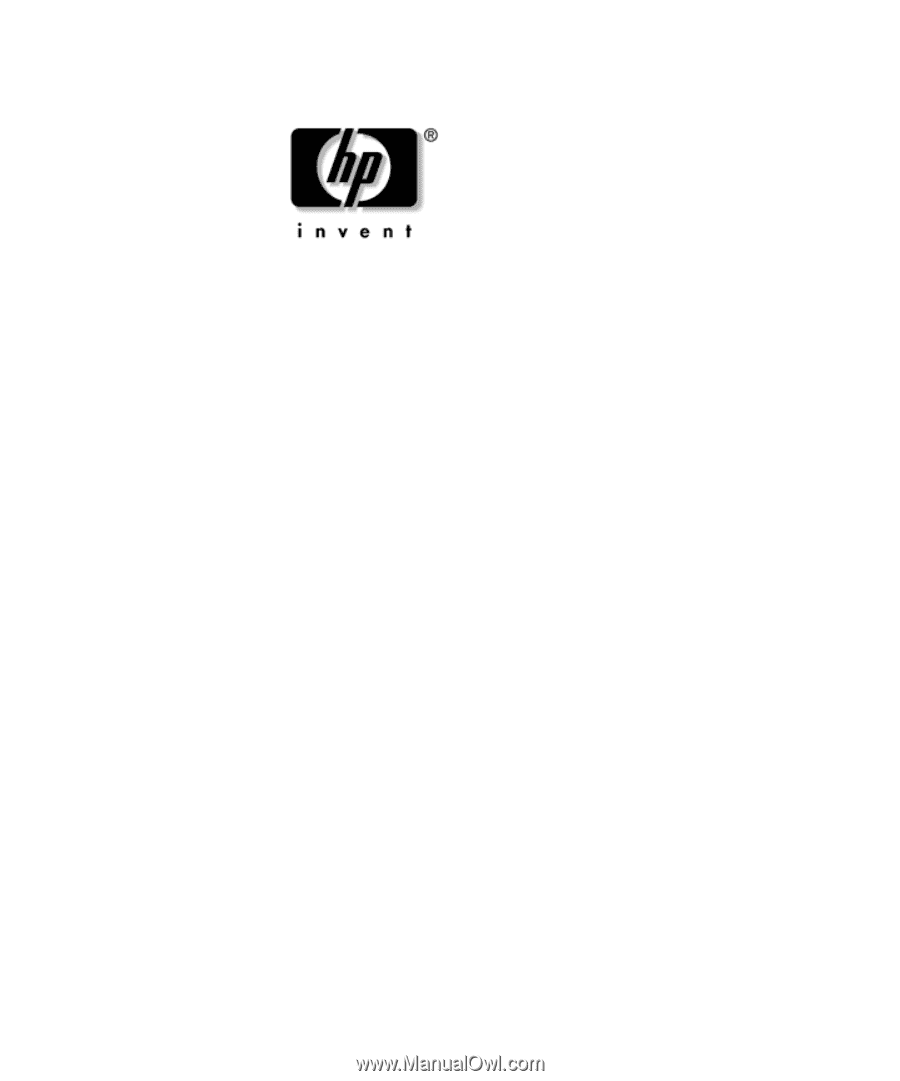
Computer Setup (F10) Utility
Guide
Business Desktops
Document Part Number: 312945-002
September 2003
This guide provides instructions on how to use Computer Setup. This
tool is used to reconfigure and modify computer default settings when
new hardware is installed and for maintenance purposes.