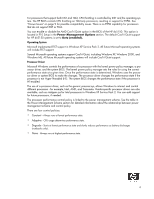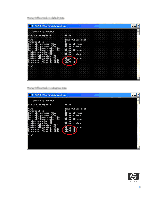Compaq dc7608 Runtime Power Management v1.0
Compaq dc7608 - Convertible Minitower PC Manual
 |
View all Compaq dc7608 manuals
Add to My Manuals
Save this manual to your list of manuals |
Compaq dc7608 manual content summary:
- Compaq dc7608 | Runtime Power Management v1.0 - Page 1
EIST and Cool'n'Quiet needed 2 What are the required components for EIST and Cool'n'Quiet to function 2 How will EIST and Cool'n'Quiet impact HP Customers 8 Advantages of using EIST/Cool'n'Quiet 9 Disadvantages of using EIST/Cool'n'Quiet 9 Known Issues 9 Resources for EIST and Cool'n'Quiet 10 - Compaq dc7608 | Runtime Power Management v1.0 - Page 2
per second depending on the CPU load. When full processor Quiet technology is new to desktop processors, a similar technology from especially useful for portable computers, as reduced power consumption support the feature: • Processor • Chipset • System BIOS • Operating system • Processor driver 2 - Compaq dc7608 | Runtime Power Management v1.0 - Page 3
(not available in North America) Intel 945: • dc7600 • dx7200 (not available in North America) Cool'n'Quiet requires the ATI RS480/SB400 (Radeon Xpress) chipset. Current HP business desktop systems with qualifying chipsets include: ATI RS480/SB400: • dx5150 System BIOS You can enable or disable the - Compaq dc7608 | Runtime Power Management v1.0 - Page 4
Cool'n'Quiet option in the BIOS of the HP dx5150. This option is located in F10 Setup in the Power Management Options section. The default Cool'n'Quiet support for HP dx5150 systems is set to Auto (enabled). Operating System Microsoft implemented EIST support in Windows XP Service Pack 2. All future - Compaq dc7608 | Runtime Power Management v1.0 - Page 5
scheme. The following table shows the relationship between power scheme and the control policy used. Power Scheme Home/Office Desk Portable/Laptop Presentation Always On Minimal Power Management Max Battery AC Power None Adaptive Adaptive None Adaptive Adaptive DC Power Adaptive Adaptive Degrade - Compaq dc7608 | Runtime Power Management v1.0 - Page 6
Home/Office Desk in default state Home/Office Desk in adaptive state 6 - Compaq dc7608 | Runtime Power Management v1.0 - Page 7
System Properties - EIST The System Properties window displays current processor speed on computers installed with an EIST-capable processor and Windows XP Service Pack 2 that are using an adaptive power scheme. The following images illustrate a drop in processor speed for an Intel Pentium 4 system - Compaq dc7608 | Runtime Power Management v1.0 - Page 8
window displays current processor speed on computers installed with a Cool'n'Quiet-capable processor and Windows XP Service Pack 2 that are using an bundled with HP bPC computers • Operating system images bundled with HP bPC computers • Peripheral drivers bundled with HP bPC computers • Samples of - Compaq dc7608 | Runtime Power Management v1.0 - Page 9
i945 systems using older Intel processors, older HP BIOS, and older Windows XP service packs. These problems may include both Windows blue screens and ;316965&Product=winxp http://support.microsoft.com/default.aspx?scid=kb;en-us;888282 • Windows XP on portable computers may display the following - Compaq dc7608 | Runtime Power Management v1.0 - Page 10
.com/cd/channel/reseller/asmo-na/eng/products/box_processors/desktop/ proc_dsk_p4/technical_reference/203838.htm http://www.amd.com/us test, you can hook the system up to a power meter to see how much power a computer uses when EIST is on or off. Q: Does the "speedstep" or "Cool'n'Quiet" feature - Compaq dc7608 | Runtime Power Management v1.0 - Page 11
have a system that supports this - can I turn it off in the BIOS without disrupting the system HP products and services are set forth in the express warranty statements accompanying such products and services. Nothing herein should be construed as constituting an additional warranty. HP
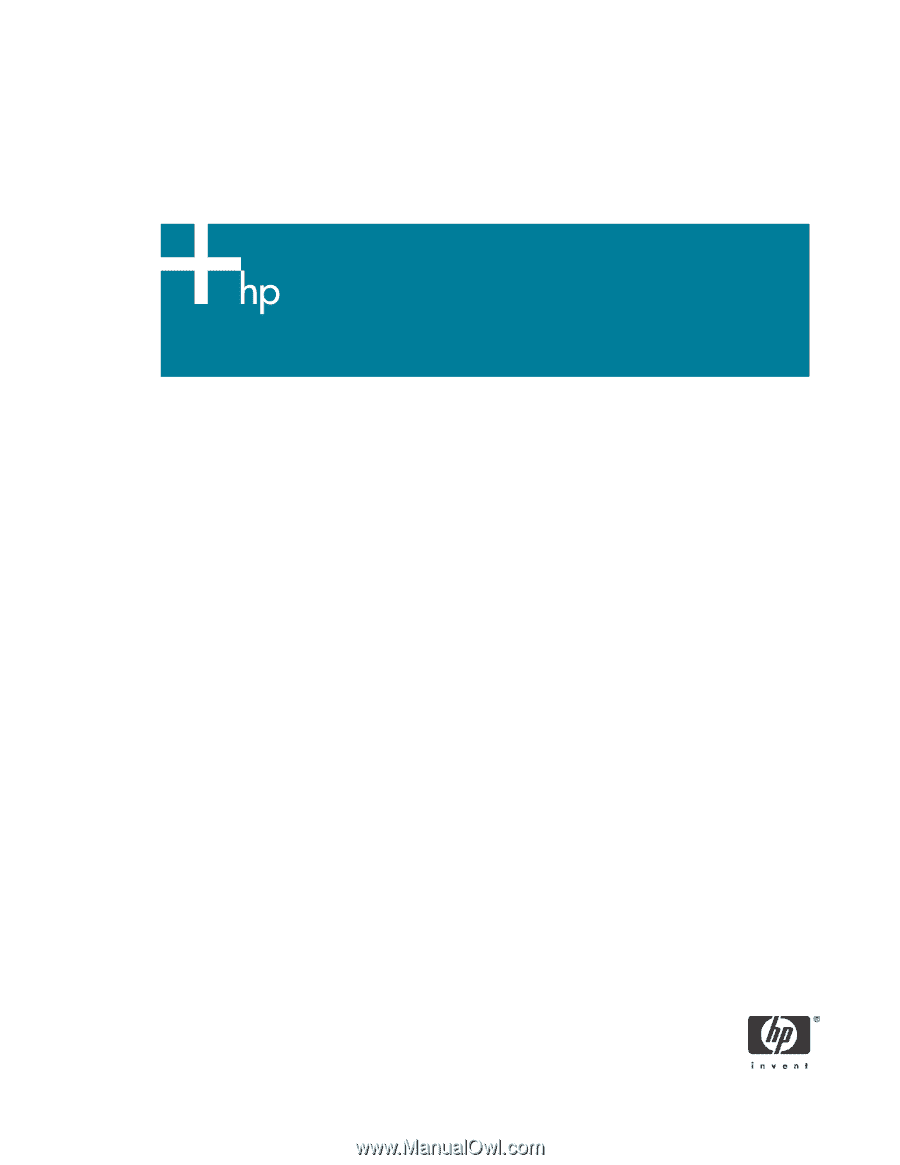
1
Runtime Power Management
v1.0
Introduction
. . . . . . . . . . . . . . . . . . . . . . . . . . . . . . . . . . . . . . . . . . . . . . . . . . . . . . . . . . . .2
What is EIST? . . . . . . . . . . . . . . . . . . . . . . . . . . . . . . . . . . . . . . . . . . . . . . . . . . . . . . . .2
What is Cool’n’Quiet
. . . . . . . . . . . . . . . . . . . . . . . . . . . . . . . . . . . . . . . . . . . . . . . . . .2
Why are EIST and Cool’n’Quiet needed? . . . . . . . . . . . . . . . . . . . . . . . . . . . . . . . . . . . . .2
What are the required components for EIST and Cool’n’Quiet to function? . . . . . . . . . . . . . .2
How will EIST and Cool’n’Quiet impact HP Customers? . . . . . . . . . . . . . . . . . . . . . . . . . . .8
Advantages of using EIST/Cool’n’Quiet . . . . . . . . . . . . . . . . . . . . . . . . . . . . . . . . . . . . . . . . .9
Disadvantages of using EIST/Cool’n’Quiet . . . . . . . . . . . . . . . . . . . . . . . . . . . . . . . . . . . . . . .9
Known Issues
. . . . . . . . . . . . . . . . . . . . . . . . . . . . . . . . . . . . . . . . . . . . . . . . . . . . . . . . . . .9
Resources for EIST and Cool’n’Quiet . . . . . . . . . . . . . . . . . . . . . . . . . . . . . . . . . . . . . . . . . .10
Frequently Asked Questions . . . . . . . . . . . . . . . . . . . . . . . . . . . . . . . . . . . . . . . . . . . . . . . .10