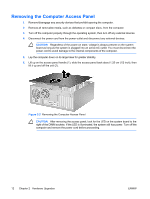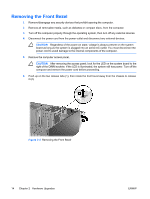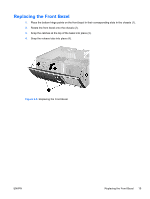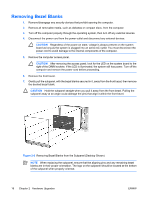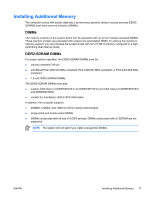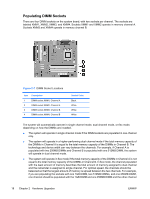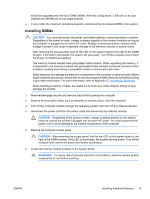Compaq dc7700 Hardware Reference Guide - dc7700 CMT - Page 21
Replacing the Front Bezel,
 |
View all Compaq dc7700 manuals
Add to My Manuals
Save this manual to your list of manuals |
Page 21 highlights
Replacing the Front Bezel 1. Place the bottom hinge points on the front bezel in their corresponding slots in the chassis (1). 2. Rotate the front bezel onto the chassis (2). 3. Snap the catches at the top of the bezel into place (3). 4. Snap the release tabs into place (4). Figure 2-5 Replacing the Front Bezel ENWW Replacing the Front Bezel 15
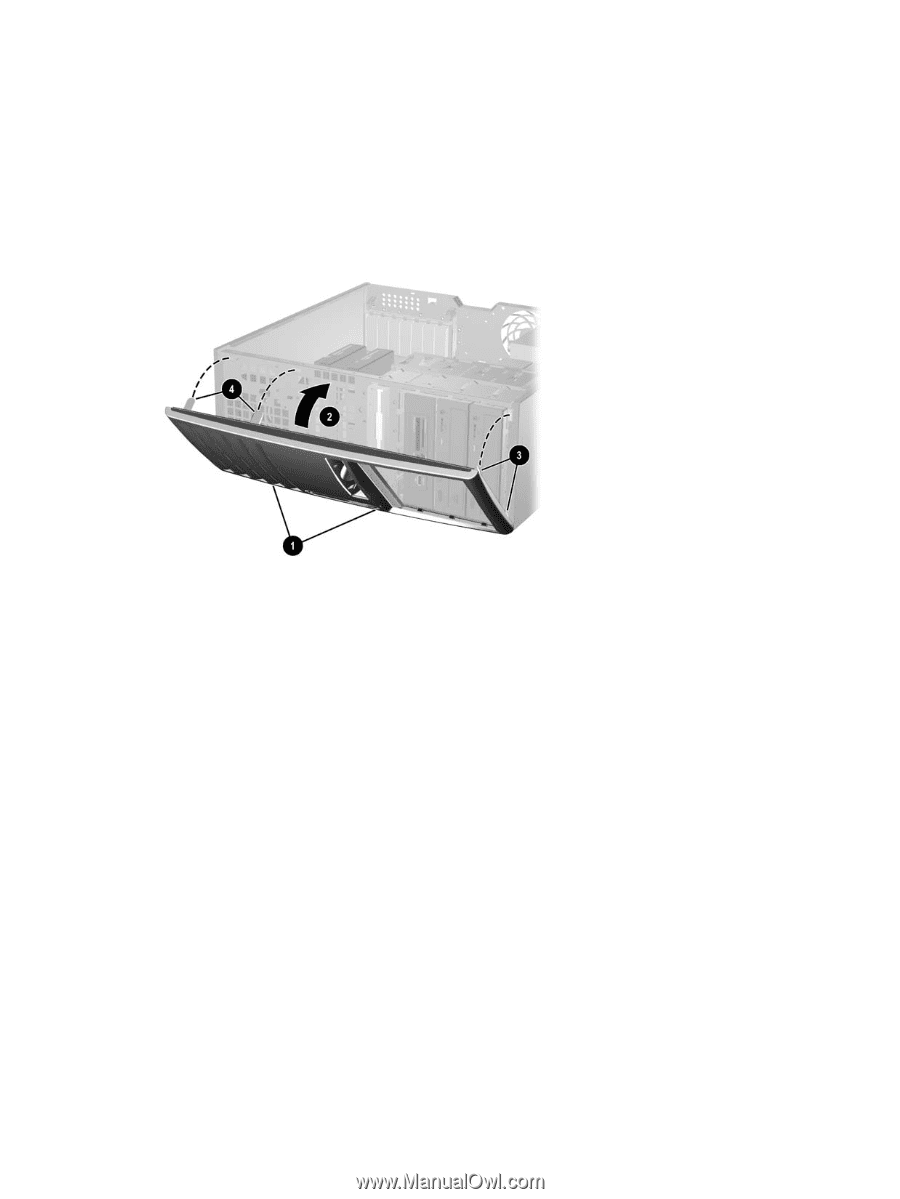
Replacing the Front Bezel
1.
Place the bottom hinge points on the front bezel in their corresponding slots in the chassis (1).
2.
Rotate the front bezel onto the chassis (2).
3.
Snap the catches at the top of the bezel into place (3).
4.
Snap the release tabs into place (4).
Figure 2-5
Replacing the Front Bezel
ENWW
Replacing the Front Bezel
15