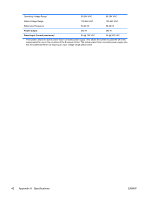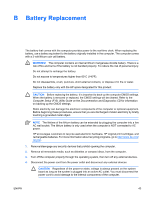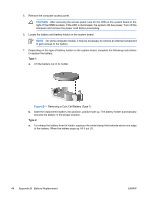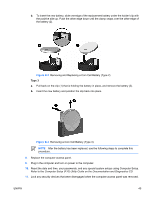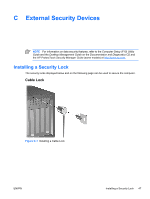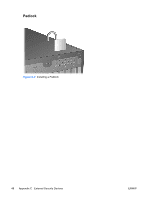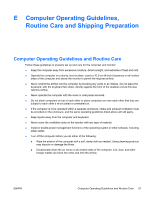Compaq dc7700 Hardware Reference Guide - dc7700 CMT - Page 53
External Security Devices, Installing a Security Lock, Cable Lock
 |
View all Compaq dc7700 manuals
Add to My Manuals
Save this manual to your list of manuals |
Page 53 highlights
C External Security Devices NOTE For information on data security features, refer to the Computer Setup (F10) Utility Guide and the Desktop Management Guide on the Documentation and Diagnostics CD and the HP ProtectTools Security Manager Guide (some models) at http://www.hp.com. Installing a Security Lock The security locks displayed below and on the following page can be used to secure the computer. Cable Lock Figure C-1 Installing a Cable Lock ENWW Installing a Security Lock 47
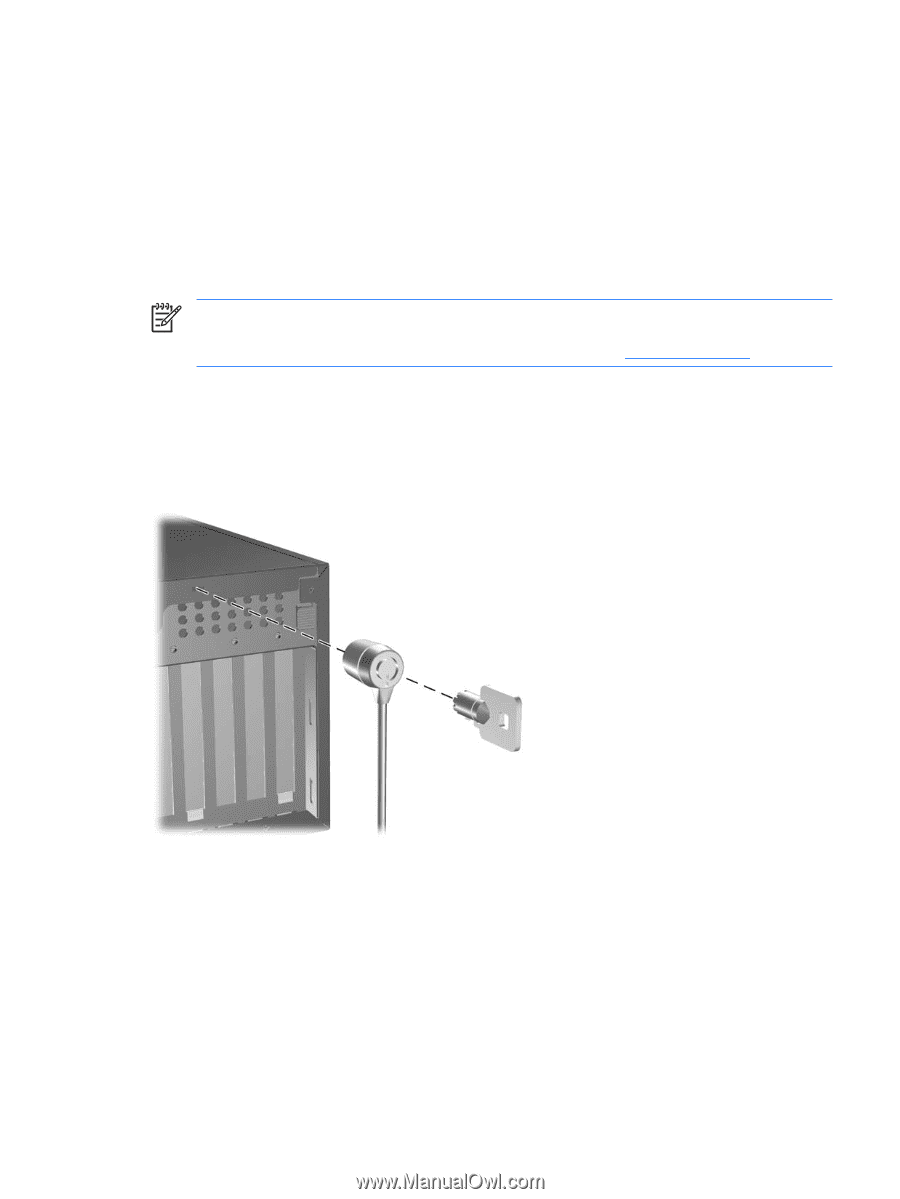
C
External Security Devices
NOTE
For information on data security features, refer to the
Computer Setup (F10) Utility
Guide
and the
Desktop Management Guide
on the
Documentation and Diagnostics CD
and
the
HP ProtectTools Security Manager Guide
(some models) at
.
Installing a Security Lock
The security locks displayed below and on the following page can be used to secure the computer.
Cable Lock
Figure C-1
Installing a Cable Lock
ENWW
Installing a Security Lock
47