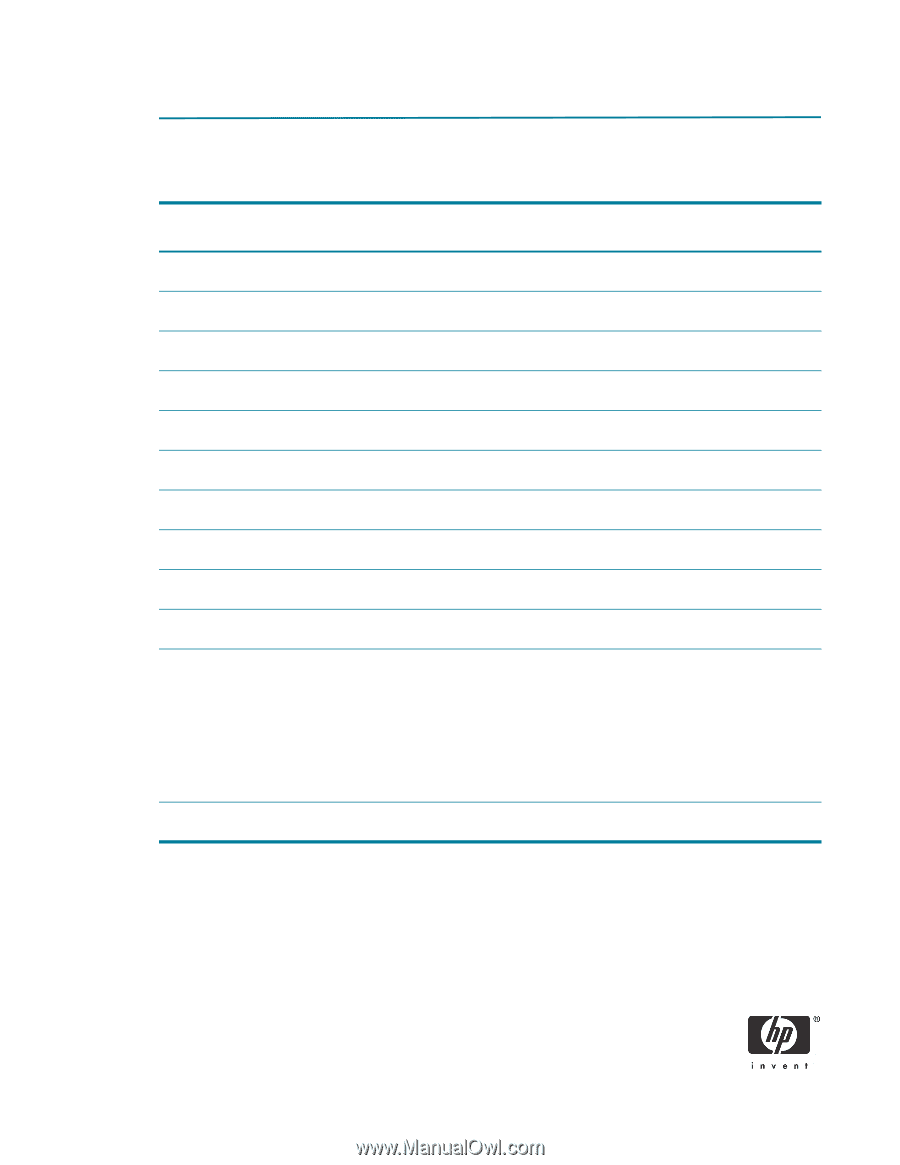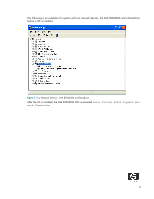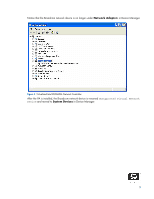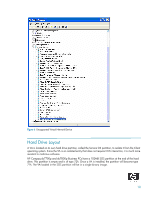Compaq dc7700 HP Compaq dc7800p Business PC with Intel vPro Processor Technolo - Page 13
Appendix A: POST Error Messages - unknown device
 |
View all Compaq dc7700 manuals
Add to My Manuals
Save this manual to your list of manuals |
Page 13 highlights
Appendix A: POST Error Messages The following are POST error messages related to VA problems during system boot. Post Error 2213-EIT Failure 2214-EIT Failure 2215-EIT Failure 2221-EIT Failure 2222-EIT Failure 2223-EIT Failure 2224-EIT Failure 2225-EIT Failure 2226-EIT Failure 2227-EIT Failure 2228 2229-EIT Failure Message Suggested Action VA Version Applicable Hardware for VA support not present. Ensure Intel AMT is enabled and a VT- 2.x capable processor is installed. VA partition corrupt or missing. Ensure drive with VA image is installed 3.x correctly. VA boot record read failure. Ensure drive with VA image is installed 2.x correctly. VA partition corrupt or missing. Enter MEBx setup and change Verified 2.x Boot Policy to continue normal boot. Unknown boot policy returned from MEBx. Upgrade ME firmware. Re-flash BIOS. 2.x VT must be enabled to launch VA. Enter F10 Setup and enable Intel Virtu- 2.x and 3.x alization Technology. Embedded Security must be avail- Enter F10 Setup and set Embedded 2.x able to launch VA. Security Device to Device Available. VT-d must be enabled to launch VA. Enter F10 Setup and enable Intel Virtu- 3.x alization Technology Directed I/O. TXT must be enabled to launch VA. Enter F10 Setup and enable Trusted 3.x Execution Technology. Embedded Security must be enabled to launch VA. Enter F10 Setup and set Embedded 3.x Security Device support to Enable. EIT uninstall has automatically disabled VT. No action required. For some BIOS 2.x versions, VT is disabled after uninstalling a VA. Virtualization Technology should be turned off when not in use for security reasons. This is done to protect your system from malicious attacks. To re-enable VT, enter F10 Setup and set Virtualization Technology to Enable. VA does not support processors Replace processor with a single or 2.x with more than two cores. dual core processor. 13