Compaq nc6140 External Devices
Compaq nc6140 - Notebook PC Manual
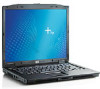 |
View all Compaq nc6140 manuals
Add to My Manuals
Save this manual to your list of manuals |
Compaq nc6140 manual content summary:
- Compaq nc6140 | External Devices - Page 1
External Devices Document Part Number: 396319-001 December 2005 This guide explains how to use optional external devices. - Compaq nc6140 | External Devices - Page 2
device Connecting a USB device 1-2 Stopping a USB device 1-2 Required USB software 1-2 USB legacy support 1-3 2 Using a 1394 device Connecting a 1394 device 2-2 Stopping a 1394 device 2-2 Required 1394 software 2-2 3 Using the docking connector 4 Using the infrared port External Devices ii - Compaq nc6140 | External Devices - Page 3
) is a hardware interface that can be used to connect an optional external device, such as a USB keyboard, mouse, drive, printer, scanner, or hub, to the USB ports that support USB 2.0 and USB 1.1 devices. An optional docking device provides additional USB ports that can be used with the computer. - Compaq nc6140 | External Devices - Page 4
USB device Ä CAUTION: To prevent damage to the USB connectors, use minimal force to connect a USB device. To connect a USB device . 3. Click Stop. Required USB software Some USB devices may require additional support software, which is usually included with the device. For more information about - Compaq nc6140 | External Devices - Page 5
keys to select Advanced > Device options. 3. Use the arrow keys to enable or disable USB legacy support. 4. To save your preferences and exit Computer Setup, use the arrow keys to select File > Save changes and exit. Then follow the instructions on the screen. Your preferences go into effect when - Compaq nc6140 | External Devices - Page 6
a 1394 device IEEE 1394 is a hardware interface that can be used to connect a high-speed multimedia or data storage device to the computer. Scanners, digital cameras, and digital camcorders often require a 1394 connection. The computer 1394 port supports IEEE 1394a devices. External Devices 2-1 - Compaq nc6140 | External Devices - Page 7
device Ä CAUTION: To prevent damage to the 1394 port connectors, use minimal force to connect a 1394 device. To connect a 1394 device 3. Click Stop. Required 1394 software Some 1394 devices may require additional support software, which is usually included with the device. For more information about - Compaq nc6140 | External Devices - Page 8
3 Using the docking connector The docking connector on the bottom of the computer allows you to connect the computer to an optional docking device. An optional docking device provides additional ports and connectors that can be used with the computer. External Devices 3-1 - Compaq nc6140 | External Devices - Page 9
. The infrared port supports both low-speed connections of up to 115 kilobits per second (Kbps) and high-speed connections of up to 4 Mbps. Infrared performance may vary, depending on the performance of infrared peripherals, distance between infrared devices, and applications used. Infrared signals - Compaq nc6140 | External Devices - Page 10
to change without notice. The only warranties for HP products and services are set forth in the express warranty statements accompanying such products and services. Nothing herein should be construed as constituting an additional warranty. HP shall not be liable for technical or editorial errors

External Devices
Document Part Number: 396319-001
December 2005
This guide explains how to use optional external devices.









