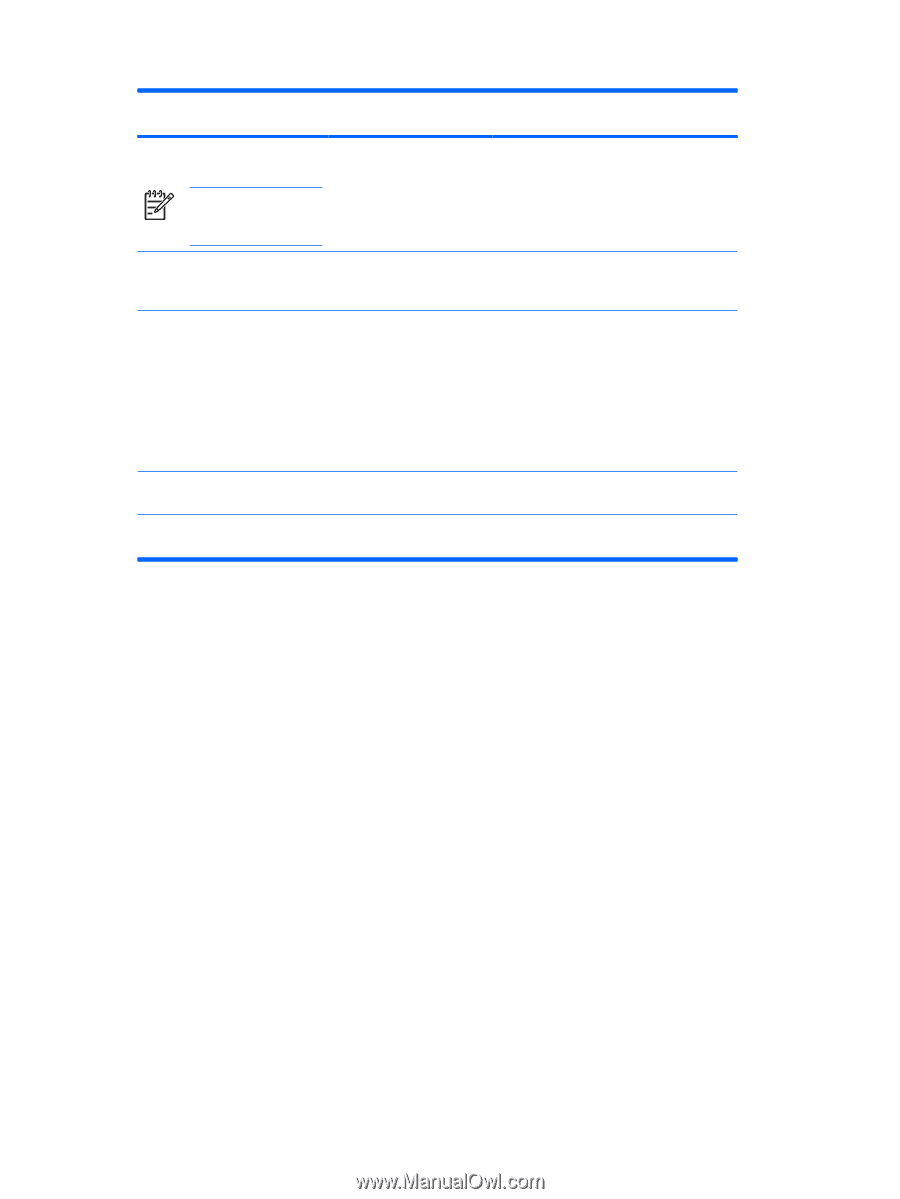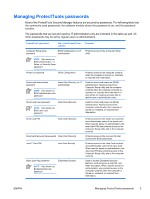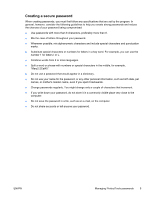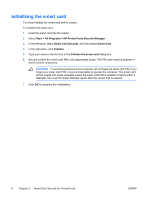Compaq nc6400 ProtectTools - Page 10
Introduction, ProtectTools password, Set in this ProtectTools, module, Function - owners manual
 |
View all Compaq nc6400 manuals
Add to My Manuals
Save this manual to your list of manuals |
Page 10 highlights
ProtectTools password Emergency Recovery Token password Set in this ProtectTools module Embedded Security, by IT administrator NOTE Also known as: Emergency Recovery Token Key password Function Protects access to the Emergency Recovery Token, which is a backup file for the embedded security chip. Owner password Credential Manager logon password Embedded Security, by IT administrator Credential Manager Credential Manager recovery file Credential Manager, by IT password administrator Windows logon password Windows Control Panel Protects the system and the TPM chip from unauthorized access to all owner functions of Embedded Security. This password offers 2 options: ● It can be used in a separate logon to access Credential Manager after logging on to Microsoft Windows. ● It can be used in place of the Windows logon process, allowing access to Windows and Credential Manager simultaneously. Protects access to the Credential Manager recovery file. Can be used in manual logon or saved on the smart card. 4 Chapter 1 Introduction ENWW