Compaq nx6310 Drives
Compaq nx6310 - Notebook PC Manual
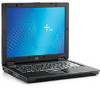 |
View all Compaq nx6310 manuals
Add to My Manuals
Save this manual to your list of manuals |
Compaq nx6310 manual content summary:
- Compaq nx6310 | Drives - Page 1
Drives Document Part Number: 404156-001 March 2006 This guide explains the computer hard drive and optical disc drive. - Compaq nx6310 | Drives - Page 2
Contents 1 Drive care 2 Drive light 3 Hard drive Replacing the hard drive 3-1 4 Optical drives Inserting an optical disc 4-3 Removing an optical disc (with power 4-4 Removing an optical disc (without power 4-5 Avoiding standby or hibernation 4-6 Drives ii - Compaq nx6310 | Drives - Page 3
1 Drive care Drives are fragile computer components that must be handled with care. Refer to the following cautions before handling drives. Additional cautions are included with the procedures to which they apply. Drives 1-1 - Compaq nx6310 | Drives - Page 4
, and allow the screen to clear, before you move a computer or external hard drive from one location to another. ■ Before handling a drive, discharge static electricity by touching the unpainted metal surface of the drive. ■ Do not touch the connector pins on a removable drive or on the computer - Compaq nx6310 | Drives - Page 5
blinks when either the hard drive or an optical drive is being accessed. On select models, the drive light changes to amber when the computer is dropped or moved while running on battery power. An amber drive light indicates that the hard drive is temporarily parked by HP Mobile Data Protection - Compaq nx6310 | Drives - Page 6
chapter. To remove the hard drive: 1. Save your work. 2. Shut down the computer and close the display. 3. Disconnect all external devices connected to the computer. 4. Unplug the power cord from the AC outlet. 5. Turn the computer upside down on a flat surface. 6. Remove the battery pack from the - Compaq nx6310 | Drives - Page 7
Hard drive 7. With the hard drive bay toward you, loosen the 2 hard drive cover screws 1. 8. Lift the hard drive cover away from the computer 2. 3-2 Drives - Compaq nx6310 | Drives - Page 8
Hard drive 9. Loosen the hard drive screw 1. 10. Pull the hard drive tab 2 to the left to disconnect the hard drive. 11. Lift the hard drive 3 from the computer. Drives 3-3 - Compaq nx6310 | Drives - Page 9
Hard drive To install a hard drive: 1. Insert the hard drive into the hard drive bay 1. 2. Pull the hard drive tab 2 to the right to connect the hard drive. 3. Tighten the hard drive screw 3. 3-4 Drives - Compaq nx6310 | Drives - Page 10
Hard drive 4. Align the tabs 1 on the hard drive cover with the notches on the computer. 5. Close the cover 2. 6. Tighten the hard drive cover screws 3. Drives 3-5 - Compaq nx6310 | Drives - Page 11
4 Optical drives An optical drive, such as a DVD-ROM drive, supports optical discs (CDs and DVDs). These discs are used to store or transport information and to play music and movies. DVDs have a higher capacity than CDs. ✎ Your computer may look slightly different from the illustrations in this - Compaq nx6310 | Drives - Page 12
CD DVD-ROM CD-RW DVD±RW/R DL or DVD±RW/R DVD-ROM Yes Drive No No No No DVD/CD-RW Yes Combo Drive Yes No No No DVD±RW/R Yes and CD-RW Combo Drive Yes Yes No No DVD±RW Yes and CD-RW Combo Drive with Double Layer support Yes Yes Yes No LightScribe Yes DVD±RW and CD-RW Combo Drive - Compaq nx6310 | Drives - Page 13
Inserting an optical disc 1. Turn on the computer. 2. Press the release button 1 on the drive bezel to release the media tray. 3. Pull out the tray 2. 4. Hold the CD or DVD by the edges to avoid touching the flat surfaces, and then position the disc over the tray spindle with the label side up - Compaq nx6310 | Drives - Page 14
) If the computer is running on external or battery power: 1. Turn on the computer. 2. Press the release button 1 on the drive bezel to release the media tray, and then pull out the tray 2. 3. Remove the disc 3 from the tray by gently pressing down on the spindle while lifting the outer edges of - Compaq nx6310 | Drives - Page 15
Optical drives Removing an optical disc (without power) If external or battery power is not available: 1. Insert the end of a paper clip 1 into the release access in the front bezel of the drive. 2. Press in gently until the tray is released, and then pull out the tray 2. 3. Remove the disc 3 from - Compaq nx6310 | Drives - Page 16
playback of a drive medium (such as a CD or DVD) ■ Your playback may be interrupted. ■ You may see the following warning: "Putting the computer into hibernation or standby may stop the playback. Do you want to continue?" Click No. ■ You may need to restart the CD or DVD to resume audio or video - Compaq nx6310 | Drives - Page 17
in the express warranty statements accompanying such products and services. Nothing herein should be construed as constituting an additional warranty. HP shall not be liable for technical or editorial errors or omissions contained herein. Drives First Edition March 2006 Document Part Number: 404156

Drives
Document Part Number: 404156-001
March 2006
This guide explains the computer hard drive and optical disc
drive.









