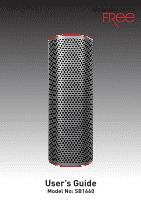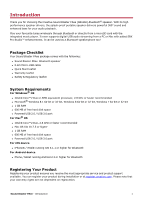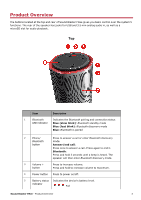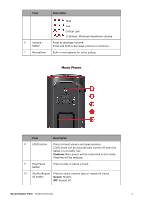Creative Sound Blaster FRee User Guide
Creative Sound Blaster FRee Manual
 |
View all Creative Sound Blaster FRee manuals
Add to My Manuals
Save this manual to your list of manuals |
Creative Sound Blaster FRee manual content summary:
- Creative Sound Blaster FRee | User Guide - Page 1
User's Guide Model No: SB1660 - Creative Sound Blaster FRee | User Guide - Page 2
you for choosing the Creative Sound Blaster FRee (SB1660) Bluetooth® speaker. With its high performance speaker drivers, the splash-proof portable speaker delivers powerful 360° sound and enhanced bass for your audio playback. Play your favourite tunes wirelessly through Bluetooth or directly from - Creative Sound Blaster FRee | User Guide - Page 3
and products for the Sound Blaster, please visit www.soundblaster.com. The site also includes information on making purchases, technical help and the latest software updates. Using Creative Software AutoUpdate Locating, downloading and installing updates for your Creative products is now simpler - Creative Sound Blaster FRee | User Guide - Page 4
is heard. The speaker will then enter Bluetooth discovery mode. 3 Volume + button Press to increase volume. Press and hold to increase volume to maximum. 4 Power button Press to power on/off. 5 Battery status Indicates the device's battery level. indicator Full Sound Blaster FRee - Product - Creative Sound Blaster FRee | User Guide - Page 5
the battery is critically low. Caution: More power will be consumed in this mode. Playtime will be reduced. 9 Play/Pause button Press to play or pause a track. 10 Shuffle/Repeat Press to select random play or repeat all tracks. All button Green: Shuffle Off: Repeat all Sound Blaster FRee - Creative Sound Blaster FRee | User Guide - Page 6
audio streaming and battery charging. 14 Aux-in jack Connects to line-level sources (smartphones, tablets, MP3 players) with a 3.50 mm (1/8-inch) plug. 15 MicroSD slot Supports up to 32GB microSD card for audio playback. 16 Rear passive For enhanced bass. radiator Sound Blaster FRee - Product - Creative Sound Blaster FRee | User Guide - Page 7
a good practice to keep the battery well charged. Step 2: Turning On Sound Blaster FRee Press the Power button to turn Sound Blaster FRee on. Press again to power it off. Note: If the speaker has not been paired with any devices previously, it will go into Bluetooth standby mode. Otherwise, it will - Creative Sound Blaster FRee | User Guide - Page 8
pairing between these devices may vary depending upon the model type. Consult your device's manual on how to pair. The Sound Blaster FRee supports dual connections, which means you can connect it to two Bluetooth devices at the same time. If you wish to connect it with a third device, you should - Creative Sound Blaster FRee | User Guide - Page 9
USB Connection Connect your Sound Blaster FRee to a computer using the Micro-USB cable provided. Setting Sound Blaster FRee as the default audio device: For Windows i. Go to Control Panel and click Sound. ii. Click the Playback tab, select Sound Blaster FRee, then click the Set Default button. For - Creative Sound Blaster FRee | User Guide - Page 10
MicroSD card via integrated MP3 player The Sound Blaster FRee can play audio files from a microSD card with the built-in MP3 player. It supports microSD, microSDHC and microSDXC cards (not included) of up to 32GB in FAT16 or FAT32 format. You can play MP3, WAV or FLAC format files. - Creative Sound Blaster FRee | User Guide - Page 11
Using Your Audio Device Your Sound Blaster FRee works seamlessly with many external devices to perform different tasks. Playing music Connect your favourite music sources to the speaker in four simple ways. l USB connection l Analog connection l MicroSD card l Bluetooth connection Play/pause music: - Creative Sound Blaster FRee | User Guide - Page 12
the call. The music will resume after the call has ended. Answer/end call: Press Phone/Bluetooth button Mute/unmute mic: Press Mic Mute button Adjust speaker volume: l Increase volume: Press Volume + button l Decrease volume: Press Volume - button Sound Blaster FRee - Using Your Audio Device 11 - Creative Sound Blaster FRee | User Guide - Page 13
standard web browser, visit support.creative.com. 2. Locate Sound Blaster FRee and the software package for your Windows operating system. 3. Download this package into your local hard disk. 4. Locate and launch the software package. 5. Follow the on-screen instructions to complete the installation - Creative Sound Blaster FRee | User Guide - Page 14
button. 5. When prompted, restart your computer. For Mac OS 1. Click Applications > Creative > Creative Uninstaller. 2. Select the Creative product to be uninstalled. 3. Click the Uninstall button. 4. Follow the on-screen instructions. Sound Blaster FRee - Installing and Uninstalling Software 13 - Creative Sound Blaster FRee | User Guide - Page 15
Windows 8.1, Windows 8, Windows 7 l Mac To take full advantage of your Sound Blaster FRee, we recommend downloading and installing this software into your computer. The following applications are included in the software bundle: For Windows OS, l Sound Blaster FRee Control Panel l Creative Software - Creative Sound Blaster FRee | User Guide - Page 16
to use the Sound Blaster FRee Control Panel to view and adjust the various features of your Sound Blaster FRee. The examples and screenshots below uses Windows as an example. Click the Edit button to modify the profile you have selected. Sound Blaster FRee - Using the Creative Software Suite 15 - Creative Sound Blaster FRee | User Guide - Page 17
to save the adjusted settings or Reset to restore default settings. SBX speakers as the SBX Pro Studio Bass technology dramatically improves the sound experience even in the absence of a subwoofer. l SBX Smart Volume - addresses the problem Sound Blaster FRee - Using the Creative Software Suite 16 - Creative Sound Blaster FRee | User Guide - Page 18
any user created equalizer presets by selecting the preset from the drop down menu and clicking Delete. Note: All default equalizer presets cannot be deleted. Sound Blaster FRee - Using the Creative Software Suite 17 - Creative Sound Blaster FRee | User Guide - Page 19
- 2480 MHz Bluetooth Operating Range: Up to 10 meters / 33 feet (Measured in open space. Walls and structures may affect range of device.) Audio Codec: FastStream, SBC Operating Temperature range: 0°C to 45°C Lithium Ion Battery: 3.7 V 2200 mAh Power Input: DC 5 V, 1 A Sound Blaster FRee - General - Creative Sound Blaster FRee | User Guide - Page 20
Note: Compliance markings are located on the rear of this product. The serial number for your Sound Blaster FRee is located on the warranty leaflet. Please write the serial number down and keep it in a secure place. Sound Blaster FRee - General Specifications 19 - Creative Sound Blaster FRee | User Guide - Page 21
Troubleshooting and Support This chapter provides solutions to issues that may be encountered during the installation or usage of your Sound Blaster FRee. 1. The Sound Blaster FRee does not power on. The Sound Blaster FRee is designed to be powered on simply by the built-in battery. Make sure that - Creative Sound Blaster FRee | User Guide - Page 22
and Phone/Bluetooth buttons for more than 2 seconds to reset speaker settings to the initial settings. The speaker then shuts down and restarts automatically. Additional Support If you encounter any other issues or have any other enquiries about your Sound Blaster FRee or any other Creative products - Creative Sound Blaster FRee | User Guide - Page 23
computer equipment. Please check the equipment operating/installation manual and/or the equipment manufacturer to verify/confirm if not installed and used in accordance with the instructions, may cause harmful interference to radio communications. Sound Blaster FRee - Regulatory Information 22 - Creative Sound Blaster FRee | User Guide - Page 24
operate the device. Toute modification non approuvée explicitement par le fournisseur de licence de l'appareil peut entraîner l'annulation du droit de l'utilisateur à utiliser l'appareil. Sound Blaster FRee - Regulatory Information 23 - Creative Sound Blaster FRee | User Guide - Page 25
Implementing Directive 2009/125/EC. Communication / RF wireless products for the European market comply with R&TTE produit. MODIFICATION : toute modification non approuvée explicitement par Creative Technology Limited ou l'une de ses sociétés affiliées Sound Blaster FRee - Regulatory Information 24 - Creative Sound Blaster FRee | User Guide - Page 26
por Creative Technology Limited o una de sus empresas afiliadas podrían invalidar la garantía del usuario y los derechos de la garantía. [NL] Europese naleving Dit product voldoet aan de volgende voorschriften: EMC-richtlijn 2004/108/EG. RoHS-richtlijn 2011/65/EU. Sound Blaster FRee - Regulatory - Creative Sound Blaster FRee | User Guide - Page 27
: Alle wijzigingen of modificaties die niet uitdrukkelijk zijn goedgekeurd door Creative Technology Limited of een van de gelieerde maatschappijen, kunnen ertoe leiden kan leda till interferens på annan utrustning eller oönskade effekter på produkten. Sound Blaster FRee - Regulatory Information 26 - Creative Sound Blaster FRee | User Guide - Page 28
: Eventuelle endringer eller modifikasjoner som ikke uttrykkelig er godkjent av Creative Technology Limited eller et av dets tilknyttede selskaper, kan ugyldiggjøre - ja langattomat radiotaajuustuotteet noudattavat R&TTEdirektiiviä 1999/5/EY. Sound Blaster FRee - Regulatory Information 27 - Creative Sound Blaster FRee | User Guide - Page 29
áleny společností Creative Technology Limited nebo ně Creative Technology Limited lub spółki z nią stowarzyszone nie udzielają wyraźnej zgody, może doprowadzić do unieważnienia praw gwarancji i rękojmi użytkownika. [HU] Európai megfelelőség Ez a termék megfelel a következőknek: Sound Blaster FRee - Creative Sound Blaster FRee | User Guide - Page 30
. 2006/95/E 2009/125/EK. RF R&TTE 1999/5/EK. CE CE 3 Creative Technology Limited [LT] Europos Sąjungos atitiktis Šis gaminys atitinka šiuos reikalavimus: „ , įžeminti ir neviršyti 3 m ilgio. Nesertifikuotų kompiuterių ar netinkamų laidų Sound Blaster FRee - Regulatory Information 29 - Creative Sound Blaster FRee | User Guide - Page 31
vek zmeny alebo úpravy, ktoré neboli výslovne odsúhlasené spoločnosťou Creative Technology Limited alebo jednou z jej sesterských spoločností, môžu zrušiť platnos B 3 Creative Technology Limited [TR] Avrupa Uyumu Bu ürün aşağıdakilere uygundur: Sound Blaster FRee - Regulatory Information 30 - Creative Sound Blaster FRee | User Guide - Page 32
ına veya üründe istenmeyen etkiler görülmesine neden olabilir. DEĞİŞİKLİKLER: Creative Technology Limited veya bağlı şirketlerinden biri tarafından açıkça onaylanmamış tüm değişiklikler kullanıcının garanti ve teminat haklarını geçersiz kılabilir. Sound Blaster FRee - Regulatory Information 31 - Creative Sound Blaster FRee | User Guide - Page 33
parts of the battery by covering them with isolation materials such as scotch tape. o Refer to the homepage of JBRC for information on recycling and recovery of rechargeable batteries and supporting shops. (http://www.jbrc.com/) Notice for Korea B B Sound Blaster FRee - Regulatory Information - Creative Sound Blaster FRee | User Guide - Page 34
. To replace the battery, return your product to your regional support office. For product service information, go to www.creative.com. l Do not expose to excessive heat such as sunlight, fire or the like. CAUTION: Risk of explosion if battery is replaced by incorrect types. Sound Blaster FRee - Creative Sound Blaster FRee | User Guide - Page 35
the battery. [FR] Démontage sécurisé de la batterie intégrée Ce produit contient une batterie intégrée qui ne devrait être démontée que par des centres de services ou des installations de recyclage en référence aux instructions indiquées dans ce document. Creative et Sound Blaster FRee - Safety - Creative Sound Blaster FRee | User Guide - Page 36
- Cela ne s'applique pas à la batterie avec connecteur. Instructions du démontage de la batterie: 1. Retirez le coussinet en caoutchouc du Service-Center oder Recycling-Stellen unter Befolgung der hier enthaltenen Anleitung entfernt werden darf. Creative Sound Blaster FRee - Safety Information 35 - Creative Sound Blaster FRee | User Guide - Page 37
por centros de servicio o instalaciones de reciclaje con referencia a estas instrucciones. Creative y sus filiales no serán consideradas responsables por cualquier daño resultante del intento op de voorste cover los. 6. Verwijder de voorste cover. Sound Blaster FRee - Safety Information 36 - Creative Sound Blaster FRee | User Guide - Page 38
batteriet. [SV] Säker borttagning av inbyggt batteri Denna produkt innehåller ett integrerat batteri som bör tas bort ENDAST av personal på servicecenter eller återvinningsanläggningar vilka tar hänsyn till instruktionerna här nedan. Creative och dess Sound Blaster FRee - Safety Information 37 - Creative Sound Blaster FRee | User Guide - Page 39
av innebygd batteri Dette produktet har et integrert batteri som KUN skal fjernes av servicesentre eller gjenbruksanlegg med referanse til instruksjonene heri. Creative og deres estetään oikosulku" - ei koske akkua, jossa on liitin Akun irrotusohjeet: Sound Blaster FRee - Safety Information 38 - Creative Sound Blaster FRee | User Guide - Page 40
lub zakładach recyklingowych oraz zgodnie z zamieszczonymi instrukcjami. Firma Creative i jej partnerzy nie ponoszą odpowiedzialności za jakiekolwiek szkody wynikaj ę z prawej strony. 5. Odkręć wkręty na przedniej pokrywie. 6. Zdejmij przednią pokrywę. Sound Blaster FRee - Safety Information 39 - Creative Sound Blaster FRee | User Guide - Page 41
určených na zber a recykláciu odpadu v súlade s pokynmi v tomto dokumente. Spoločnosť Creative a jej pobočky nenesú zodpovednosť za žiadnu škodu, ak koncový používateľ vyberie batériu erre vonatkozó utasítások betartása mellett. A Creative vállalat és Sound Blaster FRee - Safety Information 40 - Creative Sound Blaster FRee | User Guide - Page 42
aptarnavimo centre arba perdirbimo įstaigoje laikantis čia pateiktų instrukcijų. „Creative" ir jos padaliniai neprisiima atsakomybės už žalą, patirtą galutiniam vartotojui pagrindinę PCBA plokštę. Tada išimkite maitinimo elementą. [RU Creative Sound Blaster FRee - Safety Information 41 - Creative Sound Blaster FRee | User Guide - Page 43
1 2 3 4 5 6 7 Sound Blaster FRee - Safety Information 42 - Creative Sound Blaster FRee | User Guide - Page 44
from those pictured. The software included in this packaging may not be used separately from the hardware. Before using the software, you must agree to be bound by the terms and conditions of the end user license agreement. Version 1.1 September 2015 Sound Blaster FRee - License and Copyright 43

User’s Guide
Model No: SB1660