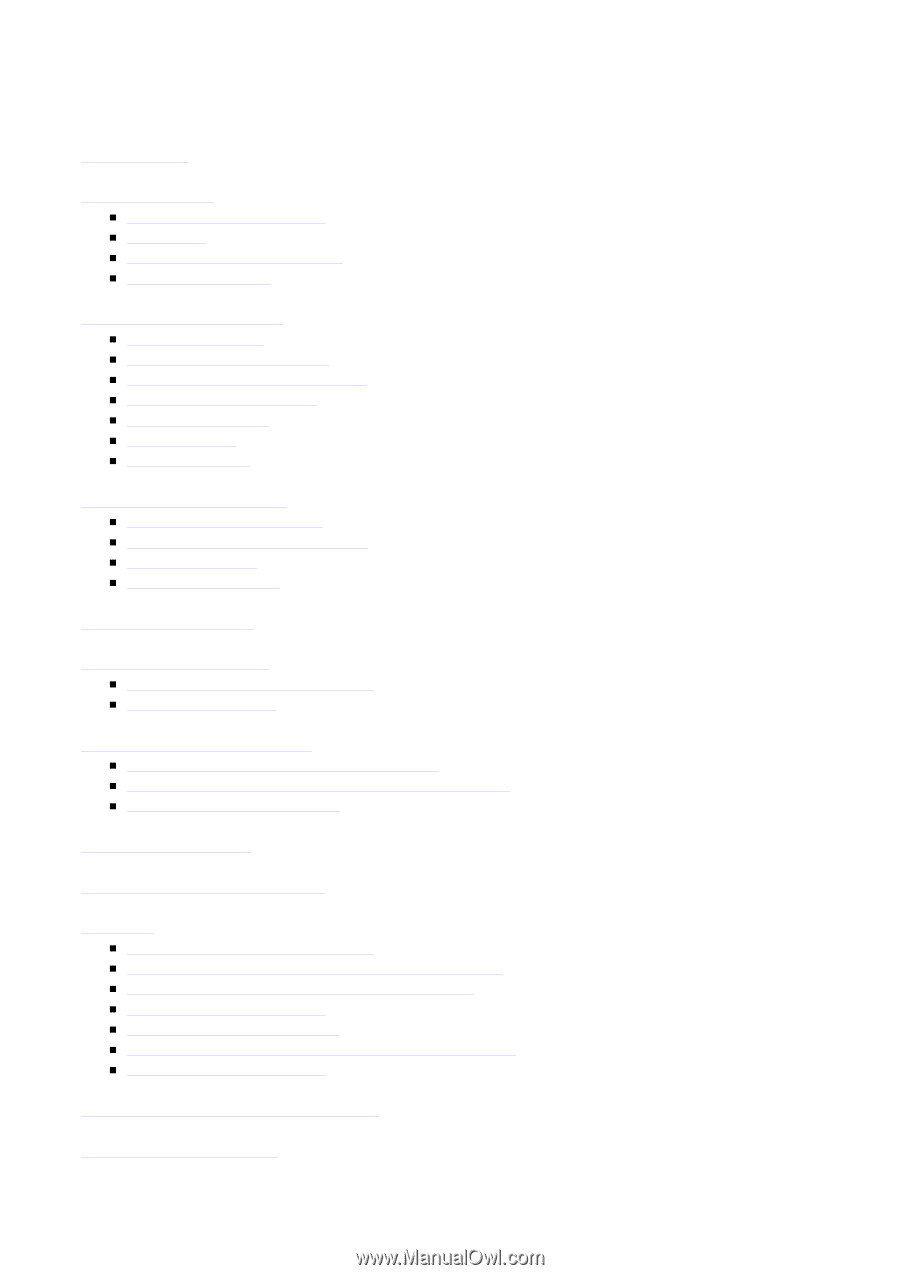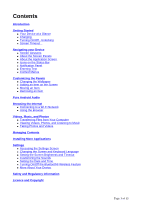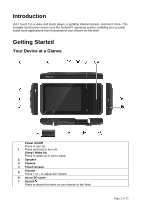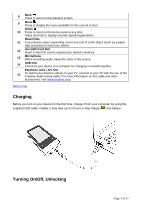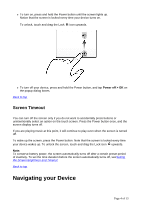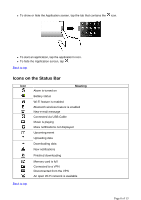Creative ZEN Touch 2 ZEN Touch 2 User Guide EN - Page 1
Creative ZEN Touch 2 Manual
 |
UPC - 054651175822
View all Creative ZEN Touch 2 manuals
Add to My Manuals
Save this manual to your list of manuals |
Page 1 highlights
Contents Introduction Getting Started „ Your Device at a Glance „ Charging „ Turning On/Off , Unlocking „ Screen Timeout Navigating your Device „ Screen Gestures „ About the Screen Panels „ About the Application Screen „ Icons on the Status Bar „ Notification Panel „ Entering Text „ Context Menus Customizing the Panels „ Changing the Wallpaper „ Adding an Item on the Screen „ Moving an Item „ Removing an Item Pure Android Audio Browsing the Internet „ Connecting to a Wi-Fi Network „ Using the Browser Videos, Music, and Photos „ Transferring Files from Your Computer „ Viewing Videos, Photos, and Listening to Music „ Taking Photos and Videos Managing Contents Installing More Applications Settings „ Accessing the Settings Screen „ Changing the Screen and Keyboard Language „ Setting the Screen Brightness and Timeout „ Customizing the Sounds „ Setting the Date and Time „ Turning On/Off the Bluetooth® Wireless Feature „ More About Your Device Safety and Regulatory Information Licence and Copyright Page 1 of 13