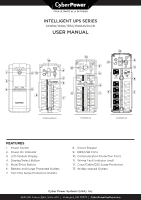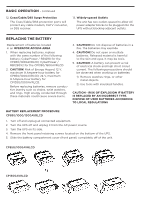CyberPower CP850AVRLCD User Manual
CyberPower CP850AVRLCD Manual
 |
View all CyberPower CP850AVRLCD manuals
Add to My Manuals
Save this manual to your list of manuals |
CyberPower CP850AVRLCD manual content summary:
- CyberPower CP850AVRLCD | User Manual - Page 1
YOUR ULTIMATE ALLY IN POWER INTELLIGENT UPS SERIES CP850/1000/1350/1500AVRLCD USER MANUAL 10 12 10 9 12 1 2 12 3 10 9 11 8 13 9 11 13 8 11 13 13 8 4 5 6 6 7 7 6 7 CP850/1000AVRLCD CP1350AVRLCD CP1500AVRLCD FEATURES 1. Power Switch 2. Power On Indicator 3. LCD Module - CyberPower CP850AVRLCD | User Manual - Page 2
you to free technical support. Register your product now to receive the benefits of CyberPower ownership. IMPORTANT SAFETY WARNINGS (SAVE THESE INSTRUCTIONS) This manual contains important safety instructions. Please read and follow all instructions carefully during installation and operation - CyberPower CP850AVRLCD | User Manual - Page 3
following: (a) UPS unit (b) User's manual (c) USB A+B type cable (d) Function Setup Guide PowerPanel® Personal software is available on our outlet is protected by a fuse or circuit breaker and does not service equipment with large electrical demands (e.g. air conditioner, refrigerator, copier, etc - CyberPower CP850AVRLCD | User Manual - Page 4
AC/ Utility power mode. For more information, please refer to the Function Setup Guide. 5. Mute/Enter Button Holding the button for more than 3 seconds will ) This LED indicator will illuminate to warn the user that a wiring problem exists, such as bad ground, missing ground or reversed wiring. If - CyberPower CP850AVRLCD | User Manual - Page 5
BASIC OPERATION - continued 12. Coax/Cable/DSS Surge Protection The Coax/Cable/DSS protection ports will protect any cable modem, CATV converter, or DSS receiver. 13. Widely-spaced Outlets The unit has two outlets spaced to allow AC power adapter blocks to be plugged into the UPS without blocking - CyberPower CP850AVRLCD | User Manual - Page 6
REPLACING THE BATTERY - continued 6. Disconnect the battery wires from the batteries. 7. Remove the batteries from the compartment. 8. CP850/1000AVRLCD: Install the replacement batteries by connecting the red wire (+) and black wire (-) to the same color connectors. 9. CP1500AVRLCD: Install the - CyberPower CP850AVRLCD | User Manual - Page 7
This icon appears if there is a problem with the UPS. Contact CyberPower Systems for further help and support. E01: Charger Fault - Overcharge (Contact CyberPower Systems for support.) E02: Charger Fault - No Charge more information about functions setup, please refer to the Function Setup Guide. - CyberPower CP850AVRLCD | User Manual - Page 8
TROUBLESHOOTING Problem Possible Cause Circuit breaker button is projecting from the battery by leaving the UPS plugged in. Contact CyberPower Systems about replacement batteries at: cyberpowersystems.com/support. The on/off switch is designed to prevent damage from rapidly turning it off and on - CyberPower CP850AVRLCD | User Manual - Page 9
TECHNICAL SPECIFICATIONS Model CP850AVRLCDa CP1000AVRLCDa CP1350AVRLCDa CP1500AVRLCDa Capacity 850VA / 510W 1000VA / 600W 1350VA / 815W 1500VA / 900W Nominal Input Voltage 120Vac Input Frequency 60 Hz ± 3 Hz On-Battery Output Voltage Max. Load for UPS Outlets (5 Outlets) Max. Load for - CyberPower CP850AVRLCD | User Manual - Page 10
if not installed and used in accordance with the instructions, may cause harmful interference to radio communications. However, (877) 297-6937; or submit a web ticket online at cyberpowersystems.com/support. Cyber Power Systems (USA), Inc. encourages environmentally sound methods for disposal and

INTELLIGENT UPS SERIES
CP850/1000/1350/1500AVRLCD
USER MANUAL
YOUR ULTIMATE ALLY IN POWER
Cyber Power Systems (USA), Inc.
4241 12th Avenue East, Suite 400
|
Shakopee, MN 55379
|
CyberPowerSystems.com
FEATURES
1. Power Switch
2. Power On Indicator
3. LCD Module Display
4. Display/Select Button
5. Mute/Enter Button
6. Battery and Surge Protected Outlets
7. Full-Time Surge Protection Outlets
8. Circuit Breaker
9. DB9/USB Ports
10. Communication Protection Ports
11. Wiring Fault Indicator (red)
12. Coax/Cable/DSS Surge Protection
13. Widely-spaced Outlets
CP850/1000AVRLCD
CP1350AVRLCD
CP1500AVRLCD
1
2
3
4
5
12
9
11
8
10
6
7
10
9
11
13
13
13
13
8
12
6
7
12
9
11
8
10
6
7