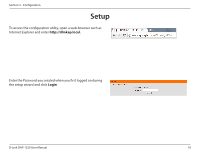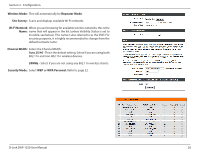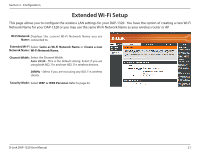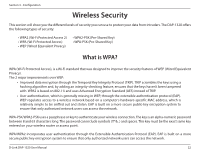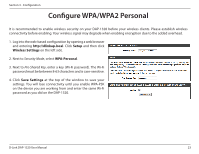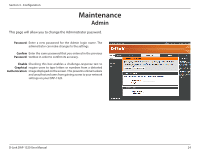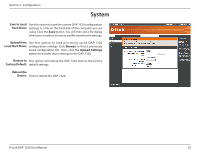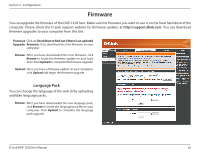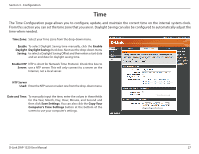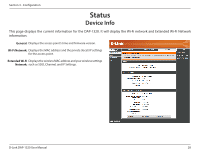D-Link DAP-1320 DAP-1320 User Manual - Page 26
Con WPA/WPA2 Personal - not working
 |
View all D-Link DAP-1320 manuals
Add to My Manuals
Save this manual to your list of manuals |
Page 26 highlights
Section 3 - Configuration Configure WPA/WPA2 Personal It is recommended to enable wireless security on your DAP-1320 before your wireless clients. Please establish wireless connectivity before enabling. Your wireless signal may degrade when enabling encryption due to the added overhead. 1. Log into the web-based configuration by opening a web browser and entering http://dlinkap.local. Click Setup and then click Wireless Settings on the left side. 2. Next to Security Mode, select WPA-Personal. 3. Next to Pre-Shared Key, enter a key (Wi-Fi password). The Wi-Fi password must be between 8-63 characters and is case-sensitive. 4. Click Save Settings at the top of the window to save your settings. You will lose connectivity until you enable WPA-PSK on the device you are working from and enter the same Wi-Fi password as you did on the DAP-1320. D-Link DAP-1320 User Manual 23