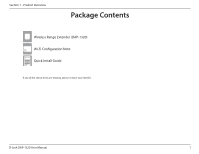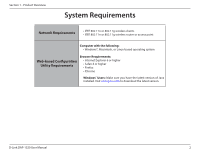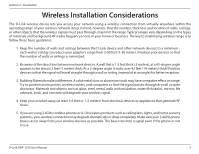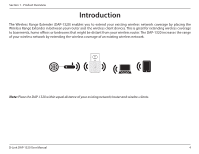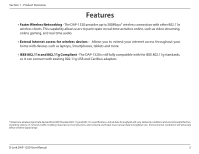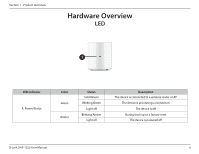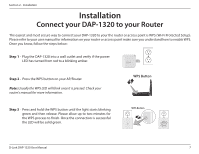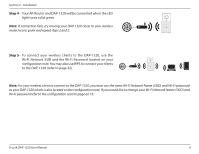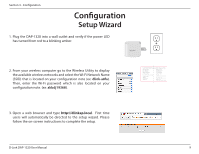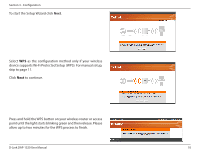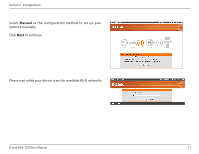D-Link DAP-1320 DAP-1320 User Manual - Page 9
LED - factory reset
 |
View all D-Link DAP-1320 manuals
Add to My Manuals
Save this manual to your list of manuals |
Page 9 highlights
Section 1 - Product Overview Hardware Overview LED 1 LED Indicator 1. Power/Status Color Green Amber Status Solid Green Blinking Green Light off Blinking Amber Light off Description The device is connected to a wireless router or AP The device is processing a connection The device is off During boot up or a factory reset The device is powered off D-Link DAP-1320 User Manual 6
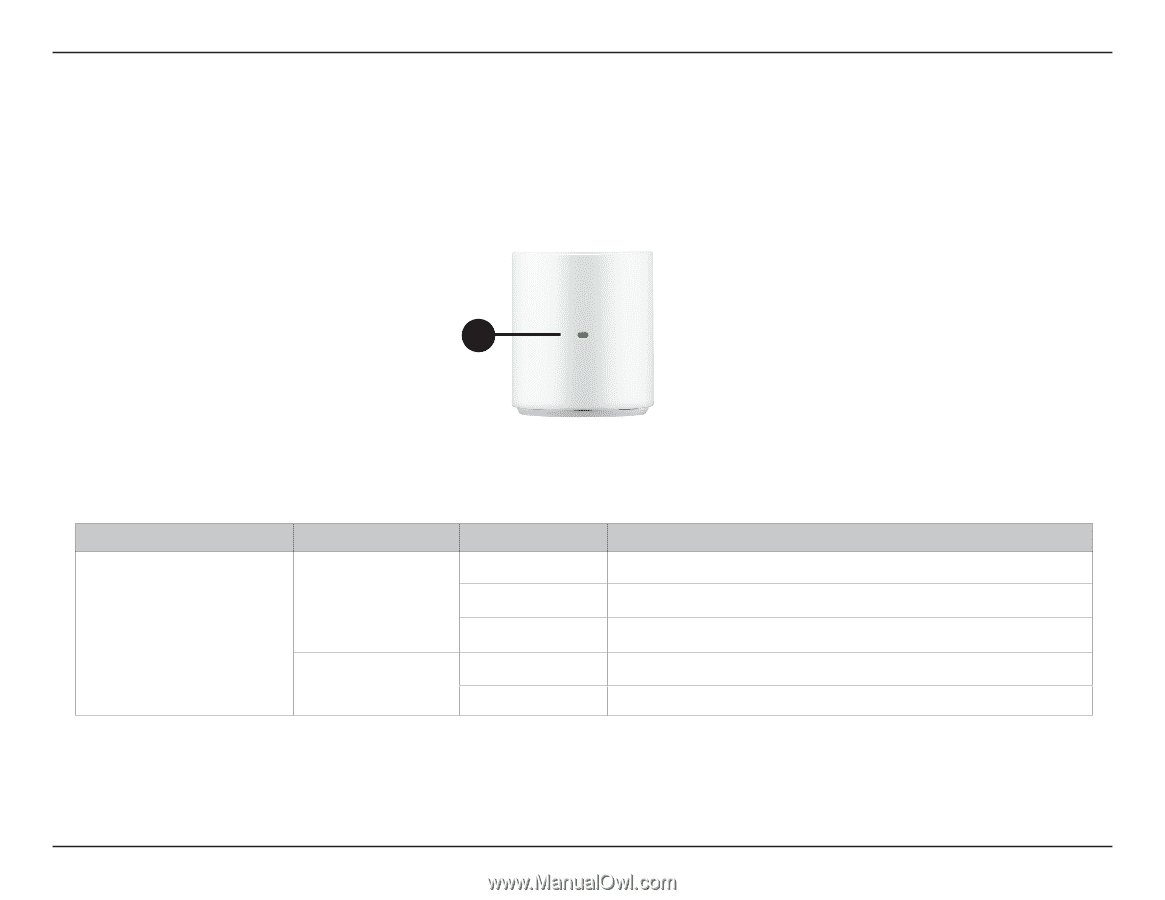
6
D-Link DAP-1320 User Manual
Section 1 - Product Overview
Hardware Overview
LED
LED Indicator
Color
Status
Description
1.
Power/Status
Green
Solid Green
The device is connected to a wireless router or AP
Blinking Green
The device is processing a connection
Light off
The device is off
Amber
Blinking Amber
During boot up or a factory reset
Light off
The device is powered off
1