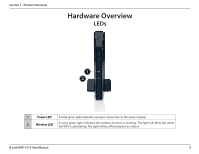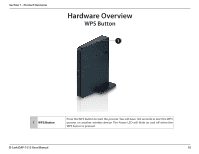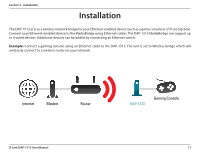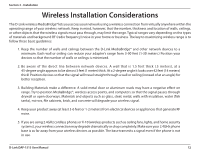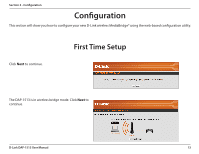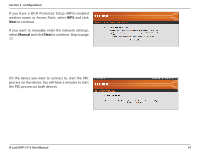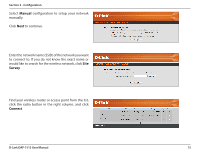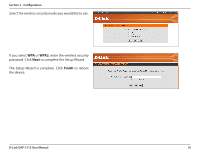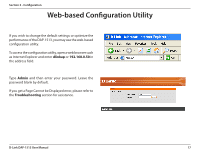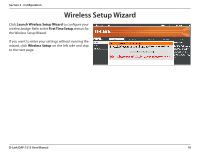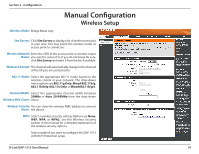D-Link DAP-1513 Product Manual - Page 14
If you have a Wi-Fi Protected Setup WPS-enabled, and click, to continue., select - d link a 1 setup
 |
UPC - 790069352010
View all D-Link DAP-1513 manuals
Add to My Manuals
Save this manual to your list of manuals |
Page 14 highlights
Section 3 - Configuration If you have a Wi-Fi Protected Setup (WPS)-enabled wireless router or Access Point, select WPS and click Next to continue. If you want to manually enter the network settings, select Manual and click Next to continue. Skip to page 17. On the device you want to connect to, start the PBC process on the device. You will have 2 minutes to start the PBC process on both devices. D-Link DAP-1513 User Manual 14
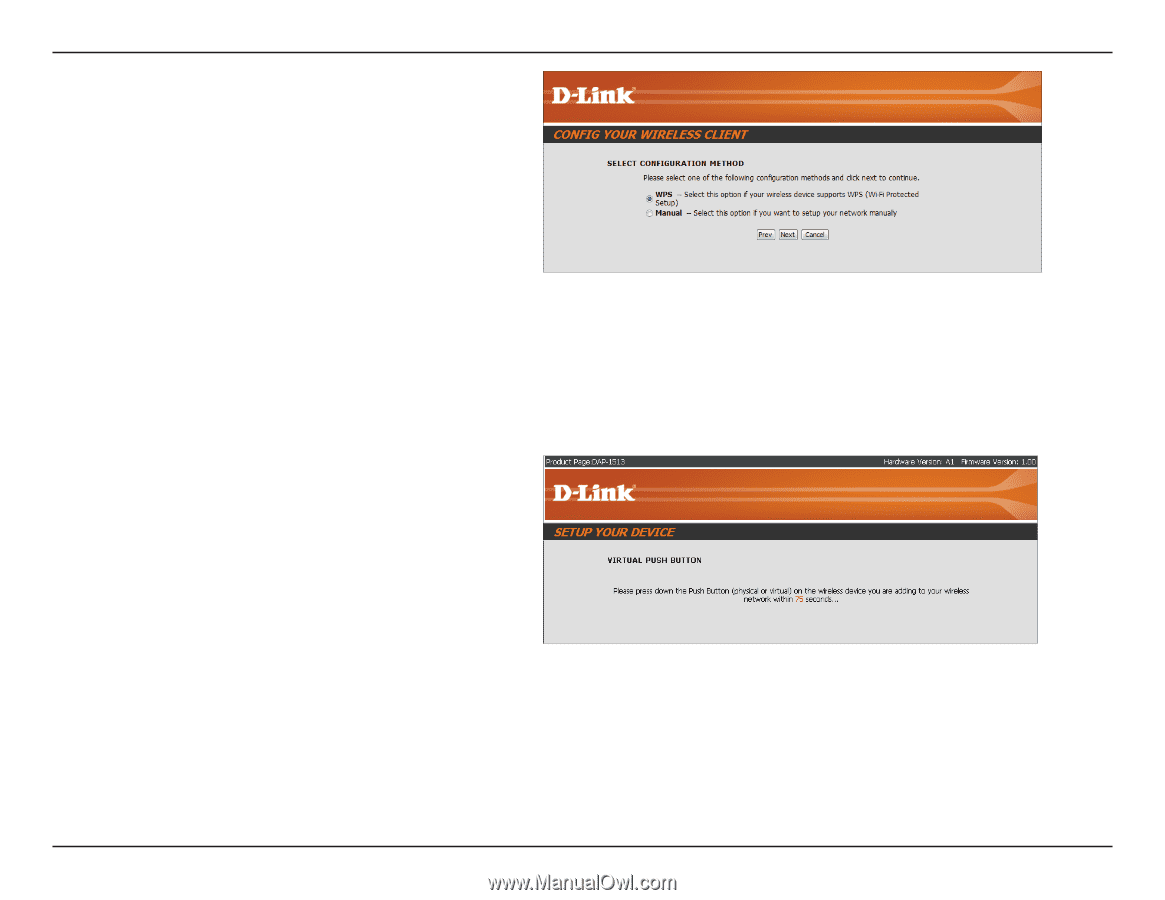
14
D-Link DAP-1513 User Manual
Section 3 - Configuration
If you have a Wi-Fi Protected Setup (WPS)-enabled
wireless router or Access Point, select
WPS
and click
Next
to continue.
If you want to manually enter the network settings,
select
Manual
and click
Next
to continue. Skip to page
17.
On the device you want to connect to, start the PBC
process on the device. You will have 2 minutes to start
the PBC process on both devices.