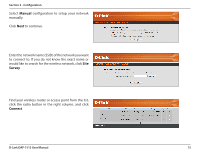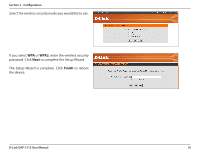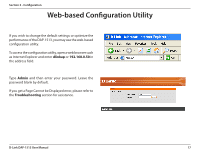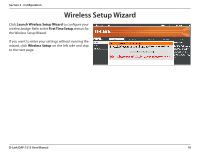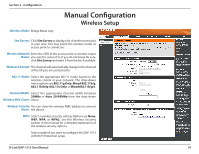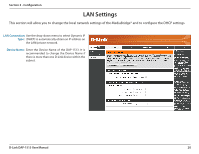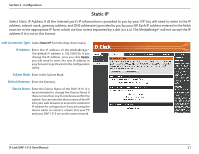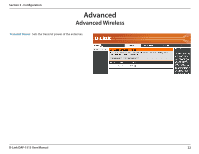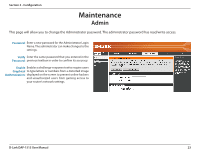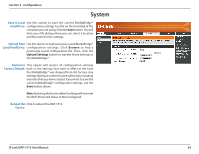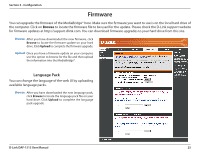D-Link DAP-1513 Product Manual - Page 20
LAN Settings - d link ip address
 |
UPC - 790069352010
View all D-Link DAP-1513 manuals
Add to My Manuals
Save this manual to your list of manuals |
Page 20 highlights
Section 3 - Configuration LAN Settings This section will allow you to change the local network settings of the MediaBridge® and to configure the DHCP settings. LAN Connection Use the drop-down menu to select Dynamic IP Type: (DHCP) to automatically obtain an IP address on the LAN/private network. Device Name: Enter the Device Name of the DAP-1513. It is recommended to change the Device Name if there is more than one D-Link device within the subnet. D-Link DAP-1513 User Manual 20
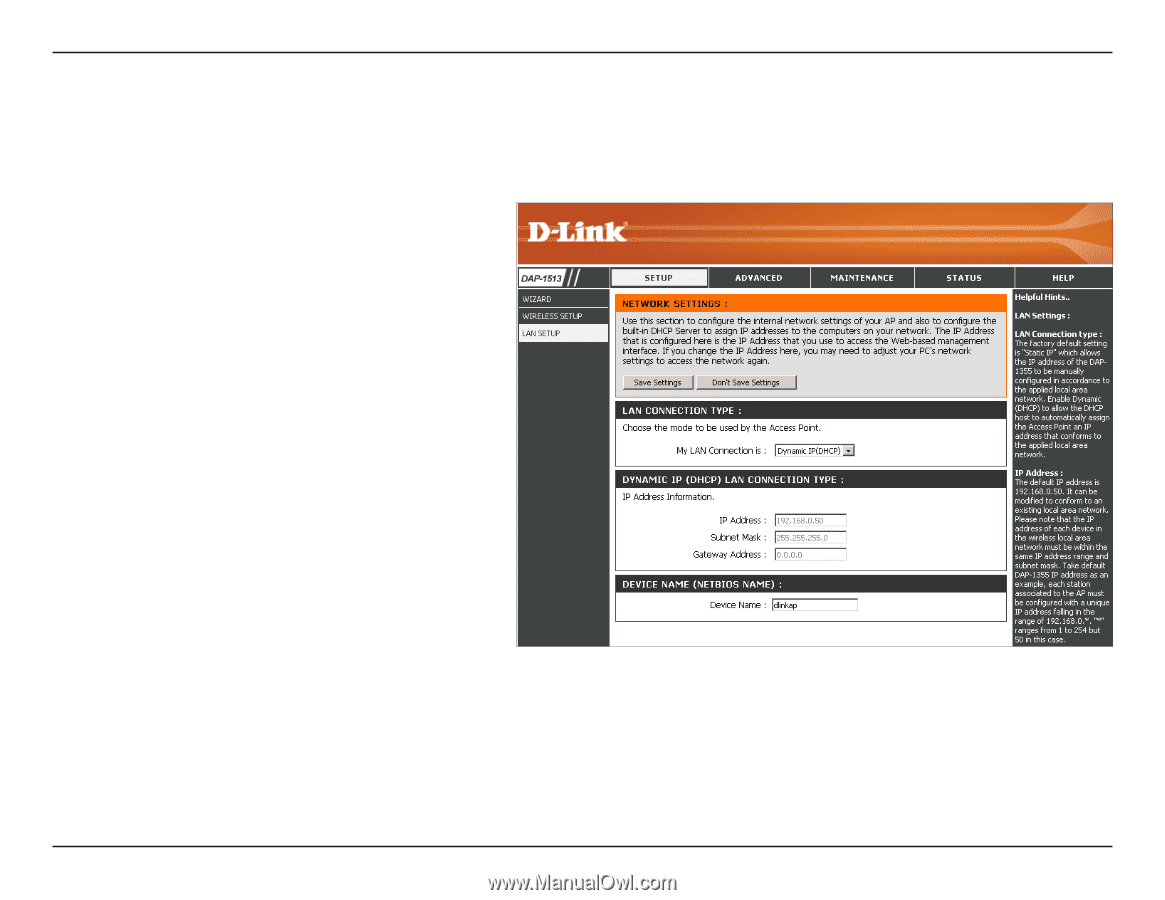
20
D-Link DAP-1513 User Manual
Section 3 - Configuration
LAN Settings
This section will allow you to change the local network settings of the MediaBridge® and to configure the DHCP settings.
LAN Connection
Type:
Device Name:
Use the drop-down menu to select Dynamic IP
(DHCP) to automatically obtain an IP address on
the LAN/private network.
Enter the Device Name of the DAP-1513. It is
recommended to change the Device Name if
there is more than one D-Link device within the
subnet.