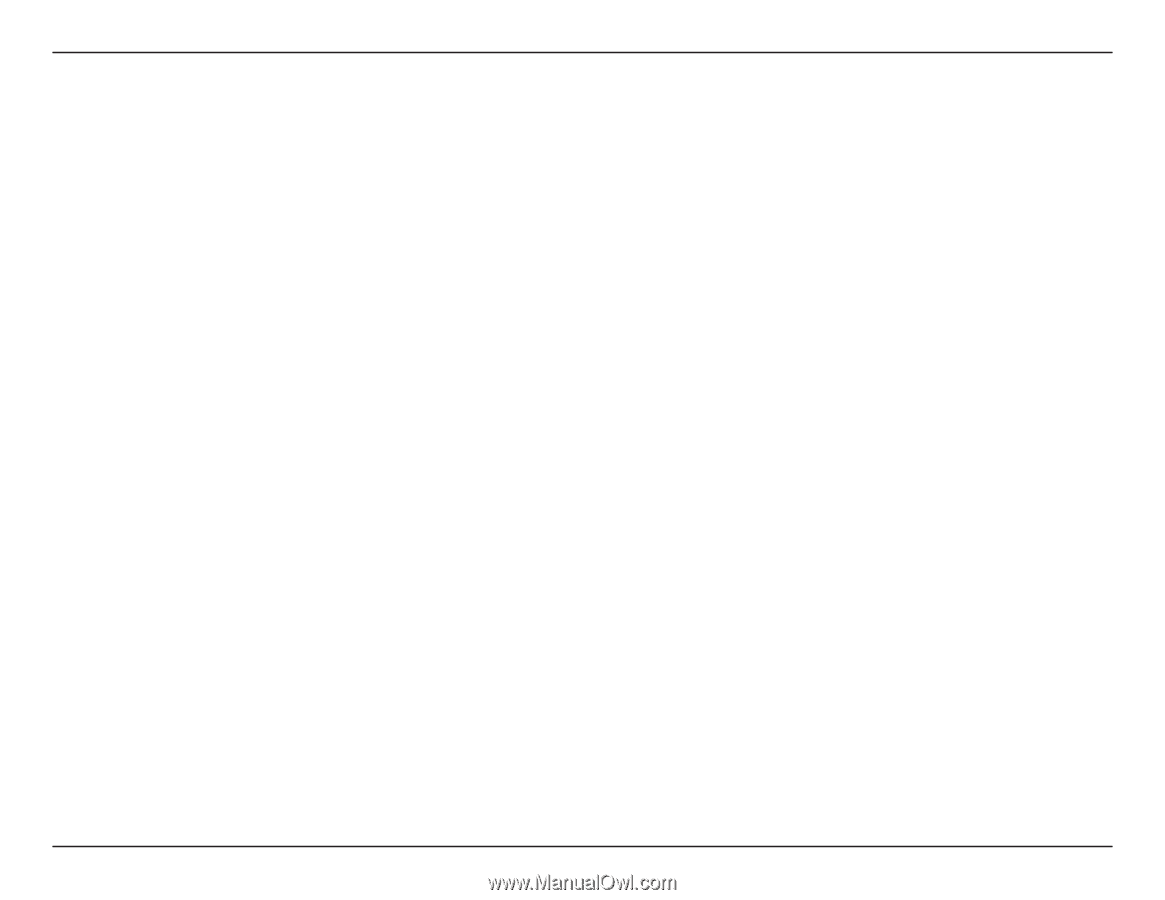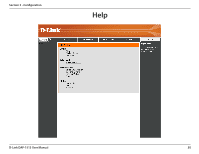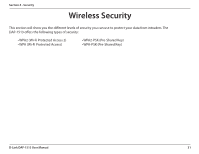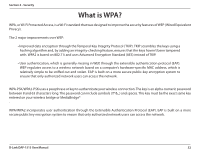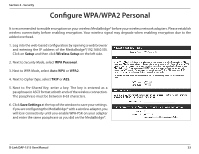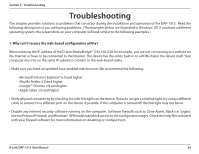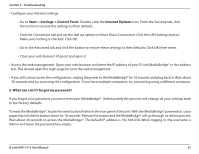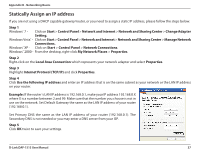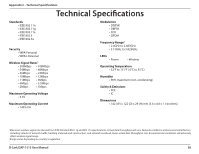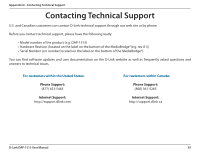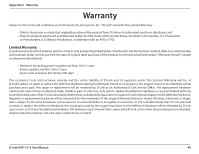D-Link DAP-1513 Product Manual - Page 35
Start > Settings > Control Panel, Internet Options, What can I do if I forgot my password? - d link troubleshooting
 |
UPC - 790069352010
View all D-Link DAP-1513 manuals
Add to My Manuals
Save this manual to your list of manuals |
Page 35 highlights
Section 6 - Troubleshooting • Configure your Internet settings: • Go to Start > Settings > Control Panel. Double-click the Internet Options Icon. From the Security tab, click the button to restore the settings to their defaults. • Click the Connection tab and set the dial-up option to Never Dial a Connection. Click the LAN Settings button. Make sure nothing is checked. Click OK. • Go to the Advanced tab and click the button to restore these settings to their defaults. Click OK three times. • Close your web browser (if open) and open it. • Access the web management. Open your web browser and enter the IP address of your D-Link MediaBridge® in the address bar. This should open the login page for your the web management. • If you still cannot access the configuration, unplug the power to the MediaBridge® for 10 seconds and plug back in. Wait about 30 seconds and try accessing the configuration. If you have multiple computers, try connecting using a different computer. 2. What can I do if I forgot my password? If you forgot your password, you must reset your MediaBridge®. Unfortunately this process will change all your settings back to the factory defaults. To reset the MediaBridge®, locate the reset button (hole) on the rear panel of the unit. With the MediaBridge®powered on, use a paperclip to hold the button down for 10 seconds. Release the button and the MediaBridge® will go through its reboot process. Wait about 30 seconds to access the MediaBridge®. The default IP address is 192.168.0.50. When logging in, the username is Admin and leave the password box empty. D-Link DAP-1513 User Manual 35