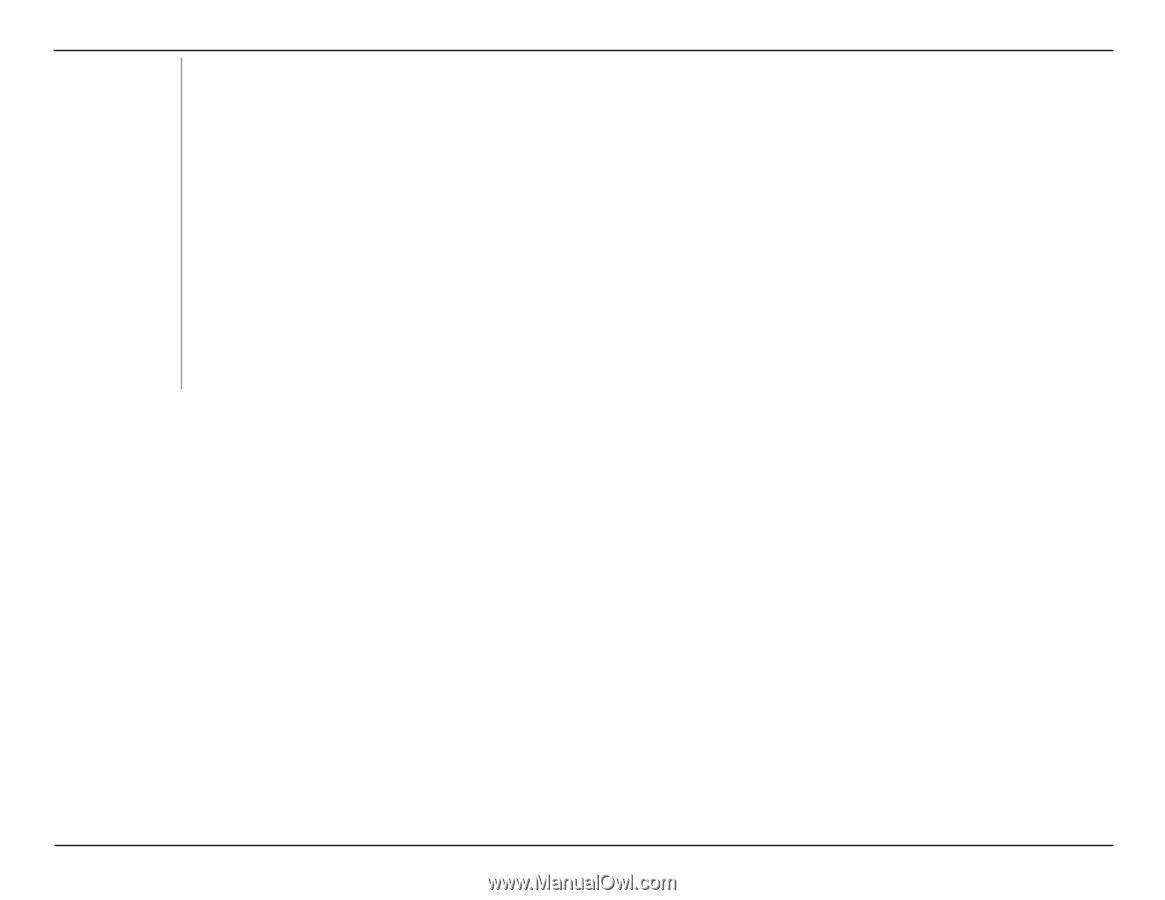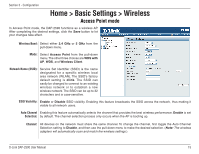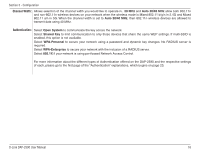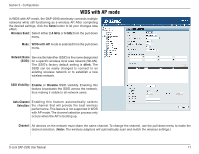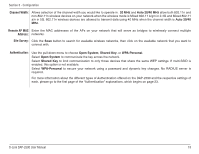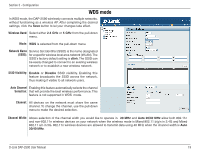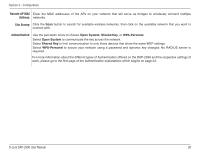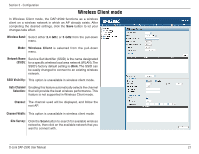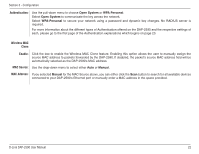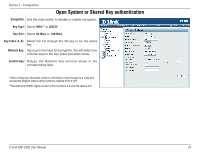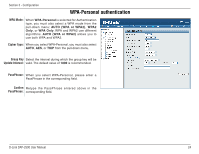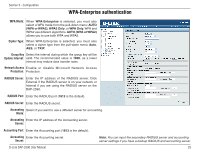D-Link DAP-2590 Product Manual - Page 20
Site Survey, Remote AP MAC, Address, Authentication - radius server settings
 |
UPC - 790069316043
View all D-Link DAP-2590 manuals
Add to My Manuals
Save this manual to your list of manuals |
Page 20 highlights
Section 3 - Configuration Remote AP MAC Enter the MAC addresses of the APs on your network that will serve as bridges to wirelessly connect multiple Address: networks. Site Survey: Click the Scan button to search for available wireless networks, then click on the available network that you want to connect with. Authentication: Use the pull-down menu to choose Open System, Shared Key, or WPA-Personal. Select Open System to communicate the key across the network. Select Shared Key to limit communication to only those devices that share the same WEP settings. Select WPA-Personal to secure your network using a password and dynamic key changes. No RADIUS server is required. For more information about the different types of Authentication offered on the DAP-2590 and the respective settings of each, please go to the first page of the Authentication explanations which begins on page 23. D-Link DAP-2590 User Manual 20