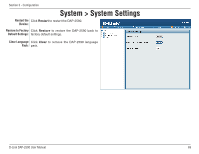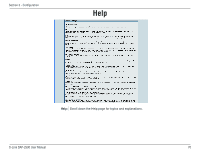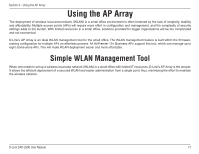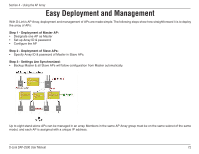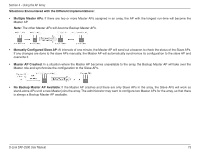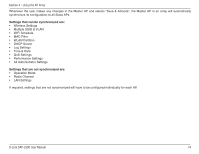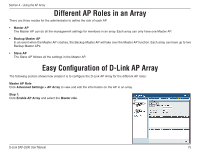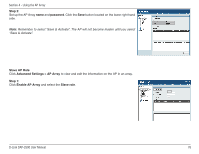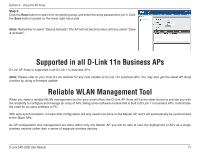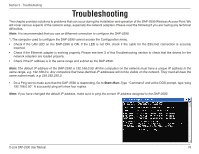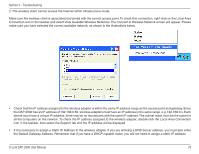D-Link DAP-2590 Product Manual - Page 74
Multiple SSID & VLAN
 |
UPC - 790069316043
View all D-Link DAP-2590 manuals
Add to My Manuals
Save this manual to your list of manuals |
Page 74 highlights
Section 4 - Using the AP Array Whenever the user makes any changes in the Master AP and selects "Save & Activate", the Master AP in an array will automatically synchronize its configuration to all Slave APs. Settings that can be synchronized are: • Wireless Settings • Multiple SSID & VLAN • WiFi Schedule • MAC Filter • WLAN Partition • DHCP Server • Log Settings • Time & Date • QoS Settings • Performance Settings • All Administrator Settings Settings that are not synchronized are: • Operation Mode • Radio Channel • LAN Settings If required, settings that are not synchronized will have to be configured individually for each AP. D-Link DAP-2590 User Manual 74
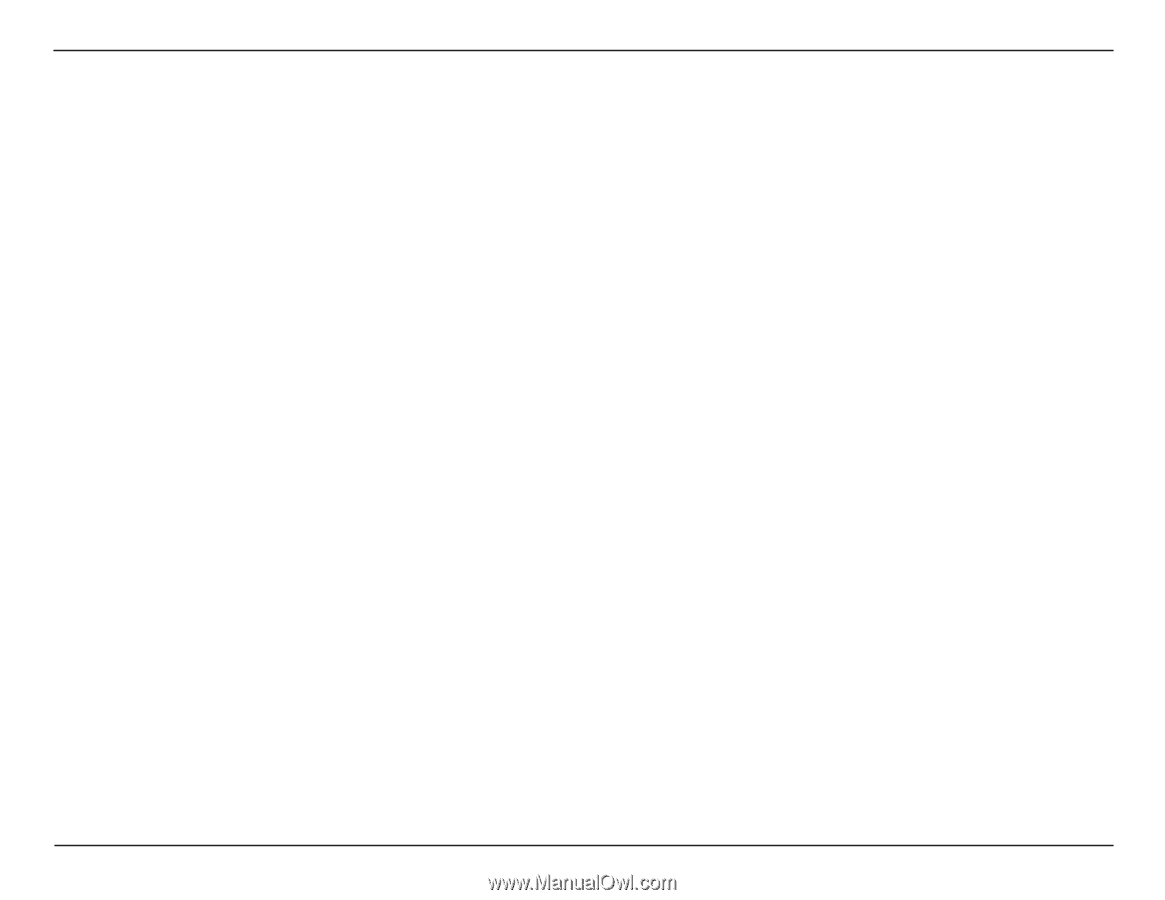
µ³
D-Link DAP-±590 User Manual
Section ³ - Using the AP Array
Whenever the user makes any changes in the Master AP and selects “Save & Activate”, the Master AP in an array will automatically
synchronize its configuration to all Slave APs.
Settings that can be synchronized are:
•
Wireless Settings
•
Multiple SSID & VLAN
•
WiFi Schedule
•
MAC Filter
•
WLAN Partition
•
DHCP Server
•
Log Settings
•
Time & Date
•
QoS Settings
•
Performance Settings
•
All Administrator Settings
Settings that are not synchronized are:
•
Operation Mode
•
Radio Channel
•
LAN Settings
If required, settings that are not synchronized will have to be configured individually for each AP.