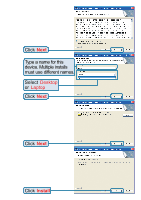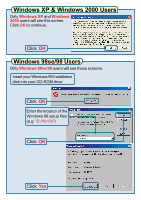D-Link DBT-120 Quick Installation Guide
D-Link DBT-120 Manual
 |
UPC - 790069244094
View all D-Link DBT-120 manuals
Add to My Manuals
Save this manual to your list of manuals |
D-Link DBT-120 manual content summary:
- D-Link DBT-120 | Quick Installation Guide - Page 1
your purchase: If any of the below items are missing, please contact your reseller. • DBT-120 Wireless USB Bluetooth Adapter • CD-ROM (containing Drivers, PDF Installation Guide, PDF Manual and Warranty) • USB Extension Cable Contents: • Microsoft Windows Instructions.....Next Page • Macintosh OS - D-Link DBT-120 | Quick Installation Guide - Page 2
Your Computer Turn on the computer and Insert the D-link PersonalAir DBT-120 Driver CD in the CD-ROM drive. Do NOT install the DBT-120 USB Adapter into your PC before installing the driver software on the D-Link CD! Click Install Bluetooth Software If the Autorun screen does not automatically start - D-Link DBT-120 | Quick Installation Guide - Page 3
Click Next Type a name for this device. Multiple installs must use different names. Select Desktop or Laptop Click Next Click Next Click Install - D-Link DBT-120 | Quick Installation Guide - Page 4
Windows XP & Windows 2000 Users Only Windows XP and Windows 2000 users will see this screen. Click OK to continue. Click OK Windows 98se/98 Users Only Windows 98se/98 users will see these screens. Insert your Windows 98 Installation disk into your CD-ROM drive Click OK Enter the location of the - D-Link DBT-120 | Quick Installation Guide - Page 5
Click Finish Click Yes Wait for your computer to Restart Installing The DBT-120 Wireless USB Bluetooth Adapter Into Your Computer With your computer on... Connect the DBT-120 to an available USB port on your USB host adapter or USB hub. (You may also use the USB extension cable for easy access.) - D-Link DBT-120 | Quick Installation Guide - Page 6
Completing The Driver Installation Windows XP Users Follow these steps to complete installation under Windows XP for each device that Windows prompts you to install. You will see each of these screens twice. Click Next Click Continue Anyway Click Finish - D-Link DBT-120 | Quick Installation Guide - Page 7
has completed automatically. You may now continue to the next section. Click Finish Windows Me & 98SE/98 Users Under Windows Me & 98SE/98, you may see the screen below. Select "Browse" and locate the "Drivers" folder on the DBT-120 Driver CD and select "OK". If you do not see this screen, then the - D-Link DBT-120 | Quick Installation Guide - Page 8
USB Adapter will be able to connect to other Bluetooth wireless adapters, When you have completed the steps in this Quick Installation Guide, your connected network should look similar to this: For detailed explanations regarding the Bluetooth software for Windows, please refer to the DBT-120 Manual - D-Link DBT-120 | Quick Installation Guide - Page 9
a week D-Link Technical Support over the Internet: http://support.dlink.com email: [email protected] ©2002 D-Link Systems, Inc. All rights reserved. Trademarks or registered trademarks are the property of their respective holders. Software and specifications subject to change without notice. DBT-120 - D-Link DBT-120 | Quick Installation Guide - Page 10
Macintosh OS X v 10.1.4 Installation 1. Download and install the Bluetooth™ software from www.apple.com 2. Insert the D-Link DBT-120 Bluetooth™ USB Adapter into an available USB port Keyboard Notebook
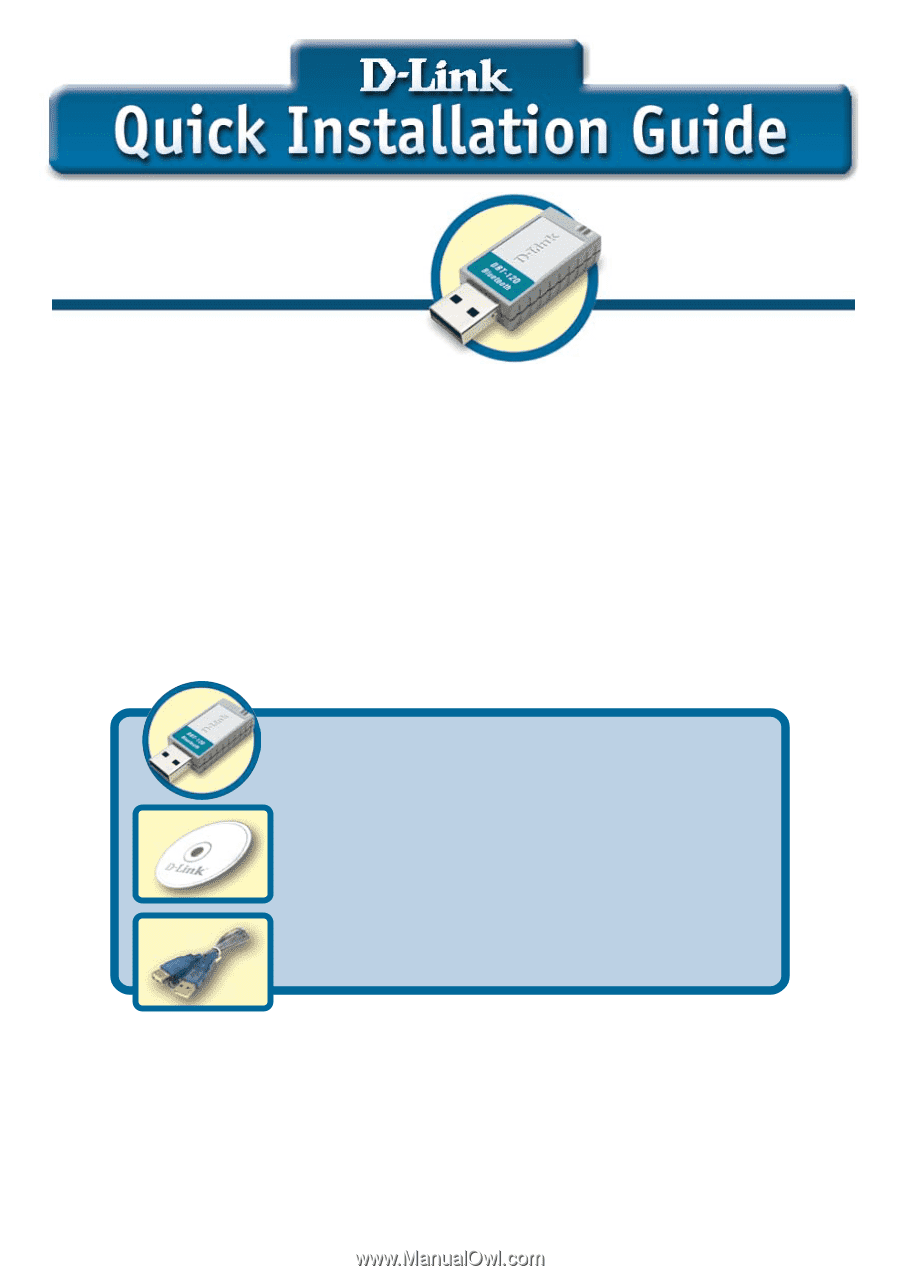
D-Link Personal
Air
Bluetooth USB Adapter
DBT-120
DBT-120
DBT-120
DBT-120
DBT-120
This product can be used with:
This product can be used with:
This product can be used with:
This product can be used with:
This product can be used with:
Windows XP, Me, 2000, 98se & 98
Windows XP, Me, 2000, 98se & 98
Windows XP, Me, 2000, 98se & 98
Windows XP, Me, 2000, 98se & 98
Windows XP, Me, 2000, 98se & 98
Macintosh OS X v10.1.4
Macintosh OS X v10.1.4
Macintosh OS X v10.1.4
Macintosh OS X v10.1.4
Macintosh OS X v10.1.4
Check Your Package Contents
These are the items included with your purchase:
If any of the below items are missing, please contact your reseller.
™
Before You Begin
You must have at least the following:
•
Windows XP/Me/2000/98se/98 or Macintosh OS X v10.1.4
•
One Available USB Port
•
CD-ROM Drive
• DBT-120 Wireless USB Bluetooth Adapter
• CD-ROM (containing Drivers,
PDF Installation Guide, PDF Manual
and Warranty)
• USB Extension Cable
Contents:
•
Microsoft Windows Instructions
.....
Next Page
•
Macintosh OS X Instructions
...........
Last Page