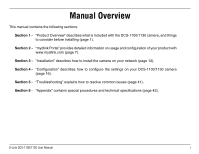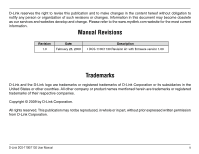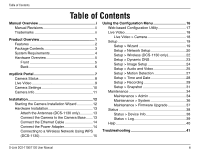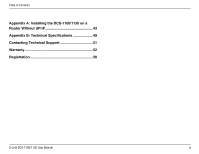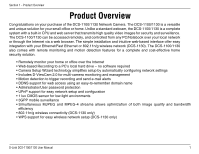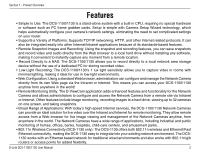D-Link DCS-1130 Product Manual - Page 2
Manual Overview - d link camera
 |
UPC - 790069321627
View all D-Link DCS-1130 manuals
Add to My Manuals
Save this manual to your list of manuals |
Page 2 highlights
Manual Overview This manual contains the following sections: Section 1 - "Product Overview" describes what is included with the DCS-1100/1130 camera, and things to consider before installing (page 1). Section 2 - "mydlink Portal" provides detailed information on usage and configuration of your product with www.mydlink.com (page 7). Section 3 - "Installation" describes how to install the camera on your network (page 12). Section 4 - "Configuration" describes how to configure the settings on your DCS-1100/1130 camera (page 16). Section 5 - "Troubleshooting" explains how to resolve common issues (page 41). Section 6 - "Appendix" contains special procedures and technical specifications (page 43). D-Link DCS-1100/1130 User Manual i
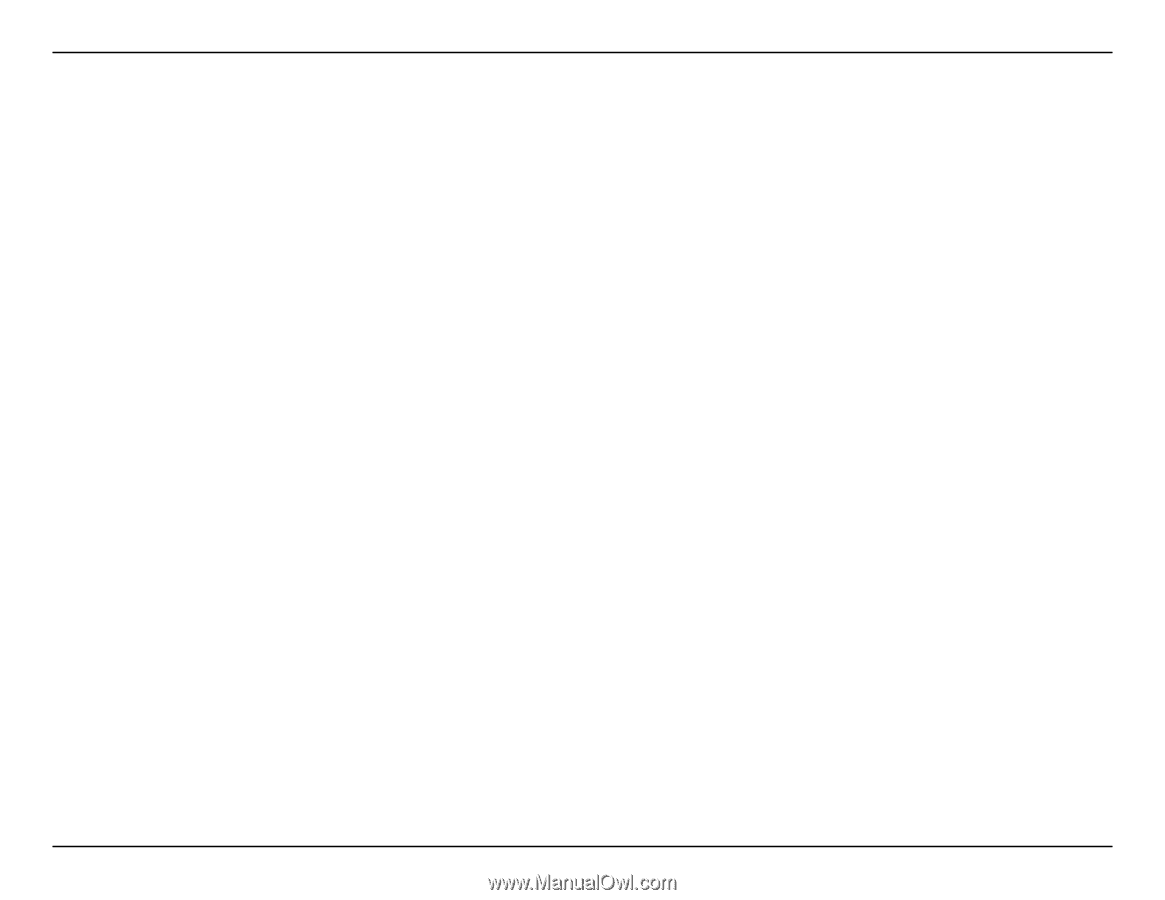
i
D-Link DCS-1100/1130 User Manual
Manual Overview
This manual contains the following sections:
Section 1 -
“Product Overview” describes what is included with the DCS-1100/1130 camera, and things
to consider before installing (page 1).
Section 2 -
“mydlink Portal” provides detailed information on usage and configuration of your product with
www.mydlink.com (page 7).
Section 3 -
“Installation” describes how to install the camera on your network (page 12).
Section 4 -
“Configuration” describes how to configure the settings on your DCS-1100/1130 camera
(page 16).
Section 5 -
“Troubleshooting” explains how to resolve common issues (page 41).
Section 6 -
“Appendix” contains special procedures and technical specifications (page 43).