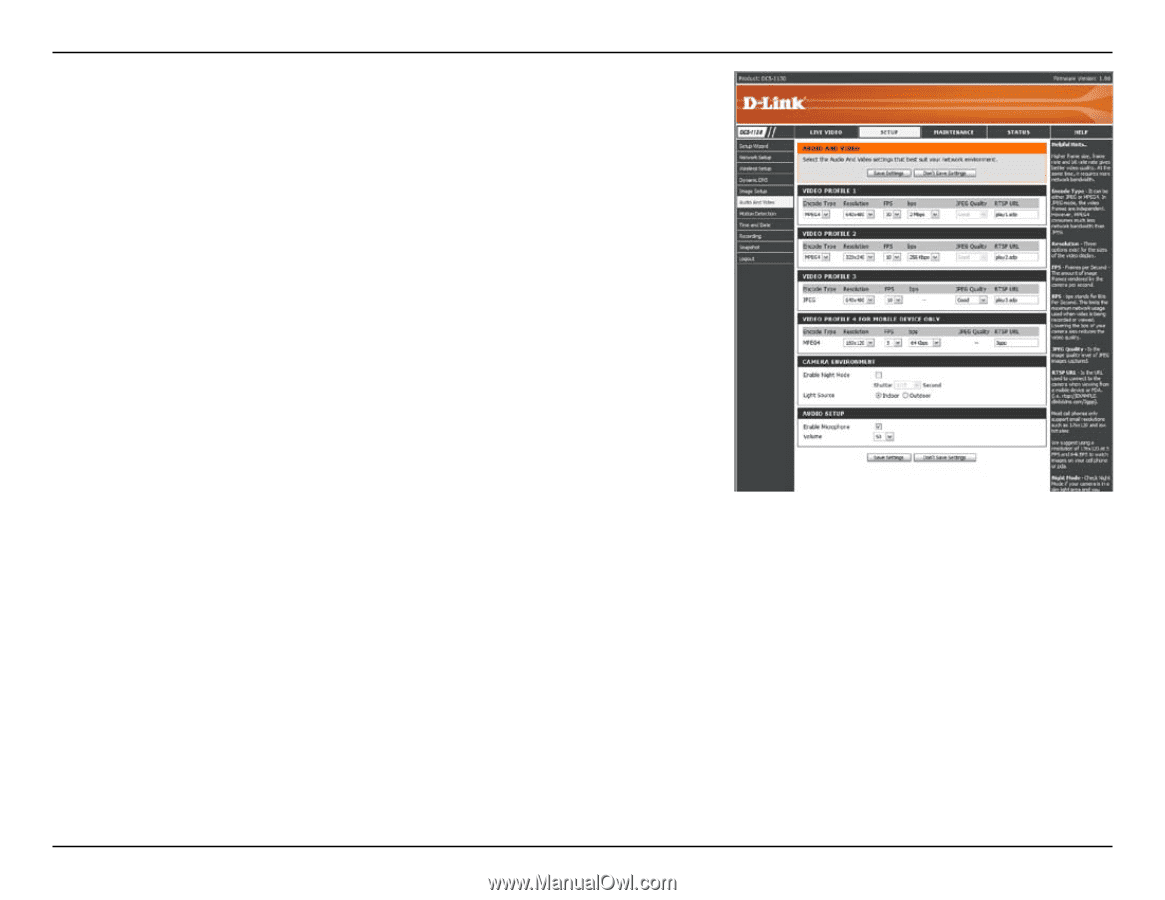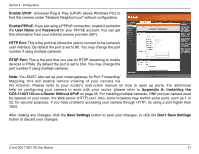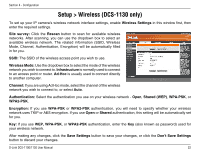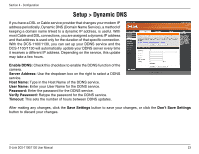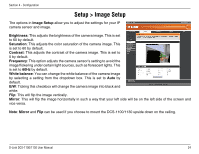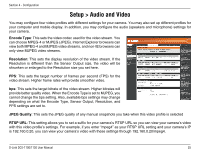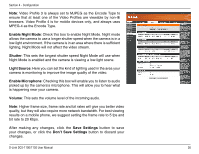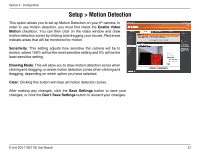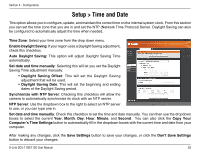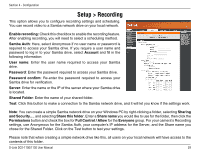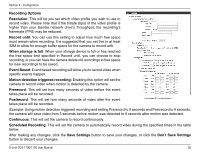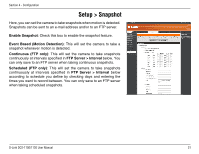D-Link DCS-1130 Product Manual - Page 31
Enable Night Mode, Shutter, Light Source, Enable Microphone, Volume, Save Settings, Don't Save
 |
UPC - 790069321627
View all D-Link DCS-1130 manuals
Add to My Manuals
Save this manual to your list of manuals |
Page 31 highlights
Section 4 - Configuration Note: Video Profile 3 is always set to MJPEG as the Encode Type to ensure that at least one of the Video Profiles are viewable by non-IE browsers. Video Profile 4 is for mobile devices only, and always uses MPEG-4 as the Encode Type. Enable Night Mode: Check this box to enable Night Mode. Night mode allows the camera to use a longer shutter speed when the camera is in a low-light environment. If the camera is in an area where there is sufficient lighting, Night Mode will not affect the video stream. Shutter: This sets the longest shutter speed Night Mode will use when Night Mode is enabled and the camera is viewing a low-light scene. Light Source: Here you can set the kind of lighting used in the area your camera is monitoring to improve the image quality of the video. Enable Microphone: Checking this box will enable you to listen to audio picked up by the camera's microphone. This will allow you to hear what is happening near your camera. Volume: This sets the volume level of the incoming audio. Note: Higher frame size, frame rate and bit rates will give you better video quality, but they will also require more network bandwidth. For best viewing results on a mobile phone, we suggest setting the frame rate to 5 fps and bit rate to 20 Kbps. After making any changes, click the Save Settings button to save your changes, or click the Don't Save Settings button to discard your changes. D-Link DCS-1100/1130 User Manual 26