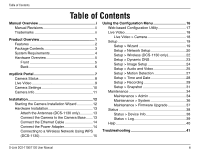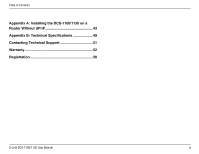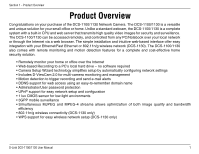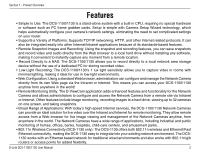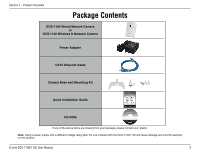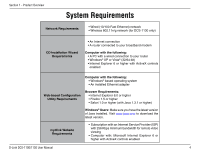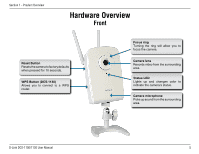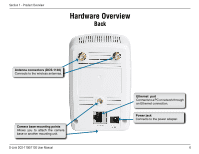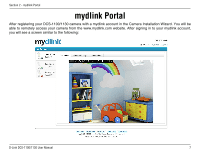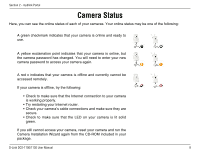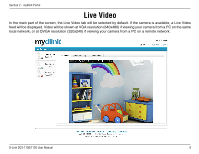D-Link DCS-1130 Product Manual - Page 9
System Requirements - video
 |
UPC - 790069321627
View all D-Link DCS-1130 manuals
Add to My Manuals
Save this manual to your list of manuals |
Page 9 highlights
Section 1 - Product Overview System Requirements Network Requirements • Wired (10/100 Fast Ethernet) network • Wireless 802.11n/g network (for DCS-1130 only) CD Installation Wizard Requirements • An Internet connection • A router connected to your broadband modem Computer with the following: • A PC with a wired connection to your router • Windows® XP or Vista® (32/64-bit) • Internet Explorer 6 or higher with ActiveX controls enabled Computer with the following: • Windows® based operating system • An installed Ethernet adapter Web-based Configuration Utility Requirements Browser Requirements: • Internet Explorer 6.0 or higher • Firefox 1.5 or higher • Safari 1.0 or higher (with Java 1.3.1 or higher) Windows® Users: Make sure you have the latest version of Java installed. Visit www.java.com to download the latest version. mydlink Website Requirements • Subscription with an Internet Service Provider (ISP) with 256 Kbps minimum bandwidth for remote video viewing • Computer with: Microsoft Internet Explorer 6 or higher with ActiveX controls enabled D-Link DCS-1100/1130 User Manual 4