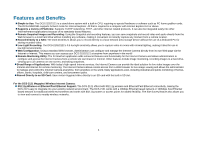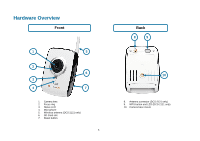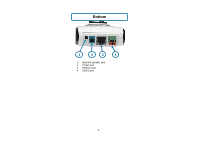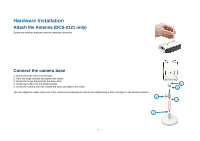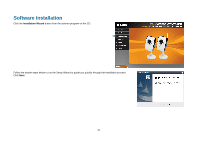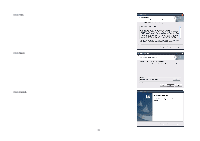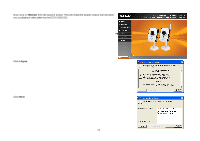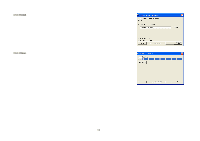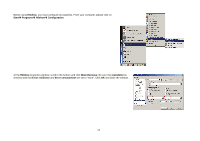D-Link DCS-2102 User Manual - Page 12
Autorun Installation - manual
 |
View all D-Link DCS-2102 manuals
Add to My Manuals
Save this manual to your list of manuals |
Page 12 highlights
Autorun Installation Insert the Installation CD-ROM into your computer's CD-ROM drive to initiate the autorun program. The content of the Installation CD-ROM includes: „View QIG:Click here to view the Quick Installation Guide for a quick step-by-step guide to installing the DCS-2102/2121. „View Manual: Click here to view the User Manual for detailed information about the DCS-2102/2121. „Installation Wizard: Click here to install the DCS-2102/2121's initial configuration software. „D-ViewCam: Click here to install D-ViewCam, which lets you manage multiple cameras by enabling you to search, configure, and monitor all your DCS-2102/2121 cameras from one location. „ffdshow: Click here to install the ffdshow codec, which will allow you to view recorded camera video. The source code for this program is available on the CD. „Acrobat Reader: Click here to install Acrobat Reader, which is needed to view the QIG and User Manual. „Support - Click to display the information on how to get further support for your product. „Exit - Click to close the Auto-Run program. 9