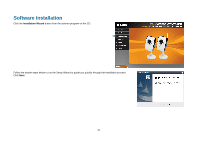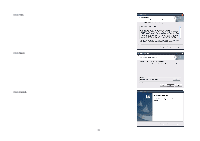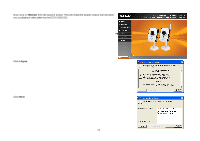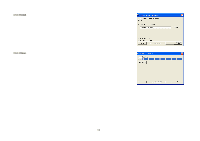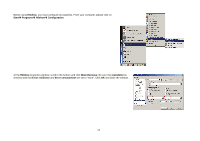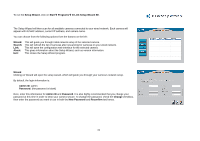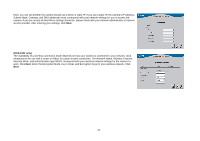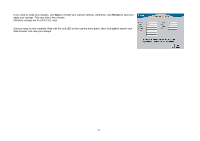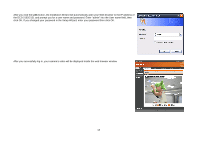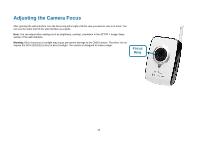D-Link DCS-2102 User Manual - Page 17
ffdshow, Start, Programs, Configuration, Miscellaneous, Autodetect, Error resilience, Error
 |
View all D-Link DCS-2102 manuals
Add to My Manuals
Save this manual to your list of manuals |
Page 17 highlights
Before using ffdshow, you must configure its properties. From your computer, please click on StartÆ ProgramsÆ ffdshowÆ Configuration. At the ffdshow properties window, scroll to the bottom and click Miscellaneous. Be sure that Autodetect is checked and that Error resilience and Error concealment are set to "none". Click OK and close the window. 14
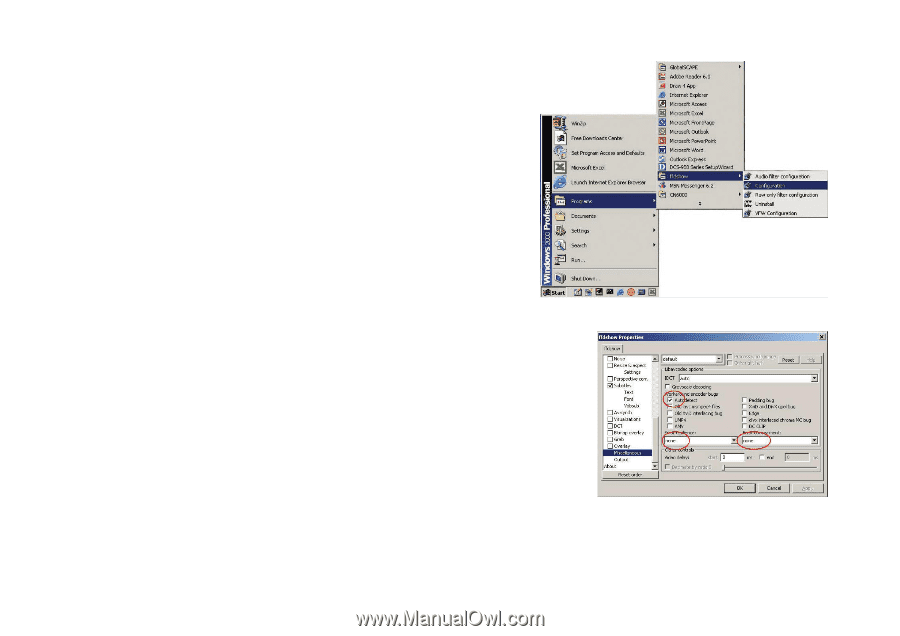
14
Before using
ffdshow
, you must configure its properties. From your computer, please click on
Start
Æ
Programs
Æ
ffdshow
Æ
Configuration
.
At the
ffdshow
properties window, scroll to the bottom and click
Miscellaneous
. Be sure that
Autodetect
is
checked and that
Error resilience
and
Error concealment
are set to “none”. Click
OK
and close the window.