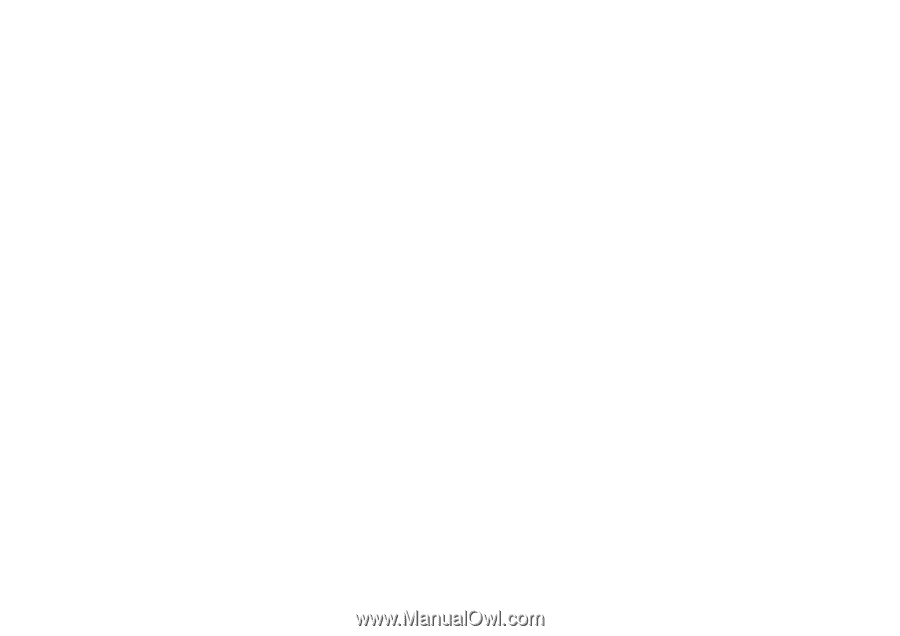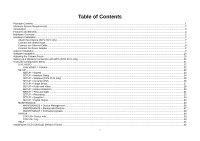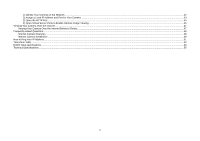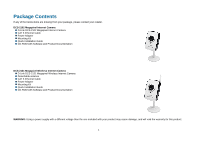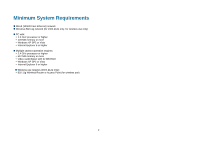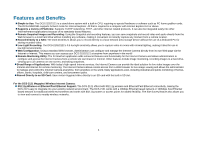i
Table of Contents
Package Contents
.......................................................................................................................................................................................................................................
1
Minimum System Requirements
..................................................................................................................................................................................................................
2
Introduction
..................................................................................................................................................................................................................................................
3
Features and Benefits
..................................................................................................................................................................................................................................
4
Hardware Overview
.....................................................................................................................................................................................................................................
5
Hardware Installation
...................................................................................................................................................................................................................................
7
Attach the Antenna (DCS-2121 only)
...................................................................................................................................................................................................
7
Connect the camera base
....................................................................................................................................................................................................................
7
Connect the Ethernet Cable
.................................................................................................................................................................................................................
8
Connect the Power Adapter
.................................................................................................................................................................................................................
8
Autorun Installation
......................................................................................................................................................................................................................................
9
Software Installation
..................................................................................................................................................................................................................................
10
Adjusting the Camera Focus
.....................................................................................................................................................................................................................
19
Setting up a Wireless Connection with WPS (DCS-2121 only)
.................................................................................................................................................................
20
Using the Configuration Menu
...................................................................................................................................................................................................................
21
LIVE VIDEO
........................................................................................................................................................................................................................................
22
LIVE VIDEO > Camera
...............................................................................................................................................................................................................
22
SETUP
................................................................................................................................................................................................................................................
23
SETUP > Wizard
.........................................................................................................................................................................................................................
23
SETUP > Network Setup
.............................................................................................................................................................................................................
24
SETUP > Wireless (DCS-2121 only)
..........................................................................................................................................................................................
25
SETUP > Dynamic DNS
..............................................................................................................................................................................................................
26
SETUP > Image Setup
................................................................................................................................................................................................................
27
SETUP > Audio and Video
..........................................................................................................................................................................................................
28
SETUP > Motion Detection
.........................................................................................................................................................................................................
30
SETUP > Time and Date
.............................................................................................................................................................................................................
31
SETUP > Recording
....................................................................................................................................................................................................................
32
SETUP > Snapshot
.....................................................................................................................................................................................................................
34
SETUP > Digital Output
..............................................................................................................................................................................................................
35
MAINTENANCE
.................................................................................................................................................................................................................................
36
MAINTENANCE > Device Management
.....................................................................................................................................................................................
36
MAINTENANCE > Backup and Restore
.....................................................................................................................................................................................
37
MAINTENANCE > Firmware Upgrade
........................................................................................................................................................................................
38
STATUS
..............................................................................................................................................................................................................................................
39
STATUS> Device Info
..................................................................................................................................................................................................................
39
STATUS> Log
..............................................................................................................................................................................................................................
40
HELP
..................................................................................................................................................................................................................................................
41
Installing the DCS-2102/2121 Behind a Router
.........................................................................................................................................................................................
42